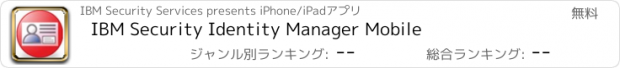IBM Security Identity Manager Mobile |
| この情報はストアのものより古い可能性がございます。 | ||||
| 価格 | 無料 | ダウンロード |
||
|---|---|---|---|---|
| ジャンル | ビジネス | |||
サイズ | 19.1MB | |||
| 開発者 | IBM Security Services | |||
| 順位 |
| |||
| リリース日 | 2012-11-24 06:14:13 | 評価 | 評価が取得できませんでした。 | |
| 互換性 | iOS 6.0以降が必要です。 iPhone、iPad および iPod touch 対応。 | |||
IBM Security Identity Manager Mobile (ISIMm) provides a mobile-specific user interface with all the capabilities of the ISIM account approval function to allow the review and approval of account requests via a convenient mobile platform.
Getting Started:
1. Access the ISIM Mobile Settings panel in the iOS Settings App.
2. Enter the URL provided by your System Administrator into the Server Address field.
3. Enter your IBM Security Identity Manager username into the Username field.
4. If you have previously used the App before, you should turn on the Reset Password switch to clear your saved credentials.
5. Launch the IBM Security Identity Manager Mobile App.
6. Enter your IBM Security Identity Manager password when prompted to do so.
Known issues with this release:
1. If you enter a new credential in the Settings, your old credentials will still be stored in the Keychain. If you revert to the previous username, there will be no password prompt and you will be automatically logged in to the App.
2. Session is cached after logging into the App. If you change your credentials in Settings after launching the App, the new credentials will not take effect until the App is relaunched again.
3. Self-signed IBM Security Identity Manager Server SSL certificates - Prior to using the App, you must install the self-signed SSL certificate on each iOS device.
Note to System Administrators: For information on deploying SSL certificates to your users, refer to Apple's iPhone in Business Integration Resources.
更新履歴
critical bug fix
Getting Started:
1. Access the ISIM Mobile Settings panel in the iOS Settings App.
2. Enter the URL provided by your System Administrator into the Server Address field.
3. Enter your IBM Security Identity Manager username into the Username field.
4. If you have previously used the App before, you should turn on the Reset Password switch to clear your saved credentials.
5. Launch the IBM Security Identity Manager Mobile App.
6. Enter your IBM Security Identity Manager password when prompted to do so.
Known issues with this release:
1. If you enter a new credential in the Settings, your old credentials will still be stored in the Keychain. If you revert to the previous username, there will be no password prompt and you will be automatically logged in to the App.
2. Session is cached after logging into the App. If you change your credentials in Settings after launching the App, the new credentials will not take effect until the App is relaunched again.
3. Self-signed IBM Security Identity Manager Server SSL certificates - Prior to using the App, you must install the self-signed SSL certificate on each iOS device.
Note to System Administrators: For information on deploying SSL certificates to your users, refer to Apple's iPhone in Business Integration Resources.
更新履歴
critical bug fix
ブログパーツ第二弾を公開しました!ホームページでアプリの順位・価格・周辺ランキングをご紹介頂けます。
ブログパーツ第2弾!
アプリの周辺ランキングを表示するブログパーツです。価格・順位共に自動で最新情報に更新されるのでアプリの状態チェックにも最適です。
ランキング圏外の場合でも周辺ランキングの代わりに説明文を表示にするので安心です。
サンプルが気に入りましたら、下に表示されたHTMLタグをそのままページに貼り付けることでご利用頂けます。ただし、一般公開されているページでご使用頂かないと表示されませんのでご注意ください。
幅200px版
幅320px版
Now Loading...

「iPhone & iPad アプリランキング」は、最新かつ詳細なアプリ情報をご紹介しているサイトです。
お探しのアプリに出会えるように様々な切り口でページをご用意しております。
「メニュー」よりぜひアプリ探しにお役立て下さい。
Presents by $$308413110 スマホからのアクセスにはQRコードをご活用ください。 →
Now loading...