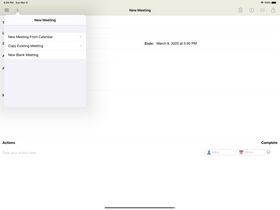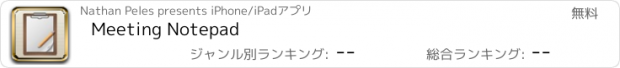Meeting Notepad |
| 価格 | 無料 | ダウンロード |
||
|---|---|---|---|---|
| ジャンル | 仕事効率化 | |||
サイズ | 11.9MB | |||
| 開発者 | Nathan Peles | |||
| 順位 |
| |||
| リリース日 | 2013-01-10 12:06:53 | 評価 | 評価が取得できませんでした。 | |
| 互換性 | iOS 11.0以降が必要です。 iPad 対応。 | |||
Take meeting minutes on your iPad, automatically pre-filled using your calendar appointments, and email or print them in one click with this time-saving meeting notes app.
Say goodbye to wasting time at your desk typing up meeting notes! No more lugging a heavy laptop to every meeting! Now you can use your iPad to take meeting notes on the spot, no preparation required. At the end of the meeting, with the click of a button everyone will have professionally formatted meeting minutes delivered to their email inbox instantly.
KEY FEATURES:
- Type Meeting Notes On Your iPad
Your iPad is now the perfect tool for meetings - take notes, including the meeting title, date, location and agenda. Save time by pre-filling it from your calendar appointment or by copying a previous meeting. Add action items to your meeting notes, each with a description, owner and due date. At the end of the meeting, email or print professionally formatted meeting minutes to all the attendees, automatically generated for you.
- Add Meetings From Your Calendar, Automatically Pre-Filled For You
Select any meeting from your calendar for a new meeting and it will be auto-filled with all relevant details, including the meeting title, date, room, list of attendees and agenda.
- Got a Regular Meeting? Auto-Fill New Meetings By Copying a Previous Meeting
Create a new meeting by copying any previous meeting's notes. The new meeting will be auto-filled from the previous meeting, updated with today's date and time.
- Add Attendees From Your Address Book With Auto-Complete
No need to type each person's full name - with Address Book auto-complete, just type in a few letters and you will be prompted with a list of suggested names to add to your meetings in one click.
- Type Action Items With Due Dates
Add action items to your meeting notes, each with a description, owner and due date. See overdue action items highlighted in read, and tick them off to mark items as completed. Set a reminder so you don't miss a due date.
- Email Professionally Formatted Minutes to Meeting Attendees
At the end of your meeting, click the Share icon to automatically generate professionally formatted meeting minutes and email them to all the meeting attendees. Need to re-send last week's meeting notes? It's easy - just open that meeting and click "Email" to re-send it.
- Print Professionally Formatted Minutes Instantly
Sometimes you need a hard copy print-out of your meeting notes - now you can have the best of both worlds. Type your notes on your iPad, then click "Print" to generate professionally formatted meeting minutes printed on any AirPrint-enabled printer.
- Voice Dictation
Tap the microphone button on your iPad keyboard to enable voice dictation, then talk and let your iPad do the typing for you.
- Export Meeting Notes To Dropbox, Evernote, iBooks, AirDrop And More
Export your meeting notes to your favourite document storage apps, including Dropbox, Evernote, iBooks, Kindle, Google Drive and SkyDrive. Send your meeting notes as a PDF to nearby iPhones and iPads using AirDrop.
WHAT PEOPLE ARE SAYING:
"It's exactly what I wanted for taking meeting minutes on my iPad."
- Ruth B., Office Administrator
"This app is such a time saver! I used to sit at my PC after each meeting to type up the minutes and email them manually. Now I just bring my iPad with me and email the minutes on the spot at the end of the meeting!"
- Charlie S., Executive Assistant
"This is in my Top 10 list of useful apps on my iPad. I attend lots of meetings with clients, so having a dedicated app for taking meeting notes on my iPad has been so useful. I can't believe used to type them in Notes before I found out about Meeting Notes!"
- Jessica S., Sales Manager
更新履歴
Dark mode support.
Say goodbye to wasting time at your desk typing up meeting notes! No more lugging a heavy laptop to every meeting! Now you can use your iPad to take meeting notes on the spot, no preparation required. At the end of the meeting, with the click of a button everyone will have professionally formatted meeting minutes delivered to their email inbox instantly.
KEY FEATURES:
- Type Meeting Notes On Your iPad
Your iPad is now the perfect tool for meetings - take notes, including the meeting title, date, location and agenda. Save time by pre-filling it from your calendar appointment or by copying a previous meeting. Add action items to your meeting notes, each with a description, owner and due date. At the end of the meeting, email or print professionally formatted meeting minutes to all the attendees, automatically generated for you.
- Add Meetings From Your Calendar, Automatically Pre-Filled For You
Select any meeting from your calendar for a new meeting and it will be auto-filled with all relevant details, including the meeting title, date, room, list of attendees and agenda.
- Got a Regular Meeting? Auto-Fill New Meetings By Copying a Previous Meeting
Create a new meeting by copying any previous meeting's notes. The new meeting will be auto-filled from the previous meeting, updated with today's date and time.
- Add Attendees From Your Address Book With Auto-Complete
No need to type each person's full name - with Address Book auto-complete, just type in a few letters and you will be prompted with a list of suggested names to add to your meetings in one click.
- Type Action Items With Due Dates
Add action items to your meeting notes, each with a description, owner and due date. See overdue action items highlighted in read, and tick them off to mark items as completed. Set a reminder so you don't miss a due date.
- Email Professionally Formatted Minutes to Meeting Attendees
At the end of your meeting, click the Share icon to automatically generate professionally formatted meeting minutes and email them to all the meeting attendees. Need to re-send last week's meeting notes? It's easy - just open that meeting and click "Email" to re-send it.
- Print Professionally Formatted Minutes Instantly
Sometimes you need a hard copy print-out of your meeting notes - now you can have the best of both worlds. Type your notes on your iPad, then click "Print" to generate professionally formatted meeting minutes printed on any AirPrint-enabled printer.
- Voice Dictation
Tap the microphone button on your iPad keyboard to enable voice dictation, then talk and let your iPad do the typing for you.
- Export Meeting Notes To Dropbox, Evernote, iBooks, AirDrop And More
Export your meeting notes to your favourite document storage apps, including Dropbox, Evernote, iBooks, Kindle, Google Drive and SkyDrive. Send your meeting notes as a PDF to nearby iPhones and iPads using AirDrop.
WHAT PEOPLE ARE SAYING:
"It's exactly what I wanted for taking meeting minutes on my iPad."
- Ruth B., Office Administrator
"This app is such a time saver! I used to sit at my PC after each meeting to type up the minutes and email them manually. Now I just bring my iPad with me and email the minutes on the spot at the end of the meeting!"
- Charlie S., Executive Assistant
"This is in my Top 10 list of useful apps on my iPad. I attend lots of meetings with clients, so having a dedicated app for taking meeting notes on my iPad has been so useful. I can't believe used to type them in Notes before I found out about Meeting Notes!"
- Jessica S., Sales Manager
更新履歴
Dark mode support.
ブログパーツ第二弾を公開しました!ホームページでアプリの順位・価格・周辺ランキングをご紹介頂けます。
ブログパーツ第2弾!
アプリの周辺ランキングを表示するブログパーツです。価格・順位共に自動で最新情報に更新されるのでアプリの状態チェックにも最適です。
ランキング圏外の場合でも周辺ランキングの代わりに説明文を表示にするので安心です。
サンプルが気に入りましたら、下に表示されたHTMLタグをそのままページに貼り付けることでご利用頂けます。ただし、一般公開されているページでご使用頂かないと表示されませんのでご注意ください。
幅200px版
幅320px版
Now Loading...

「iPhone & iPad アプリランキング」は、最新かつ詳細なアプリ情報をご紹介しているサイトです。
お探しのアプリに出会えるように様々な切り口でページをご用意しております。
「メニュー」よりぜひアプリ探しにお役立て下さい。
Presents by $$308413110 スマホからのアクセスにはQRコードをご活用ください。 →
Now loading...