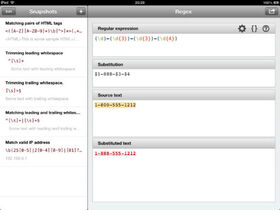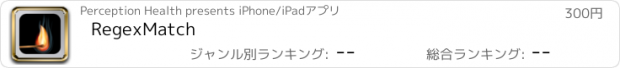RegexMatch |
| この情報はストアのものより古い可能性がございます。 | ||||
| 価格 | 300円 | ダウンロード |
||
|---|---|---|---|---|
| ジャンル | 仕事効率化 | |||
サイズ | 1.4MB | |||
| 開発者 | Perception Health | |||
| 順位 |
| |||
| リリース日 | 2012-11-26 12:39:12 | |||
| 評価 | 評価が取得できませんでした。 | |||
| 互換性 | iOS 以降が必要です。 iPad 対応。 | |||
RegexMatch lets developers create and test regular expressions on their iPad.
Regular expressions are standardized text strings that explicitly describe a matching or replacement pattern for text. Regular expressions ("Regex" for short) are available in almost every programming language. Although regular expressions are very powerful ways to match and replace text, the syntax can be tricky; so we created RegexMatch to make it a little easier to develop and test expressions.
Features of RegexMatch for iPad:
1. Create regular expressions using well-known syntax
2. Quickly insert common regex snippets to simply expression entry.
3. Enhanced virtual keyboard that includes common regex characters to further simplify expression entry.
4. Create and maintain regex Snapshots. As you create variations of your regular expressions, Snapshots let you save the current state so that you can get back to that point later. You can also use Snapshots to save regular expressions for common tasks.
5. Regex syntax highlighting - long expressions cane be difficult to read; so RegexMatch highlights the expression syntax for you.
6. Sample text markup - RegexMatch marks up your sample text continually in real-time so that you can see the effects of changes you make.
7. Export generated code in multiple languages - RegexMatch will export your code in any of several programming languages to the pasteboard or via email.
更新履歴
NEW - this version adds the ability to use you sample text in the generated regex code. Or not.
You can find the new option in the export menu after all of the languages. By default, including the sample text is off.
Regular expressions are standardized text strings that explicitly describe a matching or replacement pattern for text. Regular expressions ("Regex" for short) are available in almost every programming language. Although regular expressions are very powerful ways to match and replace text, the syntax can be tricky; so we created RegexMatch to make it a little easier to develop and test expressions.
Features of RegexMatch for iPad:
1. Create regular expressions using well-known syntax
2. Quickly insert common regex snippets to simply expression entry.
3. Enhanced virtual keyboard that includes common regex characters to further simplify expression entry.
4. Create and maintain regex Snapshots. As you create variations of your regular expressions, Snapshots let you save the current state so that you can get back to that point later. You can also use Snapshots to save regular expressions for common tasks.
5. Regex syntax highlighting - long expressions cane be difficult to read; so RegexMatch highlights the expression syntax for you.
6. Sample text markup - RegexMatch marks up your sample text continually in real-time so that you can see the effects of changes you make.
7. Export generated code in multiple languages - RegexMatch will export your code in any of several programming languages to the pasteboard or via email.
更新履歴
NEW - this version adds the ability to use you sample text in the generated regex code. Or not.
You can find the new option in the export menu after all of the languages. By default, including the sample text is off.
Now Loading...

「iPhone & iPad アプリランキング」は、最新かつ詳細なアプリ情報をご紹介しているサイトです。
お探しのアプリに出会えるように様々な切り口でページをご用意しております。
「メニュー」よりぜひアプリ探しにお役立て下さい。
Presents by $$308413110 スマホからのアクセスにはQRコードをご活用ください。 →
Now loading...