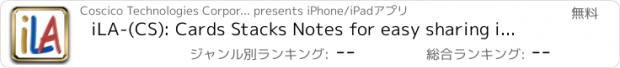iLA-(CS): Cards Stacks Notes for easy sharing ideas |
| この情報はストアのものより古い可能性がございます。 | ||||
| 価格 | 無料 | ダウンロード |
||
|---|---|---|---|---|
| ジャンル | 仕事効率化 | |||
サイズ | 55.3MB | |||
| 開発者 | Coscico Technologies Corporation | |||
| 順位 |
| |||
| リリース日 | 2013-01-25 13:14:36 | 評価 | 評価が取得できませんでした。 | |
| 互換性 | iOS 7.0以降が必要です。 iPhone、iPad および iPod touch 対応。 | |||
Excerpt, organize and share, thoughts, ideas, and knowledge topics in a natural way, - simple and fast, without the interruption of the flow of ideas by having to think how to organise it, first.
• beam cards, stacks or whole desktops via WLAN, share them by email, or publish on a web site
• one tap loads the mailed or published object in iLA for editing
• unlimited number of desktops of different sizes
• add, copy, delete, rename, re-order, zoom desktops
• custom desktop backgrounds, image or plain color
• cards with RTF text, URLs, images
• internal links to visualise relationships and dependencies
• undo / redo, text highlighting, text color
• insert image taken directly from camera or from camera roll
• headline / titles on cards, stacks (category)
• edit cards and stacks in place or in full screen mode
• attach notes to cards or stacks
• text in cards scrollable
• rotate cards
• one finger resizing of cards
• flexible chose and set default size of cards and stacks
• collapse cards to only the headline
• color cards and stacks or put them in stealth mode (invisible) where only the content stays visible
• automatic text color adaption to contrast background color
• switch off stack functionality (e.g when teaching young children)
• trash can for deleted objects (can be restored)
• inbox for received objects (can be switched on)
ILA (CS) is the first incarnation of the iLA platform and is designed with deep learning, easy knowledge sharing and project planning in mind. Well, sure you can also just take notes and "beam" them to a friend or colleague.
"Beam me a card" became a synonym for share your idea. "Beam me the desktop" a synonym for show me your plan.
So tell us how iLA supports you.
ILA helps with the every day jot-it-down needs as well as complex project planning, but more importantly iLA actively supports deep, insightful learning:
Excerpt, note, phrase, cluster are important activities in the learning process. Learning with iLA is the creative act to deconstruct external knowledge and internalise it by re-construction and integration in the own learn- and understanding pattern.
This trains knowledge competence and supports deep, insightful learning
With iLA we can share easy and fast our ideas, with a tap of our finger, with anyone who has iLA on his system. iLA "discovers" other ILAs on a WLAN; one tap and we can send content to other iLAs. per email we share content with even more people.
ILA was designed with two UX principles in mind:
- close proximity controls (everything you need you find close to your focus point)
- no automated context changes (the user controls when to switch context)
This is especially important to not interrupt the flow of thoughts / ideas.
"One of these apps with a user experience where you can "just do".
ILA helps me to put down what jumps to my head, fast and before it fades, without having to think about the information organization first. That is a big advantage.
I don't know about you, but my thoughts and ideas are mostly very volatile. This app gives me the chance to take a snapshot of my thoughts and play with it later, nothing is lost anymore."
ILA (CS) is part of a learn-, teach- and knowledge sharing platform for students, educators and professionals alike. And now it comes to iOS / OSX.
This is the beginning of your life long learning, knowledge sharing and project planning activities and the end of thinking in technical terms.
Just do it and share.
更新履歴
NEW: complete new RTFEditor based on UITextView
NEW: complete new Notes outline UI for fast note taking (switch between NotesUI and DesktopUI)
** iLA will start up in NotesUI per default now, which can be changed in the iLA settings if this is not desired.
NEW: speaking cards for impaired or very young children
NEW: URLs on melted panels stay active
NEW: save desktop image (jpg) to camera roll
CHG: status panel size and controls iOS7+ look and feel
CHG: new improved share UI
• beam cards, stacks or whole desktops via WLAN, share them by email, or publish on a web site
• one tap loads the mailed or published object in iLA for editing
• unlimited number of desktops of different sizes
• add, copy, delete, rename, re-order, zoom desktops
• custom desktop backgrounds, image or plain color
• cards with RTF text, URLs, images
• internal links to visualise relationships and dependencies
• undo / redo, text highlighting, text color
• insert image taken directly from camera or from camera roll
• headline / titles on cards, stacks (category)
• edit cards and stacks in place or in full screen mode
• attach notes to cards or stacks
• text in cards scrollable
• rotate cards
• one finger resizing of cards
• flexible chose and set default size of cards and stacks
• collapse cards to only the headline
• color cards and stacks or put them in stealth mode (invisible) where only the content stays visible
• automatic text color adaption to contrast background color
• switch off stack functionality (e.g when teaching young children)
• trash can for deleted objects (can be restored)
• inbox for received objects (can be switched on)
ILA (CS) is the first incarnation of the iLA platform and is designed with deep learning, easy knowledge sharing and project planning in mind. Well, sure you can also just take notes and "beam" them to a friend or colleague.
"Beam me a card" became a synonym for share your idea. "Beam me the desktop" a synonym for show me your plan.
So tell us how iLA supports you.
ILA helps with the every day jot-it-down needs as well as complex project planning, but more importantly iLA actively supports deep, insightful learning:
Excerpt, note, phrase, cluster are important activities in the learning process. Learning with iLA is the creative act to deconstruct external knowledge and internalise it by re-construction and integration in the own learn- and understanding pattern.
This trains knowledge competence and supports deep, insightful learning
With iLA we can share easy and fast our ideas, with a tap of our finger, with anyone who has iLA on his system. iLA "discovers" other ILAs on a WLAN; one tap and we can send content to other iLAs. per email we share content with even more people.
ILA was designed with two UX principles in mind:
- close proximity controls (everything you need you find close to your focus point)
- no automated context changes (the user controls when to switch context)
This is especially important to not interrupt the flow of thoughts / ideas.
"One of these apps with a user experience where you can "just do".
ILA helps me to put down what jumps to my head, fast and before it fades, without having to think about the information organization first. That is a big advantage.
I don't know about you, but my thoughts and ideas are mostly very volatile. This app gives me the chance to take a snapshot of my thoughts and play with it later, nothing is lost anymore."
ILA (CS) is part of a learn-, teach- and knowledge sharing platform for students, educators and professionals alike. And now it comes to iOS / OSX.
This is the beginning of your life long learning, knowledge sharing and project planning activities and the end of thinking in technical terms.
Just do it and share.
更新履歴
NEW: complete new RTFEditor based on UITextView
NEW: complete new Notes outline UI for fast note taking (switch between NotesUI and DesktopUI)
** iLA will start up in NotesUI per default now, which can be changed in the iLA settings if this is not desired.
NEW: speaking cards for impaired or very young children
NEW: URLs on melted panels stay active
NEW: save desktop image (jpg) to camera roll
CHG: status panel size and controls iOS7+ look and feel
CHG: new improved share UI
ブログパーツ第二弾を公開しました!ホームページでアプリの順位・価格・周辺ランキングをご紹介頂けます。
ブログパーツ第2弾!
アプリの周辺ランキングを表示するブログパーツです。価格・順位共に自動で最新情報に更新されるのでアプリの状態チェックにも最適です。
ランキング圏外の場合でも周辺ランキングの代わりに説明文を表示にするので安心です。
サンプルが気に入りましたら、下に表示されたHTMLタグをそのままページに貼り付けることでご利用頂けます。ただし、一般公開されているページでご使用頂かないと表示されませんのでご注意ください。
幅200px版
幅320px版
Now Loading...

「iPhone & iPad アプリランキング」は、最新かつ詳細なアプリ情報をご紹介しているサイトです。
お探しのアプリに出会えるように様々な切り口でページをご用意しております。
「メニュー」よりぜひアプリ探しにお役立て下さい。
Presents by $$308413110 スマホからのアクセスにはQRコードをご活用ください。 →
Now loading...