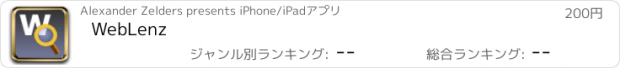WebLenz |
| この情報はストアのものより古い可能性がございます。 | ||||
| 価格 | 200円 | ダウンロード |
||
|---|---|---|---|---|
| ジャンル | ユーティリティ | |||
サイズ | 390.4KB | |||
| 開発者 | Alexander Zelders | |||
| 順位 |
| |||
| リリース日 | 2012-11-16 04:49:52 | 評価 | 評価が取得できませんでした。 | |
| 互換性 | iOS 以降が必要です。 iPhone、iPad および iPod touch 対応。 | |||
WebLenz is a webpage inspector for webmasters, webdesigners , developers and SEO experts who need detailed information about the performance and size of a full or mobile website. WebLenz will measure load-times and sizes of all elements (like images, javascripts, frames) on a webpage and will also give you meta-information about these elements, like headers and compression information.
With Weblenz you can get a good indication on which elements you should work on to improve the performance of the webpage or decrease the used bandwidth for your (mobile) visitors. Also which external services (counters, like buttons) are part of a performance or bandwidth problem.
With WebLenz you can:
- Measure the load-time and performance of a complete webpage including all images and elements
- Get an instant overview of the used mime-types. For each mime-type you will get an overview of the used bandwidth and the percentage of the load time these mime-type elements take of the total loadtime.
- Get an instant overview of the used external services/hosts used on your webpage. Per host you get an overview of the used bandwidth and the percentage of the load time these mime-type elements take of the total loadtime.
For each individual image, javascript, css, frame or other element that is used on the webpage you can get meta-information, like:
- offset-time / start-time
- time to first byte / TTFB
- time to last byte / TTLB (load time)
- Response headers
- Request headers
- HTTP status code including redirects and errors
- Element size (compressed and non-compressed)
- Mime-type
- Gzip/Compression support
- Referring webpage
With WebLenz it is possible to test mobile and full websites by setting the user-agent accordingly. It is also possible to test with or without Gzip compression support.
更新履歴
- Improved performance when switching screens
With Weblenz you can get a good indication on which elements you should work on to improve the performance of the webpage or decrease the used bandwidth for your (mobile) visitors. Also which external services (counters, like buttons) are part of a performance or bandwidth problem.
With WebLenz you can:
- Measure the load-time and performance of a complete webpage including all images and elements
- Get an instant overview of the used mime-types. For each mime-type you will get an overview of the used bandwidth and the percentage of the load time these mime-type elements take of the total loadtime.
- Get an instant overview of the used external services/hosts used on your webpage. Per host you get an overview of the used bandwidth and the percentage of the load time these mime-type elements take of the total loadtime.
For each individual image, javascript, css, frame or other element that is used on the webpage you can get meta-information, like:
- offset-time / start-time
- time to first byte / TTFB
- time to last byte / TTLB (load time)
- Response headers
- Request headers
- HTTP status code including redirects and errors
- Element size (compressed and non-compressed)
- Mime-type
- Gzip/Compression support
- Referring webpage
With WebLenz it is possible to test mobile and full websites by setting the user-agent accordingly. It is also possible to test with or without Gzip compression support.
更新履歴
- Improved performance when switching screens
ブログパーツ第二弾を公開しました!ホームページでアプリの順位・価格・周辺ランキングをご紹介頂けます。
ブログパーツ第2弾!
アプリの周辺ランキングを表示するブログパーツです。価格・順位共に自動で最新情報に更新されるのでアプリの状態チェックにも最適です。
ランキング圏外の場合でも周辺ランキングの代わりに説明文を表示にするので安心です。
サンプルが気に入りましたら、下に表示されたHTMLタグをそのままページに貼り付けることでご利用頂けます。ただし、一般公開されているページでご使用頂かないと表示されませんのでご注意ください。
幅200px版
幅320px版
Now Loading...

「iPhone & iPad アプリランキング」は、最新かつ詳細なアプリ情報をご紹介しているサイトです。
お探しのアプリに出会えるように様々な切り口でページをご用意しております。
「メニュー」よりぜひアプリ探しにお役立て下さい。
Presents by $$308413110 スマホからのアクセスにはQRコードをご活用ください。 →
Now loading...