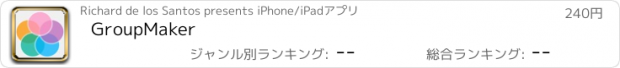GroupMaker |
| この情報はストアのものより古い可能性がございます。 | ||||
| 価格 | 240円 | ダウンロード |
||
|---|---|---|---|---|
| ジャンル | 教育 | |||
サイズ | 13.8MB | |||
| 開発者 | Richard de los Santos | |||
| 順位 |
| |||
| リリース日 | 2012-11-29 07:36:41 | 評価 | 評価が取得できませんでした。 | |
| 互換性 | iOS 9.0以降が必要です。 iPhone、iPad および iPod touch 対応。 | |||
GroupMaker is the best app for quickly creating diverse groups. Organize groups based on gender, performance level, or ethnicity. You can also just randomly mix everyone up into groups of 1-20 depending on your needs.
Video Demo: https://www.youtube.com/watch?v=78LubBHbxLo
You can organize students by ethnicity, gender, or misc. The misc category can be used to sort by mastery, partial mastery, or non-mastery of contents, or anything else along those lines. The misc category is intended be flexible and opaque in the event it is seen by students.
GroupMaker is a tool to help teachers organize their classes into diverse heterogenous groups. We'd like to thank Krissie Littman, Julie Wray, and Jonathan Wray for contributing to its development.
Easy-to-Use-Steps
To get started in GroupMaker follow these quick steps:
1. Tap on New Class to create a class.
2. Select the Class from the grid.
3. Tap on Show Settings + in the upper right hand corner of the screen.
4. Tap Add Member + from the settings view.
5. Select a Member to change their settings.
6. Tap Add Groups + from the settings view.
7. Select a Group to change its settings.
Import Class List
To import a class list:
1. Create a text file with txt as the extension (i.e. class.txt).
2. Put each class member in the list last name, first name.
3. Email class.txt to yourself.
4. Open the email on iPad and then Hold down on class.txt in the email.
5. Open the file in GroupMaker.
Features
Here are some key features:
- Face Detection for fast class member importing from a a single class photo.
- Attendance Mode: Toggle which class members are present or absent to better manage the groups.
- Groupings: Create any number of groupings per class.
- Members: Add any number of members per class.
- Drag-and-Drop: Drag members between groups.
- Picker: Easily pick a student or group using the built-in picker tool.
更新履歴
- Corrected an issue with importing student lists
Video Demo: https://www.youtube.com/watch?v=78LubBHbxLo
You can organize students by ethnicity, gender, or misc. The misc category can be used to sort by mastery, partial mastery, or non-mastery of contents, or anything else along those lines. The misc category is intended be flexible and opaque in the event it is seen by students.
GroupMaker is a tool to help teachers organize their classes into diverse heterogenous groups. We'd like to thank Krissie Littman, Julie Wray, and Jonathan Wray for contributing to its development.
Easy-to-Use-Steps
To get started in GroupMaker follow these quick steps:
1. Tap on New Class to create a class.
2. Select the Class from the grid.
3. Tap on Show Settings + in the upper right hand corner of the screen.
4. Tap Add Member + from the settings view.
5. Select a Member to change their settings.
6. Tap Add Groups + from the settings view.
7. Select a Group to change its settings.
Import Class List
To import a class list:
1. Create a text file with txt as the extension (i.e. class.txt).
2. Put each class member in the list last name, first name.
3. Email class.txt to yourself.
4. Open the email on iPad and then Hold down on class.txt in the email.
5. Open the file in GroupMaker.
Features
Here are some key features:
- Face Detection for fast class member importing from a a single class photo.
- Attendance Mode: Toggle which class members are present or absent to better manage the groups.
- Groupings: Create any number of groupings per class.
- Members: Add any number of members per class.
- Drag-and-Drop: Drag members between groups.
- Picker: Easily pick a student or group using the built-in picker tool.
更新履歴
- Corrected an issue with importing student lists
ブログパーツ第二弾を公開しました!ホームページでアプリの順位・価格・周辺ランキングをご紹介頂けます。
ブログパーツ第2弾!
アプリの周辺ランキングを表示するブログパーツです。価格・順位共に自動で最新情報に更新されるのでアプリの状態チェックにも最適です。
ランキング圏外の場合でも周辺ランキングの代わりに説明文を表示にするので安心です。
サンプルが気に入りましたら、下に表示されたHTMLタグをそのままページに貼り付けることでご利用頂けます。ただし、一般公開されているページでご使用頂かないと表示されませんのでご注意ください。
幅200px版
幅320px版
Now Loading...

「iPhone & iPad アプリランキング」は、最新かつ詳細なアプリ情報をご紹介しているサイトです。
お探しのアプリに出会えるように様々な切り口でページをご用意しております。
「メニュー」よりぜひアプリ探しにお役立て下さい。
Presents by $$308413110 スマホからのアクセスにはQRコードをご活用ください。 →
Now loading...