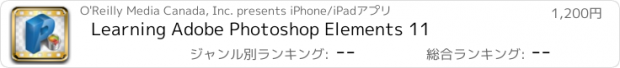Learning Adobe Photoshop Elements 11 |
| この情報はストアのものより古い可能性がございます。 | ||||
| 価格 | 1200円 | ダウンロード |
||
|---|---|---|---|---|
| ジャンル | 教育 | |||
サイズ | 6.6MB | |||
| 開発者 | O'Reilly Media Canada, Inc. | |||
| 順位 |
| |||
| リリース日 | 2012-11-11 15:26:03 | 評価 | 評価が取得できませんでした。 | |
| 互換性 | iOS 5.0以降が必要です。 iPhone、iPad および iPod touch 対応。 | |||
Learn how to manage and edit your photo library with ease in less than 13 hours - watch this this easy-to-follow Adobe Photoshop Elements 10 Tutorial Video.
- Universal App! Learn on your iPad, iPhone and iPod Touch
- Built specifically for iOS devices, with AirPlay enabled
- Over 12.5 hours of video content
- 155 individual lessons
- Professionally edited and produced
- Lessons presented by expert trainer Andy Anderson
- FREE working files to ensure successful learning
In this Adobe Photoshop Elements 11 training course, expert Andy Anderson teaches you about the tools and techniques that are available in this powerful software used for managing and editing your photos. More than just the basic photo organizer it once was, Elements includes tools to manage, edit and enhance your digital photographs.
You will start learning Photoshop Elements 11 in this tutorial from the very basics, with no prior knowledge assumed. Andy starts this course by showing you where all your tools and panels are located, and how to access them. You will learn how to import your images to the organizer and how to use that to find your images quickly and easily. Some of the techniques and tools covered are - cropping, straightening, whitening teeth, removing red-eye, color balancing, working with layers, working with camera RAW files, filters, adding text, distortion, and much, much more - over 12 hours of video based training in all!
By utilizing short 3-5 minute tutorial videos, this PS Elements 11 video training course allows you to work at your own pace. Whether you're ready to dive in and watch video after video, or you're a more casual student who wishes to watch a few movies at a time. With working files included, it's simple to follow along with each lesson and verify your work.
Features:
* AirPlay enabled allowing you to view your videos on your television.
* Includes working files you can download to your computer and use in Photoshop Elements 11 as you watch the training on your iOS device - freeing up your monitor space for the software.
* 155 individual tutorial videos broken into comprehensive chapters and movies - 12.5 hours in total.
* Go from video to video in order, or skip around; you're in complete control.
* 1X, 2X and 4X speeds allow you to learn at your best pace.
* Resume play lets you stop your training at anytime and pick it back up right where you left off, minimizing lost time skimming through videos
* Streaming video - allows you to keep your iOS device hard drive free for your own media and data.
This training course is taught by practiced author Andy Anderson, a seasoned software educator whose experience includes training seminars for Disney, Universal Studios, and The White House. In addition to private and group training for software ranging from OS X to Adobe CS5, Andy has developed training videos for Infinite Skills on topics including Dreamweaver, Flash, Illustrator, Final Cut Pro, and more, and is one of Infinite Skills' most popular authors.
You aren't purchasing generic, bad quality YouTube videos. You can be certain that all Infinite Skills training programs are professionally edited and produced products. These lessons are envisioned and created by the expert author, ensuring a personal and professional touch on every video offered.
If you want to watch demos or more information on course content, visit our website:
http://www.infiniteskills.com/pse11
and sample 12 videos from the Photoshop Elements 11 training course for FREE!
Alternatively, you can download our free Infinite Skills iPad App and watch free samples of all of our professional training courses from:
http://www.infiniteskills.com/ipadplayer
These training videos are streamed to your iOS device on demand, with WiFi and 3G/4G options both compatible.
- Universal App! Learn on your iPad, iPhone and iPod Touch
- Built specifically for iOS devices, with AirPlay enabled
- Over 12.5 hours of video content
- 155 individual lessons
- Professionally edited and produced
- Lessons presented by expert trainer Andy Anderson
- FREE working files to ensure successful learning
In this Adobe Photoshop Elements 11 training course, expert Andy Anderson teaches you about the tools and techniques that are available in this powerful software used for managing and editing your photos. More than just the basic photo organizer it once was, Elements includes tools to manage, edit and enhance your digital photographs.
You will start learning Photoshop Elements 11 in this tutorial from the very basics, with no prior knowledge assumed. Andy starts this course by showing you where all your tools and panels are located, and how to access them. You will learn how to import your images to the organizer and how to use that to find your images quickly and easily. Some of the techniques and tools covered are - cropping, straightening, whitening teeth, removing red-eye, color balancing, working with layers, working with camera RAW files, filters, adding text, distortion, and much, much more - over 12 hours of video based training in all!
By utilizing short 3-5 minute tutorial videos, this PS Elements 11 video training course allows you to work at your own pace. Whether you're ready to dive in and watch video after video, or you're a more casual student who wishes to watch a few movies at a time. With working files included, it's simple to follow along with each lesson and verify your work.
Features:
* AirPlay enabled allowing you to view your videos on your television.
* Includes working files you can download to your computer and use in Photoshop Elements 11 as you watch the training on your iOS device - freeing up your monitor space for the software.
* 155 individual tutorial videos broken into comprehensive chapters and movies - 12.5 hours in total.
* Go from video to video in order, or skip around; you're in complete control.
* 1X, 2X and 4X speeds allow you to learn at your best pace.
* Resume play lets you stop your training at anytime and pick it back up right where you left off, minimizing lost time skimming through videos
* Streaming video - allows you to keep your iOS device hard drive free for your own media and data.
This training course is taught by practiced author Andy Anderson, a seasoned software educator whose experience includes training seminars for Disney, Universal Studios, and The White House. In addition to private and group training for software ranging from OS X to Adobe CS5, Andy has developed training videos for Infinite Skills on topics including Dreamweaver, Flash, Illustrator, Final Cut Pro, and more, and is one of Infinite Skills' most popular authors.
You aren't purchasing generic, bad quality YouTube videos. You can be certain that all Infinite Skills training programs are professionally edited and produced products. These lessons are envisioned and created by the expert author, ensuring a personal and professional touch on every video offered.
If you want to watch demos or more information on course content, visit our website:
http://www.infiniteskills.com/pse11
and sample 12 videos from the Photoshop Elements 11 training course for FREE!
Alternatively, you can download our free Infinite Skills iPad App and watch free samples of all of our professional training courses from:
http://www.infiniteskills.com/ipadplayer
These training videos are streamed to your iOS device on demand, with WiFi and 3G/4G options both compatible.
ブログパーツ第二弾を公開しました!ホームページでアプリの順位・価格・周辺ランキングをご紹介頂けます。
ブログパーツ第2弾!
アプリの周辺ランキングを表示するブログパーツです。価格・順位共に自動で最新情報に更新されるのでアプリの状態チェックにも最適です。
ランキング圏外の場合でも周辺ランキングの代わりに説明文を表示にするので安心です。
サンプルが気に入りましたら、下に表示されたHTMLタグをそのままページに貼り付けることでご利用頂けます。ただし、一般公開されているページでご使用頂かないと表示されませんのでご注意ください。
幅200px版
幅320px版
Now Loading...

「iPhone & iPad アプリランキング」は、最新かつ詳細なアプリ情報をご紹介しているサイトです。
お探しのアプリに出会えるように様々な切り口でページをご用意しております。
「メニュー」よりぜひアプリ探しにお役立て下さい。
Presents by $$308413110 スマホからのアクセスにはQRコードをご活用ください。 →
Now loading...