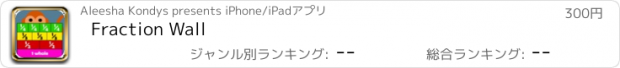Fraction Wall |
| 価格 | 300円 | ダウンロード |
||
|---|---|---|---|---|
| ジャンル | 教育 | |||
サイズ | 15.5MB | |||
| 開発者 | Aleesha Kondys | |||
| 順位 |
| |||
| リリース日 | 2012-11-12 08:24:41 | 評価 | 評価が取得できませんでした。 | |
| 互換性 | iOS 12.0以降が必要です。 iPad 対応。 | |||
Little Monkey Apps Fraction wall is designed for students to use in a small group or independent learning. It can be used to enhance use of using paper (or laminated) poster style fraction walls or Cuisenaire rods. The app can be used to answer traditional pen and paper style questions and caters to visual and kinesthetic learners as well as individual and partner games.
Little Monkey Apps never want to replace tried and true pedagogy. Hands on activities should never be replaced by virtual activities... but once you have constructed a fraction wall using paper strips or cuisinaire rods and are tired of picking up rods, or want to present the problem in a different manner, use Little Monkey Apps fraction wall!
=Teacher Tool=
The teacher module is designed for use with a teacher, tutor or partner or for independent use to answer equivalent fraction problems. There are no right or wrong answers here only teachable moments and discoveries! Utilise the slide ruler across the bottom. When a ruler is positioned carefully, the app will display the equivalent fractions across the top of the wall. We say careful because 6/7ths is almost the same as 13/15ths... but its not! What a great classroom discussion could ensue!
Students can click on each 'brick' of the fraction wall to shade bricks, allowing the wall to be used for addition and subtractions of fractions, or to demonstrate equivalent bricks.
This section contains a camera tool for students to take a screen shot and send to photo gallery or email which is useful for Portfolios
The settings section also allows show or hide of fractions from halves up to fifteenths (thirteenths aren't very useful are they?)
=Complete the Wall=
The student is presented with an unshaded (blank) fraction wall with divisions marked. The forklift delivers the fraction pieces in a box. Click on the brick pile to get a fraction 'piece' or brick to build the wall. Students place the brick in the corresponding position. Students can place an equivalent fraction for example one quarter can take the place of two eighth bricks.
-Level 1 halves and quarters
-Level 2 halves, thirds, quarters and sixths
-Level 3 halves, thirds, quarters fifths, sixths, tenths
-Level 4, halves up to tenths
=Two player game=
Turning the fraction wall into a game is something easily done by printing off a couple of copies of an unshaded fraction wall and labelling a die with the correct fractions... but guess what, we've put it in an App! No die to locate or not enough printed (I used to laminate mine and not have enough whiteboard markers!)
The aim of this game is to fill your wall before your partner. The “show me” bar flips face the 'current' player. The player then taps the bricks to match, then presses answer. Students can place the pieces on equivalent fractions. If a player answers incorrectly, then the bricks just placed disappear and it is the other player's turn.
=Addition=
Students are given a blank wall and given an addition problem. They can use the wall to assist, or they can simply answer the multiple choice problem.
-Level 1 halves and quarters
-Level 2 halves, thirds, quarters and sixths
-Level 3 halves, thirds, quarters fifths, sixths, tenths
-Level 4, halves up to tenths
更新履歴
Dark mode fixes
Little Monkey Apps never want to replace tried and true pedagogy. Hands on activities should never be replaced by virtual activities... but once you have constructed a fraction wall using paper strips or cuisinaire rods and are tired of picking up rods, or want to present the problem in a different manner, use Little Monkey Apps fraction wall!
=Teacher Tool=
The teacher module is designed for use with a teacher, tutor or partner or for independent use to answer equivalent fraction problems. There are no right or wrong answers here only teachable moments and discoveries! Utilise the slide ruler across the bottom. When a ruler is positioned carefully, the app will display the equivalent fractions across the top of the wall. We say careful because 6/7ths is almost the same as 13/15ths... but its not! What a great classroom discussion could ensue!
Students can click on each 'brick' of the fraction wall to shade bricks, allowing the wall to be used for addition and subtractions of fractions, or to demonstrate equivalent bricks.
This section contains a camera tool for students to take a screen shot and send to photo gallery or email which is useful for Portfolios
The settings section also allows show or hide of fractions from halves up to fifteenths (thirteenths aren't very useful are they?)
=Complete the Wall=
The student is presented with an unshaded (blank) fraction wall with divisions marked. The forklift delivers the fraction pieces in a box. Click on the brick pile to get a fraction 'piece' or brick to build the wall. Students place the brick in the corresponding position. Students can place an equivalent fraction for example one quarter can take the place of two eighth bricks.
-Level 1 halves and quarters
-Level 2 halves, thirds, quarters and sixths
-Level 3 halves, thirds, quarters fifths, sixths, tenths
-Level 4, halves up to tenths
=Two player game=
Turning the fraction wall into a game is something easily done by printing off a couple of copies of an unshaded fraction wall and labelling a die with the correct fractions... but guess what, we've put it in an App! No die to locate or not enough printed (I used to laminate mine and not have enough whiteboard markers!)
The aim of this game is to fill your wall before your partner. The “show me” bar flips face the 'current' player. The player then taps the bricks to match, then presses answer. Students can place the pieces on equivalent fractions. If a player answers incorrectly, then the bricks just placed disappear and it is the other player's turn.
=Addition=
Students are given a blank wall and given an addition problem. They can use the wall to assist, or they can simply answer the multiple choice problem.
-Level 1 halves and quarters
-Level 2 halves, thirds, quarters and sixths
-Level 3 halves, thirds, quarters fifths, sixths, tenths
-Level 4, halves up to tenths
更新履歴
Dark mode fixes
ブログパーツ第二弾を公開しました!ホームページでアプリの順位・価格・周辺ランキングをご紹介頂けます。
ブログパーツ第2弾!
アプリの周辺ランキングを表示するブログパーツです。価格・順位共に自動で最新情報に更新されるのでアプリの状態チェックにも最適です。
ランキング圏外の場合でも周辺ランキングの代わりに説明文を表示にするので安心です。
サンプルが気に入りましたら、下に表示されたHTMLタグをそのままページに貼り付けることでご利用頂けます。ただし、一般公開されているページでご使用頂かないと表示されませんのでご注意ください。
幅200px版
幅320px版
Now Loading...

「iPhone & iPad アプリランキング」は、最新かつ詳細なアプリ情報をご紹介しているサイトです。
お探しのアプリに出会えるように様々な切り口でページをご用意しております。
「メニュー」よりぜひアプリ探しにお役立て下さい。
Presents by $$308413110 スマホからのアクセスにはQRコードをご活用ください。 →
Now loading...