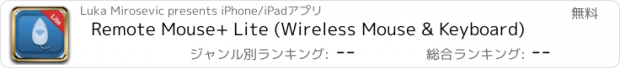Remote Mouse+ Lite (Wireless Mouse & Keyboard) |
| この情報はストアのものより古い可能性がございます。 | ||||
| 価格 | 無料 | ダウンロード |
||
|---|---|---|---|---|
| ジャンル | ユーティリティ | |||
サイズ | 9.6MB | |||
| 開発者 | Luka Mirosevic | |||
| 順位 |
| |||
| リリース日 | 2012-11-08 09:23:33 | 評価 | 評価が取得できませんでした。 | |
| 互換性 | iOS 5.0以降が必要です。 iPhone、iPad および iPod touch 対応。 | |||
Remote Mouse+ instantly turns your iOS device into a wireless mouse and keyboard for your Mac or PC. Control presentations from anywhere in the room and even dictate to your computer using Siri!
Featured by Apple in "What's Hot" and "New & Noteworthy" in 200+ countries!
"WOW I love this app! Simple to use. Works flawlessly! Don't know how ever I lived without it…", 5 stars - Pandapumpkin, UK Reviewer
Remote Mouse+ is a beautifully crafted remote control app for your Mac and PC. Use you computer through your phone as if you are sitting right in front of it! Wirelessly. With no configuration. Control your presentations. Type remotely. Use hotkeys like cmd+S or alt-F4. Dictate to your computer using Siri. Browse the web using multi touch gestures (on both Mac and PC). And so much more!
Notable features:
• Automatically connects to your computer with no configuration whatsoever
• Full size trackpad
• Multi-touch scrolling
• Multi-touch clicking and right clicking gestures
• Remote Siri dictation
• Intuitive & clean user interface
• Works in landscape + portrait so you can enjoy a full size trackpad.
• Natural or classic scrolling customizable
• Customizable sensitivity
• Full keyboard support
• Extended keyboard including: ctrl, cmd, alt, option, shift, delete, function keys, etc.
• Shake-to-Toggle keyboard
• Intuitive & clean user interface
• Supports controlling infinitely many computers, each with its own sensitivity and scrolling settings
• Works with Windows and Mac
This is the Lite version of Remote Mouse+, and contains some restrictions. Otherwise the app is identical to the Pro version, but you'll end up having to occasionally walk over to your computer until you upgrade to Remote Mouse+ Pro.
更新履歴
• Fixed OS X Mavericks keyboard issue
• New design
• Performance improvements
Featured by Apple in "What's Hot" and "New & Noteworthy" in 200+ countries!
"WOW I love this app! Simple to use. Works flawlessly! Don't know how ever I lived without it…", 5 stars - Pandapumpkin, UK Reviewer
Remote Mouse+ is a beautifully crafted remote control app for your Mac and PC. Use you computer through your phone as if you are sitting right in front of it! Wirelessly. With no configuration. Control your presentations. Type remotely. Use hotkeys like cmd+S or alt-F4. Dictate to your computer using Siri. Browse the web using multi touch gestures (on both Mac and PC). And so much more!
Notable features:
• Automatically connects to your computer with no configuration whatsoever
• Full size trackpad
• Multi-touch scrolling
• Multi-touch clicking and right clicking gestures
• Remote Siri dictation
• Intuitive & clean user interface
• Works in landscape + portrait so you can enjoy a full size trackpad.
• Natural or classic scrolling customizable
• Customizable sensitivity
• Full keyboard support
• Extended keyboard including: ctrl, cmd, alt, option, shift, delete, function keys, etc.
• Shake-to-Toggle keyboard
• Intuitive & clean user interface
• Supports controlling infinitely many computers, each with its own sensitivity and scrolling settings
• Works with Windows and Mac
This is the Lite version of Remote Mouse+, and contains some restrictions. Otherwise the app is identical to the Pro version, but you'll end up having to occasionally walk over to your computer until you upgrade to Remote Mouse+ Pro.
更新履歴
• Fixed OS X Mavericks keyboard issue
• New design
• Performance improvements
ブログパーツ第二弾を公開しました!ホームページでアプリの順位・価格・周辺ランキングをご紹介頂けます。
ブログパーツ第2弾!
アプリの周辺ランキングを表示するブログパーツです。価格・順位共に自動で最新情報に更新されるのでアプリの状態チェックにも最適です。
ランキング圏外の場合でも周辺ランキングの代わりに説明文を表示にするので安心です。
サンプルが気に入りましたら、下に表示されたHTMLタグをそのままページに貼り付けることでご利用頂けます。ただし、一般公開されているページでご使用頂かないと表示されませんのでご注意ください。
幅200px版
幅320px版
Now Loading...

「iPhone & iPad アプリランキング」は、最新かつ詳細なアプリ情報をご紹介しているサイトです。
お探しのアプリに出会えるように様々な切り口でページをご用意しております。
「メニュー」よりぜひアプリ探しにお役立て下さい。
Presents by $$308413110 スマホからのアクセスにはQRコードをご活用ください。 →
Now loading...