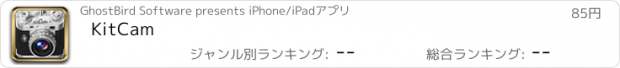KitCam |
| この情報はストアのものより古い可能性がございます。 | ||||
| 価格 | 85円 | ダウンロード |
||
|---|---|---|---|---|
| ジャンル | 写真/ビデオ | |||
サイズ | 43.7MB | |||
| 開発者 | GhostBird Software | |||
| 順位 |
| |||
| リリース日 | 2012-11-29 17:00:00 | 評価 |
|
|
| 互換性 | iOS 以降が必要です。 iPhone、iPad および iPod touch 対応。 | |||
$$$ ON SALE $$$
Half price for a limited time!
★★★★★★★★★★★★★★★★★★★★★★
“KitCam from GhostBird Software has set the standard for all photo apps.”
— MacWorld UK
“KitCam is the best all-around camera replacement app for iOS.”
— DP Review Connect
“One of the best camera apps for the iPhone.”
— Cult of Mac
“KitCam is the closest users are likely to get to third-party camera app perfection.”
— MacLife
★★★★★★★★★★★★★★★★★★★★★★
From the creators of the PhotoForge series comes a revolutionary new camera app. Beautifully designed and packed with powerful features, KitCam is a must-have for anyone who loves taking pictures or shooting video.
KitCam is a virtual camera kit that contains an amazing assortment of lenses, films, and frames, which can be used to create incredible effects and turn your photos and videos into stunning works of art.
Live exposure and white balance compensation allow manual control to dynamically change the exposure and temperature of your photo or video all in real time before your eyes.
Effortlessly take great photos under any condition in automatic mode or using the manual controls to adjust separate focus and exposure points.
Continuous shooting, even with live effects, means you never need to wait for a full resolution photo to develop before shooting again. Combine with high speed burst mode to ensure you never miss that perfect shot.
Using the powerful shot editor, you never have to fear experimentation. Your original photo is always safe; all filters and edits can be undone or changed at any time.
Auto archiving allows you to automatically back up every photo you take. Or manually share to any of your favorite social media destinations.
Check out the video at http://kitcamapp.com
★★ FEATURES ★★
★ Live Preview FX
Camera attachments (lenses, films, frames) can be previewed in real time before you take a photo and can be changed or removed even after its been taken using the shot editor.
✔ 15 Lenses add effects like vignettes, tilt shift, pinhole, fisheye and kaleidoscope
✔ 32 Films emulate the look of various vintage and black & white films
✔ 20 Frames uniquely showcase your photos
✔ Exposure & White Balance compensation controls like on a real camera
★ Full HD Video Recording
Record full HD video (1080p available on iPhone 5 only) with incredible live FX. Automatic video stabilization reduces shaky video and keeps your video looking sharp (iOS 6 only).
★ Aspect Ratios
Select from 4x3, 1x1, 3x2, or 16x9 aspect ratios, all previewed live.
★ Auto & Manual Focus Modes
Tap once to focus and expose on a specific point; tap with two fingers to set separate lockable focus and exposure points.
★ Low Light Boost
4x brighter photos in low light (iPhone 5 only)
★ Face Detection
Automatically focus and expose on faces found in the scene (iPhone 4S or better).
★ Built-In Composition Aides
Use the virtual horizon level, real time histogram, and many composition grids to help you take the best photo possible.
★ Stabilizer
Avoid blurry photos using the Stabilizer mode.
★ Multiple Exposures
Expose a frame multiple times to make truly incredible creations with the Multiple Exposure mode.
★ Multi-Shot
Shoot multiple photos in succession and compose them together into a single photo.
★ Time-lapse
Capture photos taken at a defined interval; automatically compose them into a video, or store all the stills using Time-Lapse mode.
★ Shot Editor
Incredibly powerful toolset for editing your photos: Auto Adjustments, Cropping, Straightening, Attachments, Exposure, White Balance, Brightness, Contrast, Saturation, Color Mixer, Levels, Sharpening.
★ Non-Destructive Editing
Undo or change any edits made or anything selected when the original photo was taken.
★ Auto Archiving
Automatically back up every photo taken.
★ Photo Sharing
Share multiple photos at once to destinations like Facebook, Flickr, Dropbox, Instagram, Tumblr.
更新履歴
✰✰ Introducing Night Snap for KitCam plus much more! ✰✰
OMG! So many new things!
➊ Night Snap for KitCam
Take incredible photos even in very low light. Night Snap allows you to manually set the exposure time (shutter speed) up to one full second. Take great night and low light shots as well as capture amazing light trails in the dark. Find out more at http://nightsnap.kitcamapp.com
➋ 10 New geometric shape frames.
Circles, diamonds, hearts and more. These frames will really make a statement!
➌ Front facing flash.
Take some selfies in the dark!
➍ Capture photos in uncompressed TIFF for the best possible image quality.
TIFF capture keeps your photos free from JPEG compression ensuring only the highest possible image quality. TIFFs can be shared and exported just like your JPEGs.
➎ JPEG compression can now be changed to your hearts content.
Full control over the amount of compression means you can keep your photos small if you want or crank it up for maximum quality.
➏ Live exposure info on the histogram.
The histogram now shows the current exposure time (shutter speed) and ISO.
➐ Time-lapse parameter limits extended.
Minimum interval time for time-lapse videos has been dropped down to 1/2s and the maximum turned up to 15 minutes.
➑ New perspective composition grid.
This grid will help you line up perspective specific shots.
➒ Easily export your originals without reverting any of your edits.
When saving and sharing your photos you may now choose to share the original/master rather than your edited version.
➓ Storage space & processing speed optimizations as well as loads of bug fixes.
If you have any questions or problems please email us at support@kitcamapp.com we will normally get back to you within 24 hours.
Quick Tips:
✍ Import your own photos into KitCam from the import menu found by pulling down on the list of photos within your KitCam camera roll screen.
✍ Tap and hold on a photo thumbnail on the KitCam camera roll screen to start multi selection, for easy mass saving, uploading or deletion.
✍ Unlock up to 6 hidden films by following us on Instagram, Joining our newsletter or Tweeting about KitCam. Perform any of these from the options menu to unlock extra films.
Half price for a limited time!
★★★★★★★★★★★★★★★★★★★★★★
“KitCam from GhostBird Software has set the standard for all photo apps.”
— MacWorld UK
“KitCam is the best all-around camera replacement app for iOS.”
— DP Review Connect
“One of the best camera apps for the iPhone.”
— Cult of Mac
“KitCam is the closest users are likely to get to third-party camera app perfection.”
— MacLife
★★★★★★★★★★★★★★★★★★★★★★
From the creators of the PhotoForge series comes a revolutionary new camera app. Beautifully designed and packed with powerful features, KitCam is a must-have for anyone who loves taking pictures or shooting video.
KitCam is a virtual camera kit that contains an amazing assortment of lenses, films, and frames, which can be used to create incredible effects and turn your photos and videos into stunning works of art.
Live exposure and white balance compensation allow manual control to dynamically change the exposure and temperature of your photo or video all in real time before your eyes.
Effortlessly take great photos under any condition in automatic mode or using the manual controls to adjust separate focus and exposure points.
Continuous shooting, even with live effects, means you never need to wait for a full resolution photo to develop before shooting again. Combine with high speed burst mode to ensure you never miss that perfect shot.
Using the powerful shot editor, you never have to fear experimentation. Your original photo is always safe; all filters and edits can be undone or changed at any time.
Auto archiving allows you to automatically back up every photo you take. Or manually share to any of your favorite social media destinations.
Check out the video at http://kitcamapp.com
★★ FEATURES ★★
★ Live Preview FX
Camera attachments (lenses, films, frames) can be previewed in real time before you take a photo and can be changed or removed even after its been taken using the shot editor.
✔ 15 Lenses add effects like vignettes, tilt shift, pinhole, fisheye and kaleidoscope
✔ 32 Films emulate the look of various vintage and black & white films
✔ 20 Frames uniquely showcase your photos
✔ Exposure & White Balance compensation controls like on a real camera
★ Full HD Video Recording
Record full HD video (1080p available on iPhone 5 only) with incredible live FX. Automatic video stabilization reduces shaky video and keeps your video looking sharp (iOS 6 only).
★ Aspect Ratios
Select from 4x3, 1x1, 3x2, or 16x9 aspect ratios, all previewed live.
★ Auto & Manual Focus Modes
Tap once to focus and expose on a specific point; tap with two fingers to set separate lockable focus and exposure points.
★ Low Light Boost
4x brighter photos in low light (iPhone 5 only)
★ Face Detection
Automatically focus and expose on faces found in the scene (iPhone 4S or better).
★ Built-In Composition Aides
Use the virtual horizon level, real time histogram, and many composition grids to help you take the best photo possible.
★ Stabilizer
Avoid blurry photos using the Stabilizer mode.
★ Multiple Exposures
Expose a frame multiple times to make truly incredible creations with the Multiple Exposure mode.
★ Multi-Shot
Shoot multiple photos in succession and compose them together into a single photo.
★ Time-lapse
Capture photos taken at a defined interval; automatically compose them into a video, or store all the stills using Time-Lapse mode.
★ Shot Editor
Incredibly powerful toolset for editing your photos: Auto Adjustments, Cropping, Straightening, Attachments, Exposure, White Balance, Brightness, Contrast, Saturation, Color Mixer, Levels, Sharpening.
★ Non-Destructive Editing
Undo or change any edits made or anything selected when the original photo was taken.
★ Auto Archiving
Automatically back up every photo taken.
★ Photo Sharing
Share multiple photos at once to destinations like Facebook, Flickr, Dropbox, Instagram, Tumblr.
更新履歴
✰✰ Introducing Night Snap for KitCam plus much more! ✰✰
OMG! So many new things!
➊ Night Snap for KitCam
Take incredible photos even in very low light. Night Snap allows you to manually set the exposure time (shutter speed) up to one full second. Take great night and low light shots as well as capture amazing light trails in the dark. Find out more at http://nightsnap.kitcamapp.com
➋ 10 New geometric shape frames.
Circles, diamonds, hearts and more. These frames will really make a statement!
➌ Front facing flash.
Take some selfies in the dark!
➍ Capture photos in uncompressed TIFF for the best possible image quality.
TIFF capture keeps your photos free from JPEG compression ensuring only the highest possible image quality. TIFFs can be shared and exported just like your JPEGs.
➎ JPEG compression can now be changed to your hearts content.
Full control over the amount of compression means you can keep your photos small if you want or crank it up for maximum quality.
➏ Live exposure info on the histogram.
The histogram now shows the current exposure time (shutter speed) and ISO.
➐ Time-lapse parameter limits extended.
Minimum interval time for time-lapse videos has been dropped down to 1/2s and the maximum turned up to 15 minutes.
➑ New perspective composition grid.
This grid will help you line up perspective specific shots.
➒ Easily export your originals without reverting any of your edits.
When saving and sharing your photos you may now choose to share the original/master rather than your edited version.
➓ Storage space & processing speed optimizations as well as loads of bug fixes.
If you have any questions or problems please email us at support@kitcamapp.com we will normally get back to you within 24 hours.
Quick Tips:
✍ Import your own photos into KitCam from the import menu found by pulling down on the list of photos within your KitCam camera roll screen.
✍ Tap and hold on a photo thumbnail on the KitCam camera roll screen to start multi selection, for easy mass saving, uploading or deletion.
✍ Unlock up to 6 hidden films by following us on Instagram, Joining our newsletter or Tweeting about KitCam. Perform any of these from the options menu to unlock extra films.
ブログパーツ第二弾を公開しました!ホームページでアプリの順位・価格・周辺ランキングをご紹介頂けます。
ブログパーツ第2弾!
アプリの周辺ランキングを表示するブログパーツです。価格・順位共に自動で最新情報に更新されるのでアプリの状態チェックにも最適です。
ランキング圏外の場合でも周辺ランキングの代わりに説明文を表示にするので安心です。
サンプルが気に入りましたら、下に表示されたHTMLタグをそのままページに貼り付けることでご利用頂けます。ただし、一般公開されているページでご使用頂かないと表示されませんのでご注意ください。
幅200px版
幅320px版
Now Loading...

「iPhone & iPad アプリランキング」は、最新かつ詳細なアプリ情報をご紹介しているサイトです。
お探しのアプリに出会えるように様々な切り口でページをご用意しております。
「メニュー」よりぜひアプリ探しにお役立て下さい。
Presents by $$308413110 スマホからのアクセスにはQRコードをご活用ください。 →
Now loading...






 (27人)
(27人) (162人)
(162人)