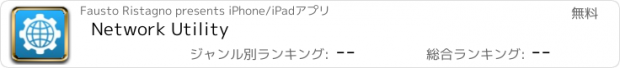Network Utility |
| この情報はストアのものより古い可能性がございます。 | ||||
| 価格 | 無料 | ダウンロード |
||
|---|---|---|---|---|
| ジャンル | ユーティリティ | |||
サイズ | 16.0MB | |||
| 開発者 | Fausto Ristagno | |||
| 順位 |
| |||
| リリース日 | 2012-11-02 11:25:41 | 評価 |
|
|
| 互換性 | iOS 16.7以降が必要です。 iPhone、iPad および iPod touch 対応。 | |||
Keep under control your network with Network Utility, an user friendly set of network tools that will help you to analyze your LAN, and not only that.
► NETWORK INFO
A complete and easy to understand report of your device's network interfaces. In that tab you'll find information like the IP, IPv6, other addresses or the data usage statistics about your Wi-Fi, Internet or Cellular connection (if any).
► CELLULAR DATA MONITOR
Don't lose sight of your data usage, with four taps you'll have a data monitor configured and ready to use.
The following data usage plans' period are supported:
- Daily
- Weekly
- Monthly
- 28 days
- 30 days
- 90 days
► LAN SCANNER
Analyze your Wi-Fi with the LAN Scanner tool. Discovering who is connected to your network and Ping it, is a matter of two taps.
Easily manage custom subnets to scan only a portion of your LAN.
► PING
Ping a LAN device, Ping a server, ping whatever you want. IPv6 addresses are supported too and advanced options like packet size, timeouts, intervals, etc.. are available and easily configurable.
The results of your Ping are available numerically in the aggregated stats, graphically in the real time graph or listed, a row per ICMP response received.
► GEO IP
Have you ever wondered where a server or any other IP is located? That's the tool for you, show the location on a map and get additional details like the ISP or the ASN in the details pane.
► DIG
A DNS lookup utility made simple. A list clearly shows the result of your query and the advanced options allow you to customize your request from the type of query to the DNS server.
► WHOIS
Find any information about a domain name and it's owner e.g. the status, creation date, registrant email and address and many more.
► NSLOOKUP
A no-frills textual DNS lookup utility.
► WIDGET *
Network Utility comes with an useful widget that brings network informations and the cellular data usage into your notification center, home screen e lock screen.
► EXPORT RESULTS ANYWHERE
Every utility has an export button that allows you to export the result of your task to the File app, to the Notes app and many other apps or simply copy the raw textual result.
► MAC APP
Network Utility is also available on the Mac App Store as Network Kit X, the same app but tuned to take advantage of macOS.
Start a tool on your iPhone/iPad a continue it on your Mac thanks to Handoff and Continuity.
!! N.B.
- Cellular data monitor is available only on iPhone or iPad with Cellular.
- LAN Scanner on iOS 11 and upper due to a limitation of the OS can't display the MAC address of the discovered devices. Hostname resolution is available only if you don't use an external DNS.
- Widgets on iOS 14 are updated only at scheduled intervals (e.g. every 5 minutes), so they can show outdated info. Open the app to get info updated in real time.
- Data usage widget, full featured network state widgets and lock screen widgets are available only with the Pro upgrade
更新履歴
v9.10.1 =====================
+ Fix app freeze
v9.10.0 =====================
+ Support for dark icon and tinted icon
+ New Pro icon: Orange in light mode and full black in dark mode (you can restore the original in the app settings) [Require PRO]
+ Support for tinted dark widgets
+ General bug fixes
► NETWORK INFO
A complete and easy to understand report of your device's network interfaces. In that tab you'll find information like the IP, IPv6, other addresses or the data usage statistics about your Wi-Fi, Internet or Cellular connection (if any).
► CELLULAR DATA MONITOR
Don't lose sight of your data usage, with four taps you'll have a data monitor configured and ready to use.
The following data usage plans' period are supported:
- Daily
- Weekly
- Monthly
- 28 days
- 30 days
- 90 days
► LAN SCANNER
Analyze your Wi-Fi with the LAN Scanner tool. Discovering who is connected to your network and Ping it, is a matter of two taps.
Easily manage custom subnets to scan only a portion of your LAN.
► PING
Ping a LAN device, Ping a server, ping whatever you want. IPv6 addresses are supported too and advanced options like packet size, timeouts, intervals, etc.. are available and easily configurable.
The results of your Ping are available numerically in the aggregated stats, graphically in the real time graph or listed, a row per ICMP response received.
► GEO IP
Have you ever wondered where a server or any other IP is located? That's the tool for you, show the location on a map and get additional details like the ISP or the ASN in the details pane.
► DIG
A DNS lookup utility made simple. A list clearly shows the result of your query and the advanced options allow you to customize your request from the type of query to the DNS server.
► WHOIS
Find any information about a domain name and it's owner e.g. the status, creation date, registrant email and address and many more.
► NSLOOKUP
A no-frills textual DNS lookup utility.
► WIDGET *
Network Utility comes with an useful widget that brings network informations and the cellular data usage into your notification center, home screen e lock screen.
► EXPORT RESULTS ANYWHERE
Every utility has an export button that allows you to export the result of your task to the File app, to the Notes app and many other apps or simply copy the raw textual result.
► MAC APP
Network Utility is also available on the Mac App Store as Network Kit X, the same app but tuned to take advantage of macOS.
Start a tool on your iPhone/iPad a continue it on your Mac thanks to Handoff and Continuity.
!! N.B.
- Cellular data monitor is available only on iPhone or iPad with Cellular.
- LAN Scanner on iOS 11 and upper due to a limitation of the OS can't display the MAC address of the discovered devices. Hostname resolution is available only if you don't use an external DNS.
- Widgets on iOS 14 are updated only at scheduled intervals (e.g. every 5 minutes), so they can show outdated info. Open the app to get info updated in real time.
- Data usage widget, full featured network state widgets and lock screen widgets are available only with the Pro upgrade
更新履歴
v9.10.1 =====================
+ Fix app freeze
v9.10.0 =====================
+ Support for dark icon and tinted icon
+ New Pro icon: Orange in light mode and full black in dark mode (you can restore the original in the app settings) [Require PRO]
+ Support for tinted dark widgets
+ General bug fixes
ブログパーツ第二弾を公開しました!ホームページでアプリの順位・価格・周辺ランキングをご紹介頂けます。
ブログパーツ第2弾!
アプリの周辺ランキングを表示するブログパーツです。価格・順位共に自動で最新情報に更新されるのでアプリの状態チェックにも最適です。
ランキング圏外の場合でも周辺ランキングの代わりに説明文を表示にするので安心です。
サンプルが気に入りましたら、下に表示されたHTMLタグをそのままページに貼り付けることでご利用頂けます。ただし、一般公開されているページでご使用頂かないと表示されませんのでご注意ください。
幅200px版
幅320px版
Now Loading...

「iPhone & iPad アプリランキング」は、最新かつ詳細なアプリ情報をご紹介しているサイトです。
お探しのアプリに出会えるように様々な切り口でページをご用意しております。
「メニュー」よりぜひアプリ探しにお役立て下さい。
Presents by $$308413110 スマホからのアクセスにはQRコードをご活用ください。 →
Now loading...






 (17人)
(17人)