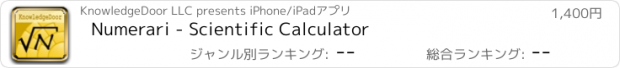Numerari - Scientific Calculator |
| この情報はストアのものより古い可能性がございます。 | ||||
| 価格 | 1400円 | ダウンロード |
||
|---|---|---|---|---|
| ジャンル | ユーティリティ | |||
サイズ | 18.4MB | |||
| 開発者 | KnowledgeDoor LLC | |||
| 順位 |
| |||
| リリース日 | 2012-11-04 08:41:08 | |||
| 評価 | 評価が取得できませんでした。 | |||
| 互換性 | iOS 6.1以降が必要です。 iPad 対応。 | |||
Numerari's powerful function graphing, comprehensive unit conversion, easy to use complex numbers, and advanced functions make it the perfect tool for solving challenging science, engineering, and mathematical problems.
● Graph multiple functions on rectangular or polar grids using linear-linear, linear-log, log-linear, log-log, linear-decibel, or log-decibel scales.
● Convert units for any physical quantity and routinely use units in your calculations to verify unit consistency.
● Enter calculations with mixtures of rectangular and polar complex numbers and easily convert answers between forms.
● Trigonometric, hyperbolic, permutation, combination, Bessel, gamma, factorial, etc. keys cover a wide range of applications.
Numerari is made for a touch world---copy results from its history display to use in a new calculation with just one tap. Drag and drop to set user-defined keys. Numerari is designed for both the iPad and iPad mini.
(Be sure to VISIT OUR WEBSITE for many more screen captures and expanded explanations of features.)
GRAPHING
● Graph functions on rectangular and polar grids
● Five scales are available for labeling axes: regular linear (default), pi linear (axis is labeled in multiples of pi), regular logarithmic, and two special logarithmic decibel scales
● Graph multiple functions and give each line a unique color
● The history display saves your graph specification and a thumbnail image of the graph so that you can reopen the graph to full screen with just a tap. You can create similar graphs by copying old ones.
● Units are fully integrated---use units in your function expressions and on your axes limits
UNITS AND CONSTANTS
● Popup unit keypads with 96 units
● Combine units with multiplication, division, and power operations
● Conversions for any physical quantity can be made by combining units
● Includes all metric (SI) units, many related units, and 18 metric power prefixes
● Includes 48 of the most common English units
● Checks calculations for unit consistency
● Can suggest units for the answer, but you can also specify the answer units---answer units are checked for consistency and any required unit conversions are done automatically
● Popup constant keypad with 48 physical and mathematical constants
● Constants cover the full range of areas from basic physics and chemistry to electromagnetics and quantum mechanics
COMPLEX NUMBERS
● Enter any mixture of rectangular or polar complex numbers in a calculation
● Complex numbers can have units
● One tap switches between rectangular and polar as the default answer form
● One tap switches between radians and degrees as the default polar argument units
● If the last answer was in rectangular form, one tap shows it in polar form and vice versa
ADVANCED FUNCTIONS
● Popup keypad with 48 advanced functions
● Includes permutation, combination, factorial, double factorial, gamma, log gamma, digamma, log with any base, Riemann zeta, and error functions
● Includes all of the trigonometric and hyperbolic functions and their inverses
● Supports differential equation applications with Bessel and Airy functions and Legendre, Laguerre, Chebyshev, and Hermite polynomials
KEYBOARD
● The option to switch between two ergonomic keyboard layouts lets you decide which is best for how you use your iPad
● 10 user-defined keys that you can assign with a simple drag and drop---save special constants, groups of units, and expressions
● UNDO/REDO the last 50 edits in the build display
● 17 color themes: cool, warm, outdoors, orchid, sweet, chocolate, steel, graphite, robust, khaki, pastel, subway tile, sapphire, turquoise, ruby, emerald, and neutral
DISPLAY
● Scrollable build and history displays let you enter calculations of arbitrary size
● Copy from the history display to the build display with just one tap---copy the entire previous expression, copy a number with its units, etc.
● Archive or email history images with different background and alignment options
更新履歴
(Note: Complex conjugate has moved to the advanced functions keypad.)
ADDED FUNCTION GRAPHING ON RECTANGULAR AND POLAR GRIDS
Now it is easy to graph functions using a forms-based interface in the build display---just tap the new "Graph" key to get started. You can specify a simple graph in seconds but there are a variety of options for more advanced applications.
● Five scales are available for labeling axes: regular linear (default), pi linear (axis is labeled in multiples of pi), regular logarithmic, and two special logarithmic decibel scales.
● You can mix scales to create linear-linear, linear-log, log-linear, log-log, linear-decibel, or log-decibel graphs.
● You can graph multiple functions and give each line a unique color.
● The history display saves your graph specification and a thumbnail image of the graph so that you can reopen the graph to full screen with just a tap. You can create similar graphs by copying old ones.
● Units are fully integrated---use units in your function expressions and on your axes limits.
● Unit consistency is checked and unit conversions between multiple functions are done automatically.
● Polar graphs use a true polar grid so that you can easily see the relationship between radius and angle.
● You can select the colors for the background and grid.
See the "Graphing" and "Graphing with Decibels" sections in the help.
ADDED METRIC PREFIXES OPTION FOR ENGINEERING MODE NUMBER FORMATTING
Select the "Try to Use Metric Prefix" option in the settings for the engineering mode exponent and Numerari will try to use a metric prefix instead of an exponent when there are simple units. For example, it will return an answer like 91 mA automatically instead of 91x10^-3 A.
ADDED FOUR ADVANCED FUNCTIONS: ABSOLUTE VALUE (OR MODULUS), COMPLEX ARGUMENT, REAL PART, AND IMAGINARY PART
The advanced functions keypad was updated to add these functions which are particularly useful for graphing characteristics of complex number expressions. Note that the polynomials and Bessel functions now share keys using a new POLY/BESSEL switch
ADDED TIME AND ANGLE UNITS TO THE ENGLISH UNITS KEYPAD
If you work with English units, you no longer have to switch back to metric units to get seconds, minutes, radians, etc. These units now appear in the same places on both the metric and English unit keypads. Note that the English energy and radiation units take the place of some of the metric prefixes when using English units. The new volume unit "olympic swimming pool" was also added in the process.
ADDED "EMBEDDED CONVERSION" FOR UNITS
Now you can use the conversion operator inside of an expression. For example, this is useful for converting a temperature in Celsius to an absolute temperature scale, such as kelvin, in an expression that must have absolute temperature. You can also use embedded conversion inside of a graph form to specify the units that you want on a function you are graphing. See the "Constants and Units" and "Graphing" sections in the help.
● Graph multiple functions on rectangular or polar grids using linear-linear, linear-log, log-linear, log-log, linear-decibel, or log-decibel scales.
● Convert units for any physical quantity and routinely use units in your calculations to verify unit consistency.
● Enter calculations with mixtures of rectangular and polar complex numbers and easily convert answers between forms.
● Trigonometric, hyperbolic, permutation, combination, Bessel, gamma, factorial, etc. keys cover a wide range of applications.
Numerari is made for a touch world---copy results from its history display to use in a new calculation with just one tap. Drag and drop to set user-defined keys. Numerari is designed for both the iPad and iPad mini.
(Be sure to VISIT OUR WEBSITE for many more screen captures and expanded explanations of features.)
GRAPHING
● Graph functions on rectangular and polar grids
● Five scales are available for labeling axes: regular linear (default), pi linear (axis is labeled in multiples of pi), regular logarithmic, and two special logarithmic decibel scales
● Graph multiple functions and give each line a unique color
● The history display saves your graph specification and a thumbnail image of the graph so that you can reopen the graph to full screen with just a tap. You can create similar graphs by copying old ones.
● Units are fully integrated---use units in your function expressions and on your axes limits
UNITS AND CONSTANTS
● Popup unit keypads with 96 units
● Combine units with multiplication, division, and power operations
● Conversions for any physical quantity can be made by combining units
● Includes all metric (SI) units, many related units, and 18 metric power prefixes
● Includes 48 of the most common English units
● Checks calculations for unit consistency
● Can suggest units for the answer, but you can also specify the answer units---answer units are checked for consistency and any required unit conversions are done automatically
● Popup constant keypad with 48 physical and mathematical constants
● Constants cover the full range of areas from basic physics and chemistry to electromagnetics and quantum mechanics
COMPLEX NUMBERS
● Enter any mixture of rectangular or polar complex numbers in a calculation
● Complex numbers can have units
● One tap switches between rectangular and polar as the default answer form
● One tap switches between radians and degrees as the default polar argument units
● If the last answer was in rectangular form, one tap shows it in polar form and vice versa
ADVANCED FUNCTIONS
● Popup keypad with 48 advanced functions
● Includes permutation, combination, factorial, double factorial, gamma, log gamma, digamma, log with any base, Riemann zeta, and error functions
● Includes all of the trigonometric and hyperbolic functions and their inverses
● Supports differential equation applications with Bessel and Airy functions and Legendre, Laguerre, Chebyshev, and Hermite polynomials
KEYBOARD
● The option to switch between two ergonomic keyboard layouts lets you decide which is best for how you use your iPad
● 10 user-defined keys that you can assign with a simple drag and drop---save special constants, groups of units, and expressions
● UNDO/REDO the last 50 edits in the build display
● 17 color themes: cool, warm, outdoors, orchid, sweet, chocolate, steel, graphite, robust, khaki, pastel, subway tile, sapphire, turquoise, ruby, emerald, and neutral
DISPLAY
● Scrollable build and history displays let you enter calculations of arbitrary size
● Copy from the history display to the build display with just one tap---copy the entire previous expression, copy a number with its units, etc.
● Archive or email history images with different background and alignment options
更新履歴
(Note: Complex conjugate has moved to the advanced functions keypad.)
ADDED FUNCTION GRAPHING ON RECTANGULAR AND POLAR GRIDS
Now it is easy to graph functions using a forms-based interface in the build display---just tap the new "Graph" key to get started. You can specify a simple graph in seconds but there are a variety of options for more advanced applications.
● Five scales are available for labeling axes: regular linear (default), pi linear (axis is labeled in multiples of pi), regular logarithmic, and two special logarithmic decibel scales.
● You can mix scales to create linear-linear, linear-log, log-linear, log-log, linear-decibel, or log-decibel graphs.
● You can graph multiple functions and give each line a unique color.
● The history display saves your graph specification and a thumbnail image of the graph so that you can reopen the graph to full screen with just a tap. You can create similar graphs by copying old ones.
● Units are fully integrated---use units in your function expressions and on your axes limits.
● Unit consistency is checked and unit conversions between multiple functions are done automatically.
● Polar graphs use a true polar grid so that you can easily see the relationship between radius and angle.
● You can select the colors for the background and grid.
See the "Graphing" and "Graphing with Decibels" sections in the help.
ADDED METRIC PREFIXES OPTION FOR ENGINEERING MODE NUMBER FORMATTING
Select the "Try to Use Metric Prefix" option in the settings for the engineering mode exponent and Numerari will try to use a metric prefix instead of an exponent when there are simple units. For example, it will return an answer like 91 mA automatically instead of 91x10^-3 A.
ADDED FOUR ADVANCED FUNCTIONS: ABSOLUTE VALUE (OR MODULUS), COMPLEX ARGUMENT, REAL PART, AND IMAGINARY PART
The advanced functions keypad was updated to add these functions which are particularly useful for graphing characteristics of complex number expressions. Note that the polynomials and Bessel functions now share keys using a new POLY/BESSEL switch
ADDED TIME AND ANGLE UNITS TO THE ENGLISH UNITS KEYPAD
If you work with English units, you no longer have to switch back to metric units to get seconds, minutes, radians, etc. These units now appear in the same places on both the metric and English unit keypads. Note that the English energy and radiation units take the place of some of the metric prefixes when using English units. The new volume unit "olympic swimming pool" was also added in the process.
ADDED "EMBEDDED CONVERSION" FOR UNITS
Now you can use the conversion operator inside of an expression. For example, this is useful for converting a temperature in Celsius to an absolute temperature scale, such as kelvin, in an expression that must have absolute temperature. You can also use embedded conversion inside of a graph form to specify the units that you want on a function you are graphing. See the "Constants and Units" and "Graphing" sections in the help.
Now Loading...

「iPhone & iPad アプリランキング」は、最新かつ詳細なアプリ情報をご紹介しているサイトです。
お探しのアプリに出会えるように様々な切り口でページをご用意しております。
「メニュー」よりぜひアプリ探しにお役立て下さい。
Presents by $$308413110 スマホからのアクセスにはQRコードをご活用ください。 →
Now loading...