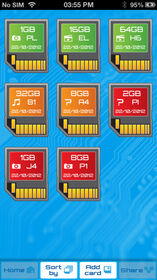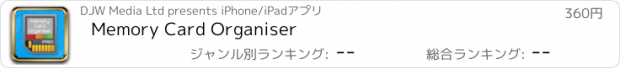Memory Card Organiser |
| この情報はストアのものより古い可能性がございます。 | ||||
| 価格 | 360円 | ダウンロード |
||
|---|---|---|---|---|
| ジャンル | 写真/ビデオ | |||
サイズ | 2.9MB | |||
| 開発者 | DJW Media Ltd | |||
| 順位 |
| |||
| リリース日 | 2012-11-02 10:56:17 | 評価 | 評価が取得できませんでした。 | |
| 互換性 | iOS 5.1以降が必要です。 iPhone、iPad および iPod touch 対応。 | |||
MCO PRO DESCRIPTION
Memory Card Organiser (MCO) is designed for photographers, videographers, music lovers and others who use Memory/ Data Cards to store data. Due to the small size of these cards, it is impossible to note any significant data on the facia and so very often you cannot establish what is on each card without placing it into your camera or device, opening the card and reviewing the contents.
Memory Card Organiser allows you to create a mirror image of each of your cards and then add information regarding the contents of each card as you wish. There are fields for card size, usage, eg photo, video, music; sort priority, contents, date edited.
MCO PRO gives you a fully functional data entry page, which allows you to enter data for file number, duration and comments in separate fields. See screen shot.You also have an option to select 128 Gb cards if you so require.
To use MCO, first label your actual SD/Memory Cards with a paint pen or similar e.g P1, M4, V2 etc.
Open MCO and touch 'add card'. You will then be presented with a screen with various fields to accommodate the information which is on each of your real cards. There are fields for, NAME CARD, USEAGE, eg video, photo, music etc; CARD CAPACITY andCONTENTS, where you can add more detailed information.
Finally, MCO uses the international 'traffic light protocol' to assign a STATUS to each card.
Red = PERMANENT
Amber = CAUTION
Green = RE-USE.
Once your card is SAVED, MCO lets you easily sort your memory cards into date created/ amended, RED first or GREEN first. The 'traffic light system' enables you to make a quick decision over which memory cards you are able to reuse immediately, which to not use and which to use with caution. Most users will sort by GREEN (RE-USE) first.
更新履歴
Newly designed data entry page.
New 128 GB capacity selection.
Optimized for IOS 8.
Memory Card Organiser (MCO) is designed for photographers, videographers, music lovers and others who use Memory/ Data Cards to store data. Due to the small size of these cards, it is impossible to note any significant data on the facia and so very often you cannot establish what is on each card without placing it into your camera or device, opening the card and reviewing the contents.
Memory Card Organiser allows you to create a mirror image of each of your cards and then add information regarding the contents of each card as you wish. There are fields for card size, usage, eg photo, video, music; sort priority, contents, date edited.
MCO PRO gives you a fully functional data entry page, which allows you to enter data for file number, duration and comments in separate fields. See screen shot.You also have an option to select 128 Gb cards if you so require.
To use MCO, first label your actual SD/Memory Cards with a paint pen or similar e.g P1, M4, V2 etc.
Open MCO and touch 'add card'. You will then be presented with a screen with various fields to accommodate the information which is on each of your real cards. There are fields for, NAME CARD, USEAGE, eg video, photo, music etc; CARD CAPACITY andCONTENTS, where you can add more detailed information.
Finally, MCO uses the international 'traffic light protocol' to assign a STATUS to each card.
Red = PERMANENT
Amber = CAUTION
Green = RE-USE.
Once your card is SAVED, MCO lets you easily sort your memory cards into date created/ amended, RED first or GREEN first. The 'traffic light system' enables you to make a quick decision over which memory cards you are able to reuse immediately, which to not use and which to use with caution. Most users will sort by GREEN (RE-USE) first.
更新履歴
Newly designed data entry page.
New 128 GB capacity selection.
Optimized for IOS 8.
ブログパーツ第二弾を公開しました!ホームページでアプリの順位・価格・周辺ランキングをご紹介頂けます。
ブログパーツ第2弾!
アプリの周辺ランキングを表示するブログパーツです。価格・順位共に自動で最新情報に更新されるのでアプリの状態チェックにも最適です。
ランキング圏外の場合でも周辺ランキングの代わりに説明文を表示にするので安心です。
サンプルが気に入りましたら、下に表示されたHTMLタグをそのままページに貼り付けることでご利用頂けます。ただし、一般公開されているページでご使用頂かないと表示されませんのでご注意ください。
幅200px版
幅320px版
Now Loading...

「iPhone & iPad アプリランキング」は、最新かつ詳細なアプリ情報をご紹介しているサイトです。
お探しのアプリに出会えるように様々な切り口でページをご用意しております。
「メニュー」よりぜひアプリ探しにお役立て下さい。
Presents by $$308413110 スマホからのアクセスにはQRコードをご活用ください。 →
Now loading...