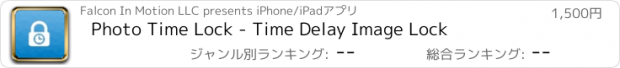Photo Time Lock - Time Delay Image Lock |
| 価格 | 1500円 | ダウンロード |
||
|---|---|---|---|---|
| ジャンル | ユーティリティ | |||
サイズ | 2.1MB | |||
| 開発者 | Falcon In Motion LLC | |||
| 順位 |
| |||
| リリース日 | 2012-10-17 13:00:15 | 評価 |
|
|
| 互換性 | iOS 8.0以降が必要です。 iPhone、iPad および iPod touch 対応。 | |||
The only time-delay controlled Photo Lock app is now available on App store. Support iPhone 5 & iOS 6.0
What is Photo Time Lock?
Using a secure, timer-locking feature, this app is the instinctive, intuitive, desired, and repeatable ability of an individual to voluntarily lock up anything (via photos contain combination of a lock), for any amount of time he or she selects, from 1 minutes to 365 days; items that are damaging to her health, or a threat to his very life.
Scenarios:
Gambling: An individual who knows that he has a gambling problem places all the “tools” of gambling (e.g. cash, checkbooks, credit cards, etc.) in a combination lockable container, scramble the combination and took a picture of the code via this app, and set a timer to lock this picture for 48 hours. Then he knows he will be out of gambling in the following two days.
Beer: A beer drinker buys a case of beer, 24 cans. At home, he puts 3 beers on the top shelf of the refrigerator and 21 in a combination lockable container. He locks the container and put it on the bottom shelf of the refrigerator. He takes a picture of the randomly scramble combination via this app, and sets the timer-lock for 24 hours. Later in the day, could he go out and buy more beer? Yes, but a high percentage of individuals do not. Try it for yourself.
Features:
SECURE: The time of this app is verified via remote NTP server, thus tampering system time on the device will have absolutely no effect.
KEYHOLDER UNLOCK: a keyholder who has the passcode can unlock any individual photo anytime even the countdown timer has not been reached zero.
FLEXIBILITY: The lock time can be set from 1 minute to 365 days, in a minute interval.
How to use it?
1. You may need a box that can be locked with a combination lock, and you should be able to randomly scramble the lock setting without looking it (or let your beloved one do it for you).
2. Run this app, create a new photo lock, and then take a picture of the combination lock without actually read the combination, you can look at a thumbnail of the picture to assure yourself you’ve got a decent picture, but the thumbnail doesn’t give enough resolution to see the combination.
3. Set a lock time from 1 minutes to 365 days, in one minute interval, you can also turn on “Keyholder Unlock” feature thus the keyholder can unlock this photo anytime by enter a passcode. Then tap “Start” to start the lock. WARNING – do not do this until you have thoroughly read the help manual and understood completely how this app works.
4. The photo will keep locked until the time countdown reached zero or your keyholder unlock it. Once unlocked, you can view the photo containing the combination. Now you can undo the combination lock to open your box.
更新履歴
This app has been updated by Apple to display the Apple Watch app icon.
- New Feature: extend current lock time is now available.
- UI and Performance Improvement.
What is Photo Time Lock?
Using a secure, timer-locking feature, this app is the instinctive, intuitive, desired, and repeatable ability of an individual to voluntarily lock up anything (via photos contain combination of a lock), for any amount of time he or she selects, from 1 minutes to 365 days; items that are damaging to her health, or a threat to his very life.
Scenarios:
Gambling: An individual who knows that he has a gambling problem places all the “tools” of gambling (e.g. cash, checkbooks, credit cards, etc.) in a combination lockable container, scramble the combination and took a picture of the code via this app, and set a timer to lock this picture for 48 hours. Then he knows he will be out of gambling in the following two days.
Beer: A beer drinker buys a case of beer, 24 cans. At home, he puts 3 beers on the top shelf of the refrigerator and 21 in a combination lockable container. He locks the container and put it on the bottom shelf of the refrigerator. He takes a picture of the randomly scramble combination via this app, and sets the timer-lock for 24 hours. Later in the day, could he go out and buy more beer? Yes, but a high percentage of individuals do not. Try it for yourself.
Features:
SECURE: The time of this app is verified via remote NTP server, thus tampering system time on the device will have absolutely no effect.
KEYHOLDER UNLOCK: a keyholder who has the passcode can unlock any individual photo anytime even the countdown timer has not been reached zero.
FLEXIBILITY: The lock time can be set from 1 minute to 365 days, in a minute interval.
How to use it?
1. You may need a box that can be locked with a combination lock, and you should be able to randomly scramble the lock setting without looking it (or let your beloved one do it for you).
2. Run this app, create a new photo lock, and then take a picture of the combination lock without actually read the combination, you can look at a thumbnail of the picture to assure yourself you’ve got a decent picture, but the thumbnail doesn’t give enough resolution to see the combination.
3. Set a lock time from 1 minutes to 365 days, in one minute interval, you can also turn on “Keyholder Unlock” feature thus the keyholder can unlock this photo anytime by enter a passcode. Then tap “Start” to start the lock. WARNING – do not do this until you have thoroughly read the help manual and understood completely how this app works.
4. The photo will keep locked until the time countdown reached zero or your keyholder unlock it. Once unlocked, you can view the photo containing the combination. Now you can undo the combination lock to open your box.
更新履歴
This app has been updated by Apple to display the Apple Watch app icon.
- New Feature: extend current lock time is now available.
- UI and Performance Improvement.
ブログパーツ第二弾を公開しました!ホームページでアプリの順位・価格・周辺ランキングをご紹介頂けます。
ブログパーツ第2弾!
アプリの周辺ランキングを表示するブログパーツです。価格・順位共に自動で最新情報に更新されるのでアプリの状態チェックにも最適です。
ランキング圏外の場合でも周辺ランキングの代わりに説明文を表示にするので安心です。
サンプルが気に入りましたら、下に表示されたHTMLタグをそのままページに貼り付けることでご利用頂けます。ただし、一般公開されているページでご使用頂かないと表示されませんのでご注意ください。
幅200px版
幅320px版
Now Loading...

「iPhone & iPad アプリランキング」は、最新かつ詳細なアプリ情報をご紹介しているサイトです。
お探しのアプリに出会えるように様々な切り口でページをご用意しております。
「メニュー」よりぜひアプリ探しにお役立て下さい。
Presents by $$308413110 スマホからのアクセスにはQRコードをご活用ください。 →
Now loading...





 (1人)
(1人)