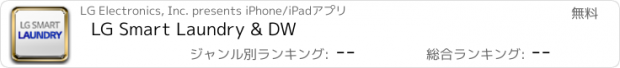LG Smart Laundry & DW |
| この情報はストアのものより古い可能性がございます。 | ||||
| 価格 | 無料 | ダウンロード |
||
|---|---|---|---|---|
| ジャンル | ユーティリティ | |||
サイズ | 23.0MB | |||
| 開発者 | LG Electronics, Inc. | |||
| 順位 |
| |||
| リリース日 | 2012-09-27 01:20:11 | 評価 | 評価が取得できませんでした。 | |
| 互換性 | iOS 4.3以降が必要です。 iPhone、iPad および iPod touch 対応。 | |||
LG Smart laundry & DW application allows you to monitor, modify and diagnose your smart appliance* from anywhere.
Use the Laundry Guide to find out how to treat a wide variety of stains or checkout the laundry care icons on garments *LG Smart Laundry & DW application will only work with LG Washer and/or Dryer that has the SMARTDIAGNOSIS logo.
---------------------------------------
Please read carefully prior to installing the application
- Currently supported devices
iPhone / iPod (higher iOS4.0)
If your phone is not listed above, the LG Smart Laundry & DW application may not run properly on your device, and may cause errors. We recommend that you do not install the application, and check back at a later time to check compatibility with your device.
If you encounter an error while running the application, please power off the phone and try running the application again. If the problem persists, please uninstall the application, leave a comment that includes your device
model and the OS version, and email smartthinQ@lge.com with your bug case and we will attach it to your bug report and investigate the issue.
NOTE:
LG Electronics, Inc., its subsidiaries, and successors and assigns (“LG”) will not be liable for any and all issues arising out of the consumer’s failure to read or follow the instructions below:
1. Make sure the mobile device is properly connected to a high speed network, such as 3G or high speed wireless network.
2. Make sure Push Service app is switched ON:
1) iOS: Settings → Notifications → App. → Alerts, ON
3. For iOS devices:
1) Requires iOS 4.0 higher.
4. Make sure Wi-Fi AP is properly connected to the internet.
LG does not guarantee that Push Service app will operate correctly; Push Service app will not operate when the mobile device is not properly connected to its network or server or when the connection speed is slow.
To obtain the source code under GPL, LGPL, MPL and other open source licenses, that is contained in this product, please visit http://opensource.lge.com .
In addition to the source code, all referred license terms, warranty disclaimers and copyright notices are available for download.
LG Electronics will also provide open source code to you on CD-ROM for a charge covering the cost of performing such distribution (such as the cost of media, shipping and handling) upon email request to opensource@lge.com. This offer is valid for three (3) years from the date on which you purchased the product.
更新履歴
iOS7 & new Resolution,
update Remote Start .
Use the Laundry Guide to find out how to treat a wide variety of stains or checkout the laundry care icons on garments *LG Smart Laundry & DW application will only work with LG Washer and/or Dryer that has the SMARTDIAGNOSIS logo.
---------------------------------------
Please read carefully prior to installing the application
- Currently supported devices
iPhone / iPod (higher iOS4.0)
If your phone is not listed above, the LG Smart Laundry & DW application may not run properly on your device, and may cause errors. We recommend that you do not install the application, and check back at a later time to check compatibility with your device.
If you encounter an error while running the application, please power off the phone and try running the application again. If the problem persists, please uninstall the application, leave a comment that includes your device
model and the OS version, and email smartthinQ@lge.com with your bug case and we will attach it to your bug report and investigate the issue.
NOTE:
LG Electronics, Inc., its subsidiaries, and successors and assigns (“LG”) will not be liable for any and all issues arising out of the consumer’s failure to read or follow the instructions below:
1. Make sure the mobile device is properly connected to a high speed network, such as 3G or high speed wireless network.
2. Make sure Push Service app is switched ON:
1) iOS: Settings → Notifications → App. → Alerts, ON
3. For iOS devices:
1) Requires iOS 4.0 higher.
4. Make sure Wi-Fi AP is properly connected to the internet.
LG does not guarantee that Push Service app will operate correctly; Push Service app will not operate when the mobile device is not properly connected to its network or server or when the connection speed is slow.
To obtain the source code under GPL, LGPL, MPL and other open source licenses, that is contained in this product, please visit http://opensource.lge.com .
In addition to the source code, all referred license terms, warranty disclaimers and copyright notices are available for download.
LG Electronics will also provide open source code to you on CD-ROM for a charge covering the cost of performing such distribution (such as the cost of media, shipping and handling) upon email request to opensource@lge.com. This offer is valid for three (3) years from the date on which you purchased the product.
更新履歴
iOS7 & new Resolution,
update Remote Start .
ブログパーツ第二弾を公開しました!ホームページでアプリの順位・価格・周辺ランキングをご紹介頂けます。
ブログパーツ第2弾!
アプリの周辺ランキングを表示するブログパーツです。価格・順位共に自動で最新情報に更新されるのでアプリの状態チェックにも最適です。
ランキング圏外の場合でも周辺ランキングの代わりに説明文を表示にするので安心です。
サンプルが気に入りましたら、下に表示されたHTMLタグをそのままページに貼り付けることでご利用頂けます。ただし、一般公開されているページでご使用頂かないと表示されませんのでご注意ください。
幅200px版
幅320px版
Now Loading...

「iPhone & iPad アプリランキング」は、最新かつ詳細なアプリ情報をご紹介しているサイトです。
お探しのアプリに出会えるように様々な切り口でページをご用意しております。
「メニュー」よりぜひアプリ探しにお役立て下さい。
Presents by $$308413110 スマホからのアクセスにはQRコードをご活用ください。 →
Now loading...