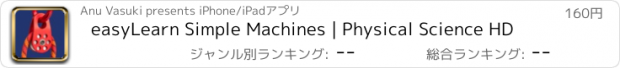easyLearn Simple Machines | Physical Science HD |
| この情報はストアのものより古い可能性がございます。 | ||||
| 価格 | 160円 | ダウンロード |
||
|---|---|---|---|---|
| ジャンル | 教育 | |||
サイズ | 22.3MB | |||
| 開発者 | Anu Vasuki | |||
| 順位 |
| |||
| リリース日 | 2012-09-09 05:32:03 | 評価 | 評価が取得できませんでした。 | |
| 互換性 | iOS 8.4以降が必要です。 iPad 対応。 | |||
'easyLearn Simple Machines HD' is an interactive educational app for kids to learn about simple machines like scissors & ladders used in our daily life. Lots of real-world pictures, diagrams & simple facts along with quiz formats based on pictures & clues, give the kids a great visual understanding of the topic.
This App can be used as part of the physical-science curriculum in upper elementary and middle school classrooms, in the homeschool environments, as supplemental learning at home & as reference material by teachers.
The lessons covered include:
1. What are Simple Machines?
2. Work, Force & Distance with diagram & formulas.
3. Types of Simple Machines - Inclined Planes (Ramps), Wedges, Screws, Levers, Wheels & Axles, Pulleys
4. Inclined Planes - Movable & Fixed: Winding Road, Staircase, Ladder, Portable Ramp, Slide, pyramid ramp etc.
5. Wedges: Axe, Nail, Doorstop, human teeth, chisel, knife, saw etc.
3. Screws - Interlocking & Non-Interlocking - wood screw, cork screw, wrench, nut & bolt, bottle cap etc.
4. Levers - First, Second & Third Class Levers, Double Levers - see-saw, crowbar, scissors, nut-cracker, wheelbarrow, tweezers, tongs, shadoof etc.
5. Wheels & Axles: car wheel & axle, door knob, skateboard, ferris wheel etc.
6. Pulleys - Simple & Compound Pulleys, Fixed & Movable Pulleys: Flagpole, window shade, ship rigging, zipline, block & tackle etc.
7. For each type of simple machine, the following aspects are covered:
7a. parts of the simple machine with diagrams
7b. examples in nature
7c. history of how it evolved
7d. lots of examples & their uses
7e. mechanical advantage with diagrams: simple formulas & examples for calculating mechanical advantage.
8. How simple machines work together.
There are 3 modes to begin with.
* Learn Mode - Table of contents links to lots of simple learning pages with pictures and facts about each topic.
* Practice Mode - After learning your facts, you can practice your skills in this mode by answering questions or clues. There are 7 types of activities. Each one is in the form of a quiz, but it gives you many chances until you get your answer right.
1. Naming: Tap the correct name of the object shown in the picture, using the clue.
2. Questions: Tap the correct picture to answer the question.
3. Matching: Tap the correct picture on the right to match the picture shown on the left, using the clue.
4. Puzzles: Join the pieces of the puzzle to see the picture and its name.
5. Sorting: Sort the pictures into two groups using the clue.
6. Trivia: Tap the correct answer to the question.
7. Assorted: This combines all the 6 types above in a random fashion.
* Quiz Mode - After practicing your answers, you can take the actual Quiz in this mode. There are 5 types of activities similar to the ones in Practice mode. Each one is in the form of a quiz. You can select your answers for all questions/clues one by one and at the end of the Quiz, it gives you a summary of how you scored and lets you compare all your answers to the correct answers one by one.
1. Naming: Tap the correct name of the object shown in the picture, using the clue.
2. Questions: Tap the correct picture to answer the question.
3. Matching: Tap the correct picture on the right to match the picture shown on the left, using the clue.
4. Trivia: Tap the correct answer to the question.
5. Assorted: This combines all the 4 types above in a random fashion.
更新履歴
This app has been updated by Apple to display the Apple Watch app icon.
Support for new iOS versions
This App can be used as part of the physical-science curriculum in upper elementary and middle school classrooms, in the homeschool environments, as supplemental learning at home & as reference material by teachers.
The lessons covered include:
1. What are Simple Machines?
2. Work, Force & Distance with diagram & formulas.
3. Types of Simple Machines - Inclined Planes (Ramps), Wedges, Screws, Levers, Wheels & Axles, Pulleys
4. Inclined Planes - Movable & Fixed: Winding Road, Staircase, Ladder, Portable Ramp, Slide, pyramid ramp etc.
5. Wedges: Axe, Nail, Doorstop, human teeth, chisel, knife, saw etc.
3. Screws - Interlocking & Non-Interlocking - wood screw, cork screw, wrench, nut & bolt, bottle cap etc.
4. Levers - First, Second & Third Class Levers, Double Levers - see-saw, crowbar, scissors, nut-cracker, wheelbarrow, tweezers, tongs, shadoof etc.
5. Wheels & Axles: car wheel & axle, door knob, skateboard, ferris wheel etc.
6. Pulleys - Simple & Compound Pulleys, Fixed & Movable Pulleys: Flagpole, window shade, ship rigging, zipline, block & tackle etc.
7. For each type of simple machine, the following aspects are covered:
7a. parts of the simple machine with diagrams
7b. examples in nature
7c. history of how it evolved
7d. lots of examples & their uses
7e. mechanical advantage with diagrams: simple formulas & examples for calculating mechanical advantage.
8. How simple machines work together.
There are 3 modes to begin with.
* Learn Mode - Table of contents links to lots of simple learning pages with pictures and facts about each topic.
* Practice Mode - After learning your facts, you can practice your skills in this mode by answering questions or clues. There are 7 types of activities. Each one is in the form of a quiz, but it gives you many chances until you get your answer right.
1. Naming: Tap the correct name of the object shown in the picture, using the clue.
2. Questions: Tap the correct picture to answer the question.
3. Matching: Tap the correct picture on the right to match the picture shown on the left, using the clue.
4. Puzzles: Join the pieces of the puzzle to see the picture and its name.
5. Sorting: Sort the pictures into two groups using the clue.
6. Trivia: Tap the correct answer to the question.
7. Assorted: This combines all the 6 types above in a random fashion.
* Quiz Mode - After practicing your answers, you can take the actual Quiz in this mode. There are 5 types of activities similar to the ones in Practice mode. Each one is in the form of a quiz. You can select your answers for all questions/clues one by one and at the end of the Quiz, it gives you a summary of how you scored and lets you compare all your answers to the correct answers one by one.
1. Naming: Tap the correct name of the object shown in the picture, using the clue.
2. Questions: Tap the correct picture to answer the question.
3. Matching: Tap the correct picture on the right to match the picture shown on the left, using the clue.
4. Trivia: Tap the correct answer to the question.
5. Assorted: This combines all the 4 types above in a random fashion.
更新履歴
This app has been updated by Apple to display the Apple Watch app icon.
Support for new iOS versions
ブログパーツ第二弾を公開しました!ホームページでアプリの順位・価格・周辺ランキングをご紹介頂けます。
ブログパーツ第2弾!
アプリの周辺ランキングを表示するブログパーツです。価格・順位共に自動で最新情報に更新されるのでアプリの状態チェックにも最適です。
ランキング圏外の場合でも周辺ランキングの代わりに説明文を表示にするので安心です。
サンプルが気に入りましたら、下に表示されたHTMLタグをそのままページに貼り付けることでご利用頂けます。ただし、一般公開されているページでご使用頂かないと表示されませんのでご注意ください。
幅200px版
幅320px版
Now Loading...

「iPhone & iPad アプリランキング」は、最新かつ詳細なアプリ情報をご紹介しているサイトです。
お探しのアプリに出会えるように様々な切り口でページをご用意しております。
「メニュー」よりぜひアプリ探しにお役立て下さい。
Presents by $$308413110 スマホからのアクセスにはQRコードをご活用ください。 →
Now loading...