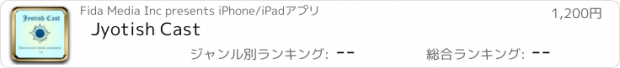Jyotish Cast |
| この情報はストアのものより古い可能性がございます。 | ||||
| 価格 | 1200円 | ダウンロード |
||
|---|---|---|---|---|
| ジャンル | エンターテインメント | |||
サイズ | 24.5MB | |||
| 開発者 | Fida Media Inc | |||
| 順位 |
| |||
| リリース日 | 2012-09-06 14:46:43 | 評価 | 評価が取得できませんでした。 | |
| 互換性 | iOS 5.0以降が必要です。 iPhone、iPad および iPod touch 対応。 | |||
Jyotish Cast
Discover your cosmic connections
Version 1.0
Introduction
Jyotish Cast is an iPhone/iPad/iPod Application software that computes astrological planetary and house positions for a given time and location. This is a handy tool for astrologers and astrology students.
Features
Jyotish Cast features are accessed with five tabs namely People, Chart, Report, Settings and Help.
People
Tap People tab from the application to view People List page. This page lets you view, add and edit people data and a person’s event logs.
1.Click on the “+” button at the top right to create a new Person. A record will be created only if the minimum necessary data is provided. A default Birth event will be created when a Person record is created.
2.Selecting a row of the People List will take you to the Event List table for that person.
3.The icon on the left is the sun sign of the birth event. Note: The Sun longitude is computed with the configured Ayanamsha.
Events
Get to the Event List page by select any person from the People List
1.Clicking on the “+” sign at the top right of the “Event List” you can create an event associated to that person.
2.Selecting the “@ Here Now” row will show you the current transit chart.
3.The icon on the left is the sun sign of the event. Note: The Sun longitude is computed with the configured Ayanamsha.
4.Time Zone: The time zones are listed based on the conventions of “IANA Time Zone Database”.
5.The system will automatically compute the correct daylight and GMT offset once the correct time zone is selected.
6.Place: A place is selected with Country, State (or region or province) and City. The longitude and latitude of the selected place is automatically computed by the system.
Charts
Use this tab to view a graphical chart of the planet and house position associated with selected event. The chart is in the South Indian format.
Birth Chart (Natal)
1.View a birth chart by selecting the birth event from the “Event List”. You may configure the app to superimpose the transit data along with the natal chart from the Settings tab
2.The birth planetary positions are marked by black color glyphs
Event Chart
1.Select any event from the Event List and you can see the planetary and house positions for that event. You may configure the app to superimpose Natal Chart along with the event chart.
2.The transit planetary positions are marked by blue color glyphs
Current Transit Chart (“@ Here Now”)
1.View current transit chart by selecting the “@ Here Now” row from the People List table. You can configure the App to superimpose the natal planets and houses.
2.The transit planetary positions are marked by blue color glyphs
3.By default the chart will show the current transit at the location.
Screen Navigation
1.Tapping once on the chart will zoom the chart to full size.
2.Tapping twice will bring the whole chart visible on the current screen
3.Click the “Report” button at the top right to see a more detailed set of reports associated with the selected event.
Report
Reports enable you to inspect the computed data in a more detailed tabular format.
1.Input Data: shows the input to the computation.
2.Planet Longitudes: shows the longitude and latitude values of the planets.
3.House Longitudes: shows the longitude and latitude values of the houses.
4.Planet Aspects: shows the aspects between planets.
5.Mahadasa: shows the Vimsottari Mahadasa periods. The table shows the dasa start date, starting age of the person and duration of the period in years.
6.Bhukthi: shows the Bhukthi periods in the Vimsottari Dasa system
7.Anthara: shows the Anthara periods in the Vimsottari Dasa system.
8.Email Full Report: You can create a complete Jyotish Cast report of the person as a PDF file and email to anyone with this feature.
更新履歴
Added support for iPhone5. Also fixed bugs related to saving records that may have special characters
Discover your cosmic connections
Version 1.0
Introduction
Jyotish Cast is an iPhone/iPad/iPod Application software that computes astrological planetary and house positions for a given time and location. This is a handy tool for astrologers and astrology students.
Features
Jyotish Cast features are accessed with five tabs namely People, Chart, Report, Settings and Help.
People
Tap People tab from the application to view People List page. This page lets you view, add and edit people data and a person’s event logs.
1.Click on the “+” button at the top right to create a new Person. A record will be created only if the minimum necessary data is provided. A default Birth event will be created when a Person record is created.
2.Selecting a row of the People List will take you to the Event List table for that person.
3.The icon on the left is the sun sign of the birth event. Note: The Sun longitude is computed with the configured Ayanamsha.
Events
Get to the Event List page by select any person from the People List
1.Clicking on the “+” sign at the top right of the “Event List” you can create an event associated to that person.
2.Selecting the “@ Here Now” row will show you the current transit chart.
3.The icon on the left is the sun sign of the event. Note: The Sun longitude is computed with the configured Ayanamsha.
4.Time Zone: The time zones are listed based on the conventions of “IANA Time Zone Database”.
5.The system will automatically compute the correct daylight and GMT offset once the correct time zone is selected.
6.Place: A place is selected with Country, State (or region or province) and City. The longitude and latitude of the selected place is automatically computed by the system.
Charts
Use this tab to view a graphical chart of the planet and house position associated with selected event. The chart is in the South Indian format.
Birth Chart (Natal)
1.View a birth chart by selecting the birth event from the “Event List”. You may configure the app to superimpose the transit data along with the natal chart from the Settings tab
2.The birth planetary positions are marked by black color glyphs
Event Chart
1.Select any event from the Event List and you can see the planetary and house positions for that event. You may configure the app to superimpose Natal Chart along with the event chart.
2.The transit planetary positions are marked by blue color glyphs
Current Transit Chart (“@ Here Now”)
1.View current transit chart by selecting the “@ Here Now” row from the People List table. You can configure the App to superimpose the natal planets and houses.
2.The transit planetary positions are marked by blue color glyphs
3.By default the chart will show the current transit at the location.
Screen Navigation
1.Tapping once on the chart will zoom the chart to full size.
2.Tapping twice will bring the whole chart visible on the current screen
3.Click the “Report” button at the top right to see a more detailed set of reports associated with the selected event.
Report
Reports enable you to inspect the computed data in a more detailed tabular format.
1.Input Data: shows the input to the computation.
2.Planet Longitudes: shows the longitude and latitude values of the planets.
3.House Longitudes: shows the longitude and latitude values of the houses.
4.Planet Aspects: shows the aspects between planets.
5.Mahadasa: shows the Vimsottari Mahadasa periods. The table shows the dasa start date, starting age of the person and duration of the period in years.
6.Bhukthi: shows the Bhukthi periods in the Vimsottari Dasa system
7.Anthara: shows the Anthara periods in the Vimsottari Dasa system.
8.Email Full Report: You can create a complete Jyotish Cast report of the person as a PDF file and email to anyone with this feature.
更新履歴
Added support for iPhone5. Also fixed bugs related to saving records that may have special characters
ブログパーツ第二弾を公開しました!ホームページでアプリの順位・価格・周辺ランキングをご紹介頂けます。
ブログパーツ第2弾!
アプリの周辺ランキングを表示するブログパーツです。価格・順位共に自動で最新情報に更新されるのでアプリの状態チェックにも最適です。
ランキング圏外の場合でも周辺ランキングの代わりに説明文を表示にするので安心です。
サンプルが気に入りましたら、下に表示されたHTMLタグをそのままページに貼り付けることでご利用頂けます。ただし、一般公開されているページでご使用頂かないと表示されませんのでご注意ください。
幅200px版
幅320px版
Now Loading...

「iPhone & iPad アプリランキング」は、最新かつ詳細なアプリ情報をご紹介しているサイトです。
お探しのアプリに出会えるように様々な切り口でページをご用意しております。
「メニュー」よりぜひアプリ探しにお役立て下さい。
Presents by $$308413110 スマホからのアクセスにはQRコードをご活用ください。 →
Now loading...