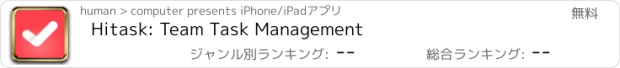Hitask: Team Task Management |
| この情報はストアのものより古い可能性がございます。 | ||||
| 価格 | 無料 | ダウンロード |
||
|---|---|---|---|---|
| ジャンル | 仕事効率化 | |||
サイズ | 84.3MB | |||
| 開発者 | human > computer | |||
| 順位 |
| |||
| リリース日 | 2012-09-17 16:00:00 | 評価 |
|
|
| 互換性 | iOS 9.3以降が必要です。 iPhone、iPad および iPod touch 対応。 | |||
Quickly and easily set up new projects, assign and share tasks, add comments and notes, share file library and calendar, send and receive notifications. All data is synchronized across all your team members and devices. Work seamlessly on many different platforms including Desktop, Mobile, iPhone, iPad.
Because of Hitask’s extensive project and task management features and ease of use, it is the task management tool of choice for more than 700,000 customers since 2006. Hitask is highly secure and conforms to enterprise level security standards.
Use Hitask to organize groups of tasks into projects, and arrange them using tags and colors. You can quickly and easily assign tasks to individual team members and share them with your entire team. You can even include both private and shared tasks on the same schedule.
Features:
- Clear design to let you focus on tasks without distractions and learning
- Assign tasks to your team members
- Share tasks and projects with your team
- Grant permissions on specific tasks and projects
- Add comments to tasks and use chat for team collaboration
- Receive email and push notifications when a task is assigned, changed, or comment added
- Easily add files, images and share file library
- Hierarchical task organization, sub-tasks
- Use Tags and Task colors to arrange and organize tasks
- Unique task numbers for issue tracking
- Shared team calendar that synchronizes across time zones
- Time tracking: record time spent on individual tasks
- Reporting: produce powerful reports on task and project progress
- Easily create new tasks by sending email to your Hitask account address
- Google Calendar synchronization
- Outlook synchronization
- Use Hitask anywhere with iPhone, iPad, Mac or any browser
Simplify project management, save time and improve your team's productivity with Hitask today.
更新履歴
New: Choose an app icon! You can find that option in Settings.
New: Notes for Clients. Displayed when you navigate into Clients in the same way as Project notes.
Fixed: Opening tasks on Client screen.
Fixed: Align text editor to safe area horizontally.
And some other minor fixes and improvements.
Because of Hitask’s extensive project and task management features and ease of use, it is the task management tool of choice for more than 700,000 customers since 2006. Hitask is highly secure and conforms to enterprise level security standards.
Use Hitask to organize groups of tasks into projects, and arrange them using tags and colors. You can quickly and easily assign tasks to individual team members and share them with your entire team. You can even include both private and shared tasks on the same schedule.
Features:
- Clear design to let you focus on tasks without distractions and learning
- Assign tasks to your team members
- Share tasks and projects with your team
- Grant permissions on specific tasks and projects
- Add comments to tasks and use chat for team collaboration
- Receive email and push notifications when a task is assigned, changed, or comment added
- Easily add files, images and share file library
- Hierarchical task organization, sub-tasks
- Use Tags and Task colors to arrange and organize tasks
- Unique task numbers for issue tracking
- Shared team calendar that synchronizes across time zones
- Time tracking: record time spent on individual tasks
- Reporting: produce powerful reports on task and project progress
- Easily create new tasks by sending email to your Hitask account address
- Google Calendar synchronization
- Outlook synchronization
- Use Hitask anywhere with iPhone, iPad, Mac or any browser
Simplify project management, save time and improve your team's productivity with Hitask today.
更新履歴
New: Choose an app icon! You can find that option in Settings.
New: Notes for Clients. Displayed when you navigate into Clients in the same way as Project notes.
Fixed: Opening tasks on Client screen.
Fixed: Align text editor to safe area horizontally.
And some other minor fixes and improvements.
ブログパーツ第二弾を公開しました!ホームページでアプリの順位・価格・周辺ランキングをご紹介頂けます。
ブログパーツ第2弾!
アプリの周辺ランキングを表示するブログパーツです。価格・順位共に自動で最新情報に更新されるのでアプリの状態チェックにも最適です。
ランキング圏外の場合でも周辺ランキングの代わりに説明文を表示にするので安心です。
サンプルが気に入りましたら、下に表示されたHTMLタグをそのままページに貼り付けることでご利用頂けます。ただし、一般公開されているページでご使用頂かないと表示されませんのでご注意ください。
幅200px版
幅320px版
Now Loading...

「iPhone & iPad アプリランキング」は、最新かつ詳細なアプリ情報をご紹介しているサイトです。
お探しのアプリに出会えるように様々な切り口でページをご用意しております。
「メニュー」よりぜひアプリ探しにお役立て下さい。
Presents by $$308413110 スマホからのアクセスにはQRコードをご活用ください。 →
Now loading...






 (13人)
(13人)