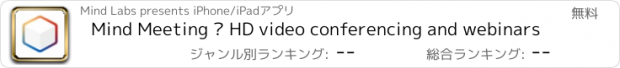Mind Meeting – HD video conferencing and webinars |
| この情報はストアのものより古い可能性がございます。 | ||||
| 価格 | 無料 | ダウンロード |
||
|---|---|---|---|---|
| ジャンル | ビジネス | |||
サイズ | 59.6MB | |||
| 開発者 | Mind Labs | |||
| 順位 |
| |||
| リリース日 | 2012-09-11 05:13:26 | |||
| 評価 | 評価が取得できませんでした。 | |||
| 互換性 | iOS 8.0以降が必要です。 iPhone、iPad および iPod touch 対応。 | |||
Take your Mind Meetings anywhere!
Install a universal app for both the Apple iPad and iPhone and you can easily organize HD-video conference and webinar.
Anyone can use Mind Meeting app when invited to a meeting. However, you must register in the Mind service in order to use the full capability of the Mind Meeting app.
FEATURES
- Participate in webinars, video and audio conferences
- Create your own events and invite participants
- Get timely notifications of events involving you
- Choose your preferred video viewing method using full-screen or chat mode
- View the speaker's documents
- Visit with other participants via chat
- Record events
- Use the feedback form for any questions you have
HOW DO I CONNECT TO AN EVENT?
- Click on the link you receive from the event organizer.
- If you're registered at www.imind.ru, select the desired event from the schedule.
HOW DO I CREATE AN EVENT?
- Click on "Create" in the upper right-hand corner
- In the window that opens, click the "Start now" tab
- To plan an event in advance, select the "Plan" tab and specify the event date
AUDIO
All you need to ensure good sound quality are the built-in microphone and speakers. For even better results, we recommend that you use a headset, or at least earphones.
VIDEO
- Video transmission requires considerable bandwidth, so when using 3G/4G networks we recommend that you use an unlimited mobile internet plan or a WiFi connection.
- For good quality video and sound we recommend using a WiFi network for a stable connection.
- The camera will be turned on by default. You can turn off the camera any time during the event.
RECORDING
- This app features one-click event recording
- Recording is sever-based, ensuring maximum quality regardless of the stability of your internet connection
- You can download your recodings from your personal account at www.imind.ru
更新履歴
This app has been updated by Apple to display the Apple Watch app icon.
- iOS 10 support
- Import contacts from device
- Video screen redesigned
Install a universal app for both the Apple iPad and iPhone and you can easily organize HD-video conference and webinar.
Anyone can use Mind Meeting app when invited to a meeting. However, you must register in the Mind service in order to use the full capability of the Mind Meeting app.
FEATURES
- Participate in webinars, video and audio conferences
- Create your own events and invite participants
- Get timely notifications of events involving you
- Choose your preferred video viewing method using full-screen or chat mode
- View the speaker's documents
- Visit with other participants via chat
- Record events
- Use the feedback form for any questions you have
HOW DO I CONNECT TO AN EVENT?
- Click on the link you receive from the event organizer.
- If you're registered at www.imind.ru, select the desired event from the schedule.
HOW DO I CREATE AN EVENT?
- Click on "Create" in the upper right-hand corner
- In the window that opens, click the "Start now" tab
- To plan an event in advance, select the "Plan" tab and specify the event date
AUDIO
All you need to ensure good sound quality are the built-in microphone and speakers. For even better results, we recommend that you use a headset, or at least earphones.
VIDEO
- Video transmission requires considerable bandwidth, so when using 3G/4G networks we recommend that you use an unlimited mobile internet plan or a WiFi connection.
- For good quality video and sound we recommend using a WiFi network for a stable connection.
- The camera will be turned on by default. You can turn off the camera any time during the event.
RECORDING
- This app features one-click event recording
- Recording is sever-based, ensuring maximum quality regardless of the stability of your internet connection
- You can download your recodings from your personal account at www.imind.ru
更新履歴
This app has been updated by Apple to display the Apple Watch app icon.
- iOS 10 support
- Import contacts from device
- Video screen redesigned
Now Loading...

「iPhone & iPad アプリランキング」は、最新かつ詳細なアプリ情報をご紹介しているサイトです。
お探しのアプリに出会えるように様々な切り口でページをご用意しております。
「メニュー」よりぜひアプリ探しにお役立て下さい。
Presents by $$308413110 スマホからのアクセスにはQRコードをご活用ください。 →
Now loading...