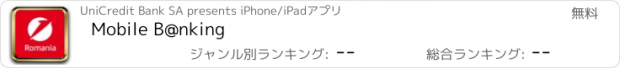UniCredit RO - Mobile Banking |
| 価格 | 無料 | ダウンロード |
||
|---|---|---|---|---|
| ジャンル | ファイナンス | |||
サイズ | 397.3MB (ダウンロードにWIFIが必要) | |||
| 開発者 | UniCredit Bank SA | |||
| 順位 |
| |||
| リリース日 | 2012-09-05 17:42:41 | 評価 |
|
|
| 互換性 | iOS 12.0以降が必要です。 iPhone、iPad および iPod touch 対応。 | |||
The mobile application from UniCredit Bank has an intuitive, safe navigation and helps you save time for the things that really matter.
- Do you want to enroll you card in Apple Pay and use your phone for payments?
You can do it directly from Mobile Banking. Go to Cards/Card Info menu, press the "Add to Apple Wallet" button, enroll the card and activate the NFC on your phone.
- Do you need quickly a debit card?
Request a virtual one from home page or “Offers” menu. Easy to issue it, easy to close it.
- Do you want to get money back for some of your transactions?
Activate and use offers from ShopSmart cashback program that you may find in “Offers” menu. We have more than 100 partners.
- Do you need to credit your UniCredit account quickly in order to pay contactless using your phone or to pay your monthly rate for your loan?
Access "Add money" icon from Account page, fill in the amount and the card details, and authorize the card transaction as you normally do when making online payments using that card.
- Have you changed your phone number or e-mail address and want to update your contact details in relationship with the Bank?
From "My Profile" menu you can update the phone number, the email address and even upload your ID picture.
- Do you want to stop worrying about bill payment deadlines?
You can activate a Direct Debit mandate from Payments/Utility Payments and the bills will be automatically payed each month from your current account. You can set up a limit or cancel the mandate at any time.
- Did you forgot your card at home and you need to withdraw cash?
All you need to do is access the mCash icon from the Accounts or Card menu (only those with RON currency), specify the amount and generate the code, which you can use at any UniCredit Romania cash withdraw terminal.
- Do you want to pay utility bills?
You can do it directly by scanning the barcode on the invoice, without the necessity to complete any additional details.
- Do you want to block a card or to set its limits?
Tap on the Cards menu, choose the desired card and you have full access to its settings. You can change POS or ATM limits and you can also block/unblock it or decide whether you want to use it for online payments. Anytime, on the spot.
- Do you want to pay back your credit card?
Select the credit card repayment option from either the Payments menu, or from the Cards menu after you previously choose the desired card. You modify the amount, if you want, and sign.
- Do you want to open a term deposit?
Select the option from the Products menu and open the desired term deposit with just a few clicks.
- Do you want to get rid of the digipass?
Activate Mobile Token. The app generates unique passwords for each authentication or transaction authorization you do in Online Banking.
- And much more.
更新履歴
Thank you for using the app! What’s new with this version?
• the option to make instant interbank transfers in lei, 24 hours out of 24, on any calendar day (including Saturdays, Sundays and national holidays) to other banks in Romania that have joined the national instant credit transfer system.
- Do you want to enroll you card in Apple Pay and use your phone for payments?
You can do it directly from Mobile Banking. Go to Cards/Card Info menu, press the "Add to Apple Wallet" button, enroll the card and activate the NFC on your phone.
- Do you need quickly a debit card?
Request a virtual one from home page or “Offers” menu. Easy to issue it, easy to close it.
- Do you want to get money back for some of your transactions?
Activate and use offers from ShopSmart cashback program that you may find in “Offers” menu. We have more than 100 partners.
- Do you need to credit your UniCredit account quickly in order to pay contactless using your phone or to pay your monthly rate for your loan?
Access "Add money" icon from Account page, fill in the amount and the card details, and authorize the card transaction as you normally do when making online payments using that card.
- Have you changed your phone number or e-mail address and want to update your contact details in relationship with the Bank?
From "My Profile" menu you can update the phone number, the email address and even upload your ID picture.
- Do you want to stop worrying about bill payment deadlines?
You can activate a Direct Debit mandate from Payments/Utility Payments and the bills will be automatically payed each month from your current account. You can set up a limit or cancel the mandate at any time.
- Did you forgot your card at home and you need to withdraw cash?
All you need to do is access the mCash icon from the Accounts or Card menu (only those with RON currency), specify the amount and generate the code, which you can use at any UniCredit Romania cash withdraw terminal.
- Do you want to pay utility bills?
You can do it directly by scanning the barcode on the invoice, without the necessity to complete any additional details.
- Do you want to block a card or to set its limits?
Tap on the Cards menu, choose the desired card and you have full access to its settings. You can change POS or ATM limits and you can also block/unblock it or decide whether you want to use it for online payments. Anytime, on the spot.
- Do you want to pay back your credit card?
Select the credit card repayment option from either the Payments menu, or from the Cards menu after you previously choose the desired card. You modify the amount, if you want, and sign.
- Do you want to open a term deposit?
Select the option from the Products menu and open the desired term deposit with just a few clicks.
- Do you want to get rid of the digipass?
Activate Mobile Token. The app generates unique passwords for each authentication or transaction authorization you do in Online Banking.
- And much more.
更新履歴
Thank you for using the app! What’s new with this version?
• the option to make instant interbank transfers in lei, 24 hours out of 24, on any calendar day (including Saturdays, Sundays and national holidays) to other banks in Romania that have joined the national instant credit transfer system.
ブログパーツ第二弾を公開しました!ホームページでアプリの順位・価格・周辺ランキングをご紹介頂けます。
ブログパーツ第2弾!
アプリの周辺ランキングを表示するブログパーツです。価格・順位共に自動で最新情報に更新されるのでアプリの状態チェックにも最適です。
ランキング圏外の場合でも周辺ランキングの代わりに説明文を表示にするので安心です。
サンプルが気に入りましたら、下に表示されたHTMLタグをそのままページに貼り付けることでご利用頂けます。ただし、一般公開されているページでご使用頂かないと表示されませんのでご注意ください。
幅200px版
幅320px版
Now Loading...

「iPhone & iPad アプリランキング」は、最新かつ詳細なアプリ情報をご紹介しているサイトです。
お探しのアプリに出会えるように様々な切り口でページをご用意しております。
「メニュー」よりぜひアプリ探しにお役立て下さい。
Presents by $$308413110 スマホからのアクセスにはQRコードをご活用ください。 →
Now loading...






 (14人)
(14人)