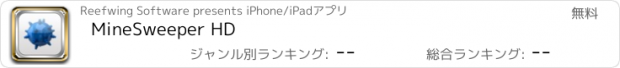MineSweeper HD |
| このアプリは現在ストアで閲覧することができません。 | ||||
| 価格 | 無料 | ダウンロード |
||
|---|---|---|---|---|
| ジャンル | ゲーム | |||
サイズ | 6.6MB | |||
| 開発者 | Reefwing Software | |||
| 順位 |
| |||
| リリース日 | 2012-08-31 09:49:35 | 評価 |
|
|
| 互換性 | iOS 8.4以降が必要です。 iPhone、iPad および iPod touch 対応。 | |||
|
||||
MineSweeper HD is a reprisal of the classic Minesweeper game. It is interesting mostly because it was coded entirely on an iPad in Lua using the Codea application from Two Lives Left.
The sprites in the game were drawn using Spritely, the sprite editor which comes with Codea.
The source code for this game and a description of how it was built is available for download at the Codea Tutorial site (http://codeatuts.blogspot.com.au/)
OBJECTIVE:
The objective of the game is to clear the grid without tapping any of the mines. If you tap a mine the game is over.
INSTRUCTIONS:
From the menu you can select Easy, Medium or Hard games. The difference in difficulty is determined by the size of the game grid and the number of mines.
Easy - grid dimensions 8x8 with 8 mines
Medium - grid dimensions 15x15 with 30 mines
Hard - grid dimension 18x18 with 60 mines
The game screen shows the number of cells not cleared in the top left hand corner and game duration on the right. Tapping on the game grid will reveal either an empty square or a mine.
The first tap is a gamble. In this version of Minesweeper it is possible for your first tap to be on a mine. Mines are placed randomly in different positions each game. If there are no mines surrounding the cell you tap then all of these cells will also be revealed at the same time. If there is a number in a revealed cell this indicates the number of mines in the surrounding cells. You can use this information to deduce the location of the mines.
Mathematically it has been shown that the highest chance of clearing multiple cells is by tapping in a corner.
There are three buttons on the game screen:
Show/Flag: Tapping the shovel or flag icon at the bottom of the screen will toggle between show and flag mode. In show mode, tapping a cell will reveal it. In flag mode, tapping a cell will place a flag on it, indicating there may be a mine underneath. You don't have to use flags but they make the game easier to solve.
New: Will reset the grid and start a new game.
Menu: If tapped will take you back to the Menu screen.
HIGHSCORE:
The high score for each of the three game difficulties is stored. You get a high score by solving the grid in the shortest recorded time.
更新履歴
This app has been updated by Apple to display the Apple Watch app icon.
Updated for iOS 8.4 - Improved graphics and updated visual design. The characteristics of the easy, medium and hard levels has been tweaked to improve game play.
Easy - grid dimensions 8x8 with 8 mines
Medium - grid dimensions 15x15 with 30 mines
Hard - grid dimension 18x18 with 60 mines
Note that depending on the size of your device and the game difficulty selected, you may need to scroll around to see the entire grid.
The sprites in the game were drawn using Spritely, the sprite editor which comes with Codea.
The source code for this game and a description of how it was built is available for download at the Codea Tutorial site (http://codeatuts.blogspot.com.au/)
OBJECTIVE:
The objective of the game is to clear the grid without tapping any of the mines. If you tap a mine the game is over.
INSTRUCTIONS:
From the menu you can select Easy, Medium or Hard games. The difference in difficulty is determined by the size of the game grid and the number of mines.
Easy - grid dimensions 8x8 with 8 mines
Medium - grid dimensions 15x15 with 30 mines
Hard - grid dimension 18x18 with 60 mines
The game screen shows the number of cells not cleared in the top left hand corner and game duration on the right. Tapping on the game grid will reveal either an empty square or a mine.
The first tap is a gamble. In this version of Minesweeper it is possible for your first tap to be on a mine. Mines are placed randomly in different positions each game. If there are no mines surrounding the cell you tap then all of these cells will also be revealed at the same time. If there is a number in a revealed cell this indicates the number of mines in the surrounding cells. You can use this information to deduce the location of the mines.
Mathematically it has been shown that the highest chance of clearing multiple cells is by tapping in a corner.
There are three buttons on the game screen:
Show/Flag: Tapping the shovel or flag icon at the bottom of the screen will toggle between show and flag mode. In show mode, tapping a cell will reveal it. In flag mode, tapping a cell will place a flag on it, indicating there may be a mine underneath. You don't have to use flags but they make the game easier to solve.
New: Will reset the grid and start a new game.
Menu: If tapped will take you back to the Menu screen.
HIGHSCORE:
The high score for each of the three game difficulties is stored. You get a high score by solving the grid in the shortest recorded time.
更新履歴
This app has been updated by Apple to display the Apple Watch app icon.
Updated for iOS 8.4 - Improved graphics and updated visual design. The characteristics of the easy, medium and hard levels has been tweaked to improve game play.
Easy - grid dimensions 8x8 with 8 mines
Medium - grid dimensions 15x15 with 30 mines
Hard - grid dimension 18x18 with 60 mines
Note that depending on the size of your device and the game difficulty selected, you may need to scroll around to see the entire grid.
ブログパーツ第二弾を公開しました!ホームページでアプリの順位・価格・周辺ランキングをご紹介頂けます。
ブログパーツ第2弾!
アプリの周辺ランキングを表示するブログパーツです。価格・順位共に自動で最新情報に更新されるのでアプリの状態チェックにも最適です。
ランキング圏外の場合でも周辺ランキングの代わりに説明文を表示にするので安心です。
サンプルが気に入りましたら、下に表示されたHTMLタグをそのままページに貼り付けることでご利用頂けます。ただし、一般公開されているページでご使用頂かないと表示されませんのでご注意ください。
幅200px版
幅320px版
Now Loading...

「iPhone & iPad アプリランキング」は、最新かつ詳細なアプリ情報をご紹介しているサイトです。
お探しのアプリに出会えるように様々な切り口でページをご用意しております。
「メニュー」よりぜひアプリ探しにお役立て下さい。
Presents by $$308413110 スマホからのアクセスにはQRコードをご活用ください。 →
Now loading...






 (1人)
(1人)