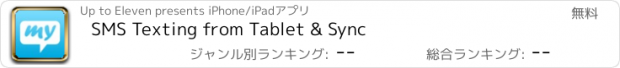SMS Texting from Tablet & Sync |
| この情報はストアのものより古い可能性がございます。 | ||||
| 価格 | 無料 | ダウンロード |
||
|---|---|---|---|---|
| ジャンル | 仕事効率化 | |||
サイズ | 18.6MB | |||
| 開発者 | Up to Eleven | |||
| 順位 |
| |||
| リリース日 | 2012-12-18 18:12:26 | 評価 |
|
|
| 互換性 | iOS 9.0以降が必要です。 iPad 対応。 | |||
Send & receive all your messages on your iPad – just like on your smartphone. You can now leave your phone in your pocket!
Install mysms and you’ll be able to:
* Send and receive messages on your iPad
* Automatically sync all messages between your smartphone, iPad and computer
* Call notifications on your iPad - when you receive a call on your phone
*** PLEASE NOTE: This app is not self-contained. To be able to use mysms, you have to have mysms installed on your smartphone. Depending on your smartphone, supported features may vary. Please check the storetext of your mysms smartphone app. ***
Just follow the following steps and you’ll be on your way:
Step 1) Install mysms on your smartphone and register.
Step 2) Start the mysms iPad application and log in using your number and password.
Why you should be using mysms:
TEXTING ON YOUR IPAD
Send and receive messages directly on your iPad. Your messages are always kept in sync between smartphone, iPad and desktop computer – that means that you can access them from any of your devices and whenever you want.
FREE TO FRIENDS
If a contact also uses mysms, you can exchange messages with each other for free using mysms friends.
SEND PICTURES
A picture is worth a thousand words! With mysms you can share your happiest moments with your family and friends. It’s mere child’s play.
******************
We’re always happy to hear from you! Do you have a suggestion? A question? A problem using the application? Just contact us at http://support.mysms.com and we’ll get back to you as quickly as possible.
You can reach us on Facebook at facebook.com/mysms, Twitter @mysms.
更新履歴
Performance improvements and bug fixes
Install mysms and you’ll be able to:
* Send and receive messages on your iPad
* Automatically sync all messages between your smartphone, iPad and computer
* Call notifications on your iPad - when you receive a call on your phone
*** PLEASE NOTE: This app is not self-contained. To be able to use mysms, you have to have mysms installed on your smartphone. Depending on your smartphone, supported features may vary. Please check the storetext of your mysms smartphone app. ***
Just follow the following steps and you’ll be on your way:
Step 1) Install mysms on your smartphone and register.
Step 2) Start the mysms iPad application and log in using your number and password.
Why you should be using mysms:
TEXTING ON YOUR IPAD
Send and receive messages directly on your iPad. Your messages are always kept in sync between smartphone, iPad and desktop computer – that means that you can access them from any of your devices and whenever you want.
FREE TO FRIENDS
If a contact also uses mysms, you can exchange messages with each other for free using mysms friends.
SEND PICTURES
A picture is worth a thousand words! With mysms you can share your happiest moments with your family and friends. It’s mere child’s play.
******************
We’re always happy to hear from you! Do you have a suggestion? A question? A problem using the application? Just contact us at http://support.mysms.com and we’ll get back to you as quickly as possible.
You can reach us on Facebook at facebook.com/mysms, Twitter @mysms.
更新履歴
Performance improvements and bug fixes
ブログパーツ第二弾を公開しました!ホームページでアプリの順位・価格・周辺ランキングをご紹介頂けます。
ブログパーツ第2弾!
アプリの周辺ランキングを表示するブログパーツです。価格・順位共に自動で最新情報に更新されるのでアプリの状態チェックにも最適です。
ランキング圏外の場合でも周辺ランキングの代わりに説明文を表示にするので安心です。
サンプルが気に入りましたら、下に表示されたHTMLタグをそのままページに貼り付けることでご利用頂けます。ただし、一般公開されているページでご使用頂かないと表示されませんのでご注意ください。
幅200px版
幅320px版
Now Loading...

「iPhone & iPad アプリランキング」は、最新かつ詳細なアプリ情報をご紹介しているサイトです。
お探しのアプリに出会えるように様々な切り口でページをご用意しております。
「メニュー」よりぜひアプリ探しにお役立て下さい。
Presents by $$308413110 スマホからのアクセスにはQRコードをご活用ください。 →
Now loading...

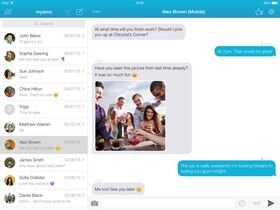



 (4人)
(4人)