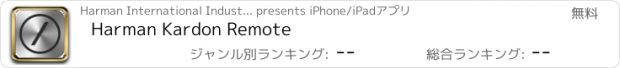Harman Kardon Remote |
| この情報はストアのものより古い可能性がございます。 | ||||
| 価格 | 無料 | ダウンロード |
||
|---|---|---|---|---|
| ジャンル | ユーティリティ | |||
サイズ | 72.4MB | |||
| 開発者 | Harman International Industries | |||
| 順位 |
| |||
| リリース日 | 2012-08-10 03:49:47 | 評価 |
|
|
| 互換性 | iOS 8.0以降が必要です。 iPhone、iPad および iPod touch 対応。 | |||
Control and enhance your Harman Kardon products with this remote control and music player app. This is the centerpiece of your Harman Kardon ecosystem.
Highlights:
> Device Remote Control
Easily control all of your network-enabled Harman Kardon products.
> Music Streaming
Wirelessly stream content to your Harman Kardon products.
> Music Player
Manage your music content with custom playlists then play and control it straight from the app.
Compatible Models: Aura, Onyx, SB26, Sabre SB35, Go+Play Wireless, AVR 170, AVR 1700, AVR 270, AVR 2700, AVR 370, AVR 3700, AVR151, AVR1510, AVR161, AVR1610, AVR171, AVR1710, BDS 275, BDS 575, BDS 277, BDS 577, BDS 280, BDS 580, BDS 80S, BDS x35 and AVRs 151S, 161S, 171S, 1510S, 1610S, and 1710S.
Visit harmankardon.com and check for the latest firmware update for your Harman Kardon product to assure compatibility with this app.
Note that Harman Kardon products that use wired network connections only, such as the AVR “x70” Series A/V Receivers and the Harman Kardon BDS "x75/77" Series Home Theater systems need to a wired Ethernet connection to your home network access point (router) in order to be discovered by this app. Control Wi-Fi-enabled products such as the AVR 370, AVR 3700 by connecting the product to your home network via wire or wirelessly.
更新履歴
This app has been updated by Apple to display the Apple Watch app icon.
Bug fix
Highlights:
> Device Remote Control
Easily control all of your network-enabled Harman Kardon products.
> Music Streaming
Wirelessly stream content to your Harman Kardon products.
> Music Player
Manage your music content with custom playlists then play and control it straight from the app.
Compatible Models: Aura, Onyx, SB26, Sabre SB35, Go+Play Wireless, AVR 170, AVR 1700, AVR 270, AVR 2700, AVR 370, AVR 3700, AVR151, AVR1510, AVR161, AVR1610, AVR171, AVR1710, BDS 275, BDS 575, BDS 277, BDS 577, BDS 280, BDS 580, BDS 80S, BDS x35 and AVRs 151S, 161S, 171S, 1510S, 1610S, and 1710S.
Visit harmankardon.com and check for the latest firmware update for your Harman Kardon product to assure compatibility with this app.
Note that Harman Kardon products that use wired network connections only, such as the AVR “x70” Series A/V Receivers and the Harman Kardon BDS "x75/77" Series Home Theater systems need to a wired Ethernet connection to your home network access point (router) in order to be discovered by this app. Control Wi-Fi-enabled products such as the AVR 370, AVR 3700 by connecting the product to your home network via wire or wirelessly.
更新履歴
This app has been updated by Apple to display the Apple Watch app icon.
Bug fix
ブログパーツ第二弾を公開しました!ホームページでアプリの順位・価格・周辺ランキングをご紹介頂けます。
ブログパーツ第2弾!
アプリの周辺ランキングを表示するブログパーツです。価格・順位共に自動で最新情報に更新されるのでアプリの状態チェックにも最適です。
ランキング圏外の場合でも周辺ランキングの代わりに説明文を表示にするので安心です。
サンプルが気に入りましたら、下に表示されたHTMLタグをそのままページに貼り付けることでご利用頂けます。ただし、一般公開されているページでご使用頂かないと表示されませんのでご注意ください。
幅200px版
幅320px版
Now Loading...

「iPhone & iPad アプリランキング」は、最新かつ詳細なアプリ情報をご紹介しているサイトです。
お探しのアプリに出会えるように様々な切り口でページをご用意しております。
「メニュー」よりぜひアプリ探しにお役立て下さい。
Presents by $$308413110 スマホからのアクセスにはQRコードをご活用ください。 →
Now loading...





 (10人)
(10人)