Zoom Workplace |
| 価格 | 無料 | ダウンロード |
||
|---|---|---|---|---|
| ジャンル | ビジネス | |||
サイズ | 265.8MB (ダウンロードにWIFIが必要) | |||
| 開発者 | Zoom Video Communications, Inc. | |||
| 順位 |
| |||
| リリース日 | 2012-08-15 10:33:36 | 評価 |
|
|
| 互換性 | iOS 13.0以降が必要です。 iPhone、iPad および iPod touch 対応。 | |||
|
||||
Reimagine how you work with Zoom Workplace, an all-in-one, AI-powered collaboration platform that combines team chat, meetings, phone*, whiteboard, calendar, mail, notes, and more. Use Zoom for iOS with any free or paid Zoom license.
STREAMLINE COMMUNICATIONS WITH A SINGLE APP
Schedule or join a video meeting with a single tap
Share and annotate content during meetings
Chat with colleagues and external contacts
Place and receive phone calls or send SMS text messages*
KEEP PROJECTS MOVING
Brainstorm on virtual whiteboards
Receive automated meeting summaries with AI Companion*
Follow up after meetings and share files with team chat
Create and share editable notes
Use your existing email and calendar to schedule meetings
WORK SAFELY ON THE GO
Stay focused on the road with Apple CarPlay support
Customize Siri Shortcuts for hands-free voice commands
Keep your data secure with enterprise-grade security and SSO*
BOUNCE BETWEEN LOCATIONS
Move a live meeting or call seamlessly between devices with a single tap
Turn on virtual backgrounds to look more polished
Start a Zoom Rooms meeting and share content*
Multitask with Picture in Picture on iPhone or Split View on iPad
* A paid Zoom Workplace subscription or other license may be required to use certain product features. Upgrade your free account today to start gaining these benefits. AI Companion may not be available for all regions and industry verticals. Some features not currently available across all regions or plans and are subject to change.
UPGRADE YOUR FREE ACCOUNT TO ZOOM WORKPLACE PRO
Host unlimited meetings up to 30 hours each
Record meetings to the cloud (up to 5GB)
Assign meeting co-hosts and scheduler
Automate key tasks with AI Companion
Your Zoom Workplace Pro subscription will automatically renew unless you cancel at least 24 hours before the end of the free trial or the plan billing period. After you start your subscription, you can manage it from either App Store settings or iOS settings. The amount charged to the payment method in your App Store account will vary by the plan you select and your country. The plan price will be displayed before you start your free trial or confirm your purchase.
We’d love to hear from you! Join the Zoom community: https://community.zoom.com/
Follow us on social media @zoom
Terms of Service: https://explore.zoom.us/terms/
Privacy Statement: https://explore.zoom.us/privacy/
Have a question? Contact us at https://support.zoom.com/hc
更新履歴
General Features:
-Enhanced contact invitation
Meeting Features:
-Support for personalized audio isolation
-Support for Apple Watch
Team Chat Features:
-Enhanced trending GIF display in Zoom Team Chat
Clips Features:
-Playlist management
-Ability to share clips from Team Chat
Phone Features:
-Call recording transcription available in multiple languages
-Enhancements to personalized audio isolation
-Aimed call park retrieval for desktop and mobile devices
Resolved Issues:
-Resolved an issue with the Microsoft Outlook MAPI calendar integration where meetings were deleted when a participant declined the meeting
-Resolved an issue where a subset of users were unable to sign in with Face ID
STREAMLINE COMMUNICATIONS WITH A SINGLE APP
Schedule or join a video meeting with a single tap
Share and annotate content during meetings
Chat with colleagues and external contacts
Place and receive phone calls or send SMS text messages*
KEEP PROJECTS MOVING
Brainstorm on virtual whiteboards
Receive automated meeting summaries with AI Companion*
Follow up after meetings and share files with team chat
Create and share editable notes
Use your existing email and calendar to schedule meetings
WORK SAFELY ON THE GO
Stay focused on the road with Apple CarPlay support
Customize Siri Shortcuts for hands-free voice commands
Keep your data secure with enterprise-grade security and SSO*
BOUNCE BETWEEN LOCATIONS
Move a live meeting or call seamlessly between devices with a single tap
Turn on virtual backgrounds to look more polished
Start a Zoom Rooms meeting and share content*
Multitask with Picture in Picture on iPhone or Split View on iPad
* A paid Zoom Workplace subscription or other license may be required to use certain product features. Upgrade your free account today to start gaining these benefits. AI Companion may not be available for all regions and industry verticals. Some features not currently available across all regions or plans and are subject to change.
UPGRADE YOUR FREE ACCOUNT TO ZOOM WORKPLACE PRO
Host unlimited meetings up to 30 hours each
Record meetings to the cloud (up to 5GB)
Assign meeting co-hosts and scheduler
Automate key tasks with AI Companion
Your Zoom Workplace Pro subscription will automatically renew unless you cancel at least 24 hours before the end of the free trial or the plan billing period. After you start your subscription, you can manage it from either App Store settings or iOS settings. The amount charged to the payment method in your App Store account will vary by the plan you select and your country. The plan price will be displayed before you start your free trial or confirm your purchase.
We’d love to hear from you! Join the Zoom community: https://community.zoom.com/
Follow us on social media @zoom
Terms of Service: https://explore.zoom.us/terms/
Privacy Statement: https://explore.zoom.us/privacy/
Have a question? Contact us at https://support.zoom.com/hc
更新履歴
General Features:
-Enhanced contact invitation
Meeting Features:
-Support for personalized audio isolation
-Support for Apple Watch
Team Chat Features:
-Enhanced trending GIF display in Zoom Team Chat
Clips Features:
-Playlist management
-Ability to share clips from Team Chat
Phone Features:
-Call recording transcription available in multiple languages
-Enhancements to personalized audio isolation
-Aimed call park retrieval for desktop and mobile devices
Resolved Issues:
-Resolved an issue with the Microsoft Outlook MAPI calendar integration where meetings were deleted when a participant declined the meeting
-Resolved an issue where a subset of users were unable to sign in with Face ID
- iPadトップセールス/ビジネス:1位
- iPad無料アプリ/ビジネス:1位
- iPad無料アプリ/総合:6位
- トップセールス/ビジネス:1位
- 無料アプリ/ビジネス:1位
- 無料アプリ/総合:54位
更新日時:2024年7月27日 09時30分
ブログパーツ第二弾を公開しました!ホームページでアプリの順位・価格・周辺ランキングをご紹介頂けます。
ブログパーツ第2弾!
アプリの周辺ランキングを表示するブログパーツです。価格・順位共に自動で最新情報に更新されるのでアプリの状態チェックにも最適です。
ランキング圏外の場合でも周辺ランキングの代わりに説明文を表示にするので安心です。
サンプルが気に入りましたら、下に表示されたHTMLタグをそのままページに貼り付けることでご利用頂けます。ただし、一般公開されているページでご使用頂かないと表示されませんのでご注意ください。
幅200px版
幅320px版
Now Loading...

「iPhone & iPad アプリランキング」は、最新かつ詳細なアプリ情報をご紹介しているサイトです。
お探しのアプリに出会えるように様々な切り口でページをご用意しております。
「メニュー」よりぜひアプリ探しにお役立て下さい。
Presents by $$308413110 スマホからのアクセスにはQRコードをご活用ください。 →
Now loading...

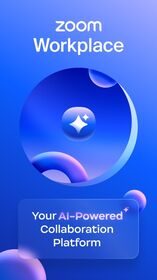




 (390654人)
(390654人)