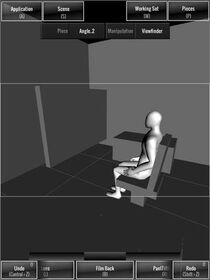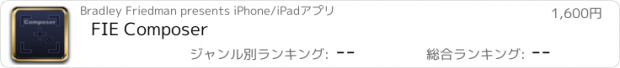FIE Composer |
| この情報はストアのものより古い可能性がございます。 | ||||
| 価格 | 1600円 | ダウンロード |
||
|---|---|---|---|---|
| ジャンル | 写真/ビデオ | |||
サイズ | 43.1MB | |||
| 開発者 | Bradley Friedman | |||
| 順位 |
| |||
| リリース日 | 2012-08-07 15:52:36 | 評価 | 評価が取得できませんでした。 | |
| 互換性 | iOS 7.0以降が必要です。 iPad 対応。 | |||
If you are a starboard artist, Composer allows you to draw characters and set-pieces into a real camera perspective. You’ll be able to tell the production team what lens you drew and where the camera is, with very good accuracy. This kind of accuracy was previously only truly accomplished by formal Previs done by expensive contract vendors. Showing a top-down view of your setup with your camera position is as easy as loading up your scene.
If you are a filmmaker, you can take control. You can pre-plan and pre-shoot your sequences. You can provide your crew a real blue-print of your shots with accurate measurements and numbers.
If you are an artist, you can replace the classic wooden dummy with Composer and also get the benefit of visualizing perspective with a very flexible camera.
All of this can be done with a tablet on a train, on a plane, at your desk, or wherever. Capture that spare time. Unchain yourself from the desk. Being both creative and accurate doesn't need to be mutually exclusive. It doesn't need to be unwieldy.
Key features include:
-Virtual camera.
-Intuitive posable human figure.
-Capture images to your gallery for over-paint and detailing.
-Extensive video tutorials accessible from the help menu. (also available through the website before you buy)
Composer is a hybrid storyboarding and pre-visualization aid for use by filmmakers and artists. Composer focuses on the essentials filmmaking:
staging, blocking, camera-angle, sequence, lighting-direction.
Pose your characters however you need, by pulling handles around intuitively in screen space.
Place blocking cubes about the space by dragging them around, to rough out spaces. Type in accurate dimensions when needed.
Easily place your camera in space. Check your angles. Move it. Change the lens. Move it again. Move the actor. Shoot shoot shoot without having to get out a tripod. Keep at it until you find your shots.
Composer’s built-in virtual camera system allows you to hold your device like a camera and frame up your shots. Just pan and tilt the device naturally. note: devices with gyroscopes perform much better in this mode. Devices will use the accelerometer and compass to run the virtual camera if there is no gyro. Devices without the minimum sensor package will not be able to run the Virtual Camera feature.
Or alternatively, use the touch interface to pan tilt and roll the camera to your liking.
Finally, you can capture the image to your photo-library for exporting, draw-overs, or archiving. Composer will do a simple text burn-in based on your asset naming and camera focal-length. Or, you can override it and burn in whatever you like to keep track of your images and versions.
Composer focuses on workflow and simplicity while maintaining the utmost in technical accuracy. It’s shot planning for real filmmaking.
Composer includes a database driven project and asset management system to keep you organized. It keeps a version history of your assets so you can look at past versions. It enforces best-of-breed asset management practices such as numbering and naming conventions. It does its best to get you working in an organized manner from the start, so you don’t start going down messy paths.
Composer has been designed and implemented by an experienced hollywood Visual Effects and Previsualization Supervisor. It was originally designed to be used on his own projects. It was functional and useful before it was released to the public.
Composer’s presets and shortcuts are designed for proper filmmaking.
Real film-backs such as Academy, Super35, APS-C, MFT.
Real accurate lenses by the mm.
Real cinema aspect ratios.
All of these settings can be customized as well. You are not limited to the presets.
更新履歴
Major 2.0 release.
Completely new UI.
Internal Database.
Lighting.
Horizon.
Inverse Cube.
Undo/Redo.
If you are a filmmaker, you can take control. You can pre-plan and pre-shoot your sequences. You can provide your crew a real blue-print of your shots with accurate measurements and numbers.
If you are an artist, you can replace the classic wooden dummy with Composer and also get the benefit of visualizing perspective with a very flexible camera.
All of this can be done with a tablet on a train, on a plane, at your desk, or wherever. Capture that spare time. Unchain yourself from the desk. Being both creative and accurate doesn't need to be mutually exclusive. It doesn't need to be unwieldy.
Key features include:
-Virtual camera.
-Intuitive posable human figure.
-Capture images to your gallery for over-paint and detailing.
-Extensive video tutorials accessible from the help menu. (also available through the website before you buy)
Composer is a hybrid storyboarding and pre-visualization aid for use by filmmakers and artists. Composer focuses on the essentials filmmaking:
staging, blocking, camera-angle, sequence, lighting-direction.
Pose your characters however you need, by pulling handles around intuitively in screen space.
Place blocking cubes about the space by dragging them around, to rough out spaces. Type in accurate dimensions when needed.
Easily place your camera in space. Check your angles. Move it. Change the lens. Move it again. Move the actor. Shoot shoot shoot without having to get out a tripod. Keep at it until you find your shots.
Composer’s built-in virtual camera system allows you to hold your device like a camera and frame up your shots. Just pan and tilt the device naturally. note: devices with gyroscopes perform much better in this mode. Devices will use the accelerometer and compass to run the virtual camera if there is no gyro. Devices without the minimum sensor package will not be able to run the Virtual Camera feature.
Or alternatively, use the touch interface to pan tilt and roll the camera to your liking.
Finally, you can capture the image to your photo-library for exporting, draw-overs, or archiving. Composer will do a simple text burn-in based on your asset naming and camera focal-length. Or, you can override it and burn in whatever you like to keep track of your images and versions.
Composer focuses on workflow and simplicity while maintaining the utmost in technical accuracy. It’s shot planning for real filmmaking.
Composer includes a database driven project and asset management system to keep you organized. It keeps a version history of your assets so you can look at past versions. It enforces best-of-breed asset management practices such as numbering and naming conventions. It does its best to get you working in an organized manner from the start, so you don’t start going down messy paths.
Composer has been designed and implemented by an experienced hollywood Visual Effects and Previsualization Supervisor. It was originally designed to be used on his own projects. It was functional and useful before it was released to the public.
Composer’s presets and shortcuts are designed for proper filmmaking.
Real film-backs such as Academy, Super35, APS-C, MFT.
Real accurate lenses by the mm.
Real cinema aspect ratios.
All of these settings can be customized as well. You are not limited to the presets.
更新履歴
Major 2.0 release.
Completely new UI.
Internal Database.
Lighting.
Horizon.
Inverse Cube.
Undo/Redo.
ブログパーツ第二弾を公開しました!ホームページでアプリの順位・価格・周辺ランキングをご紹介頂けます。
ブログパーツ第2弾!
アプリの周辺ランキングを表示するブログパーツです。価格・順位共に自動で最新情報に更新されるのでアプリの状態チェックにも最適です。
ランキング圏外の場合でも周辺ランキングの代わりに説明文を表示にするので安心です。
サンプルが気に入りましたら、下に表示されたHTMLタグをそのままページに貼り付けることでご利用頂けます。ただし、一般公開されているページでご使用頂かないと表示されませんのでご注意ください。
幅200px版
幅320px版
Now Loading...

「iPhone & iPad アプリランキング」は、最新かつ詳細なアプリ情報をご紹介しているサイトです。
お探しのアプリに出会えるように様々な切り口でページをご用意しております。
「メニュー」よりぜひアプリ探しにお役立て下さい。
Presents by $$308413110 スマホからのアクセスにはQRコードをご活用ください。 →
Now loading...