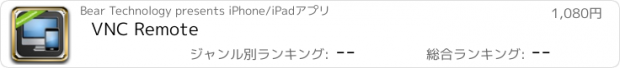VNC Remote |
| この情報はストアのものより古い可能性がございます。 | ||||
| 価格 | 1080円 | ダウンロード |
||
|---|---|---|---|---|
| ジャンル | ビジネス | |||
サイズ | 6.2MB | |||
| 開発者 | Bear Technology | |||
| 順位 |
| |||
| リリース日 | 2012-08-09 08:46:36 | 評価 | 評価が取得できませんでした。 | |
| 互換性 | iOS 4.0以降が必要です。 iPhone、iPad および iPod touch 対応。 | |||
Description
Control a computer from your iPhone, iPad or iPod touch! VNC® Remote connects your device to a computer anywhere in the world, displays its desktop, and lets you take control. You can run applications, change settings, and access data exactly as you would be permitted to do were you sitting in front of it, and using the keyboard and mouse.
VNC Remote can connect to any Mac OS X computer, and to any Windows, Linux, or UNIX computer running VNC-compatible Server technology. We recommends TightVNC(http://www.tightvnc.com/) for robust, secure, and high-performance connections, and for its unrivalled flexibility.
===Summary===
1. Download VNC Remote from the App Store.
2. If the computer you want to control is running Mac OS X 10.4 or later, enable Apple Remote Desktop/Screen Sharing (see below for more information). If not, install and start a VNC-compatible Server.
3. If you are connecting over the Internet (for example, via 3G), configure firewalls and routers protecting the computer to allow and forward network communications to it. If you are connecting over a Wi-Fi-enabled private network such as a LAN or VPN, you should be able to connect without further configuration.
4. Find out the network address of the computer. If you are connecting over the Internet, this will probably be that of a router. You will also need a port number if the VNC-compatible Server is listening on a port other than the default for VNC, 5900 (note this is not necessary for Apple Remote Desktop/Screen Sharing).
5. Start VNC Remote, identify the computer you want to control, and connect!
===Features===
* Interact with your computer as though sitting in front of it.
* Support for Bonjour, making it simple to locate and connect to compatible computers.
* Give connections user-friendly names, and see desktop previews.
* Pinch to zoom in to a specific area, or out to see the whole picture.
* Easy navigation, scrolling, dragging, and selection using standard touch, tap, and drag gestures.
* Mouse button mode for precise control over mouse button and scrolling operations.
* Easy text entry using on-screen keyboard with preview.
* Important non-character keyboard keys (function, modifier, and so on) available on a scrolling key bar.
* Automatic performance optimization.
* Support for screen resolutions up to 5120 by 2400 pixels (though the actual resolution is limited only by the memory of your device).
* Connections encrypted using up to 256-bit AES technology.
* Authentication credentials protected by 2048-bit RSA public keys.
* System authentication to connect using computer log on credentials.
* Enhanced performance.
* Support for non-US keyboards.
* Transfer text between applications on your computer and device.
TightVNC is available for a wide range of Mac OS X, Windows, Linux, and UNIX computer operating systems.
更新履歴
speed up the connection;
improve user experience
Control a computer from your iPhone, iPad or iPod touch! VNC® Remote connects your device to a computer anywhere in the world, displays its desktop, and lets you take control. You can run applications, change settings, and access data exactly as you would be permitted to do were you sitting in front of it, and using the keyboard and mouse.
VNC Remote can connect to any Mac OS X computer, and to any Windows, Linux, or UNIX computer running VNC-compatible Server technology. We recommends TightVNC(http://www.tightvnc.com/) for robust, secure, and high-performance connections, and for its unrivalled flexibility.
===Summary===
1. Download VNC Remote from the App Store.
2. If the computer you want to control is running Mac OS X 10.4 or later, enable Apple Remote Desktop/Screen Sharing (see below for more information). If not, install and start a VNC-compatible Server.
3. If you are connecting over the Internet (for example, via 3G), configure firewalls and routers protecting the computer to allow and forward network communications to it. If you are connecting over a Wi-Fi-enabled private network such as a LAN or VPN, you should be able to connect without further configuration.
4. Find out the network address of the computer. If you are connecting over the Internet, this will probably be that of a router. You will also need a port number if the VNC-compatible Server is listening on a port other than the default for VNC, 5900 (note this is not necessary for Apple Remote Desktop/Screen Sharing).
5. Start VNC Remote, identify the computer you want to control, and connect!
===Features===
* Interact with your computer as though sitting in front of it.
* Support for Bonjour, making it simple to locate and connect to compatible computers.
* Give connections user-friendly names, and see desktop previews.
* Pinch to zoom in to a specific area, or out to see the whole picture.
* Easy navigation, scrolling, dragging, and selection using standard touch, tap, and drag gestures.
* Mouse button mode for precise control over mouse button and scrolling operations.
* Easy text entry using on-screen keyboard with preview.
* Important non-character keyboard keys (function, modifier, and so on) available on a scrolling key bar.
* Automatic performance optimization.
* Support for screen resolutions up to 5120 by 2400 pixels (though the actual resolution is limited only by the memory of your device).
* Connections encrypted using up to 256-bit AES technology.
* Authentication credentials protected by 2048-bit RSA public keys.
* System authentication to connect using computer log on credentials.
* Enhanced performance.
* Support for non-US keyboards.
* Transfer text between applications on your computer and device.
TightVNC is available for a wide range of Mac OS X, Windows, Linux, and UNIX computer operating systems.
更新履歴
speed up the connection;
improve user experience
ブログパーツ第二弾を公開しました!ホームページでアプリの順位・価格・周辺ランキングをご紹介頂けます。
ブログパーツ第2弾!
アプリの周辺ランキングを表示するブログパーツです。価格・順位共に自動で最新情報に更新されるのでアプリの状態チェックにも最適です。
ランキング圏外の場合でも周辺ランキングの代わりに説明文を表示にするので安心です。
サンプルが気に入りましたら、下に表示されたHTMLタグをそのままページに貼り付けることでご利用頂けます。ただし、一般公開されているページでご使用頂かないと表示されませんのでご注意ください。
幅200px版
幅320px版
Now Loading...

「iPhone & iPad アプリランキング」は、最新かつ詳細なアプリ情報をご紹介しているサイトです。
お探しのアプリに出会えるように様々な切り口でページをご用意しております。
「メニュー」よりぜひアプリ探しにお役立て下さい。
Presents by $$308413110 スマホからのアクセスにはQRコードをご活用ください。 →
Now loading...