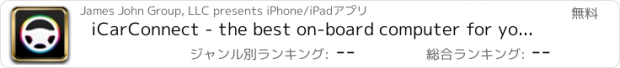iCarConnect - the best on-board computer for your car |
| 価格 | 無料 | ダウンロード |
||
|---|---|---|---|---|
| ジャンル | ナビゲーション | |||
サイズ | 51.6MB | |||
| 開発者 | James John Group, LLC | |||
| 順位 |
| |||
| リリース日 | 2012-08-03 06:15:18 | 評価 |
|
|
| 互換性 | iOS 7.0以降が必要です。 iPhone、iPad および iPod touch 対応。 | |||
iOS in the Car is here in your hands!
With iCarConnect driving has never been so safe and pleasant!
Optimized for iOS7 is the perfect app to accompany you while driving.
Feature-rich, customizable, with a simple and appealing interface.
iCarConnect is divided into various screens customizable in the order and graphics.
HOME:
• Customizable background color by scrolling in horizontal the finger on the screen
• Display currently playing song
• Date and time
• Outside temperature and climate *
• SMS button to send a text message quick choice between three favorite contacts
• Torch button to help you see in the dark in case of need
• Wallpaper button to personalize iCarConnect **
• Menu button to access help and settings
• Hide interface by scrolling in vertical the finger on the screen
• Start/Stop the music by touching the screen with two fingers. Skip to the Next/Previous song by sliding two fingers horizontally on the display
MUSIC:
• Comfortable interface designed for in-car use
• Practical access to your music library where you can choose between songs, playlists, genres, albums, artists, etc. ..
• Shuffle button to listen to songs randomly
WEBRADIO:
• Listen the best radio in the world *
• Large list of international web radio
• Add your radio, and save your favorites
YOUTUBE:
• Entertain your passengers *
• See video from all over the world and listen to your audio system
• Display video full screen
• Buttons back/next for easy browsing of pages
• Share favorite videos on Facebook, Twitter, Google, etc. ...
MAPS:
• Search and easily reach a location with 3D Turn by Turn Navigation *
• Viewing standard, satellite and hybrid
• Detailed information on the position in which we find ourselves
• Rescue and recovery position car (Car finder)
PHONE:
• Large keys for type with safe the number to call
• Speed dials to three default contacts
• Go quickly to your personal address book with a button and select a contact to call
INTERNET:
• Need to quickly find information? Help yourself with the new integrated web browser! *
SHARE:
• Long list of states populated with information about the music being played, temperature, position, etc. ... *
• Select the status you want and share it on Facebook, Twitter, Mail, SMS.
FEEDRSS:
• Stay informed *
• Receive news from around the world
• Create your own list of your favorite sites
WHAT THE PRESS SAYS ABOUT ICARCONNECT:
"Turns your iPhone or iPod touch into an onboard information and control station for your car!"(AppAdvice.com)
"The best app to use iPhone in the car"
(IPhoneItalia.com)
"ICarConnect app is efficient and multifunctional"
(Macitynet.it)
"Selected from the best Italian Apps!"
(Magazine My Apps)
LINK:
iCarConnect can easily be connected via a jack to jack cable from the headphones jack of your iPhone to the Aux input of your radio or via Bluetooth.
IMPORTANT:
If you use the Bluetooth feature, before purchasing, make sure your radio has the "Bluetooth Audio" function. In some cases, some radios do not support music playback on your iPhone. You can test it by playing Music Application installed as standard in your iPhone.
* Some features require an internet connection and location services active
** The custom backgrounds require purchase via In-App
*** iCarConnect works only in landscape mode
更新履歴
- bug fix
With iCarConnect driving has never been so safe and pleasant!
Optimized for iOS7 is the perfect app to accompany you while driving.
Feature-rich, customizable, with a simple and appealing interface.
iCarConnect is divided into various screens customizable in the order and graphics.
HOME:
• Customizable background color by scrolling in horizontal the finger on the screen
• Display currently playing song
• Date and time
• Outside temperature and climate *
• SMS button to send a text message quick choice between three favorite contacts
• Torch button to help you see in the dark in case of need
• Wallpaper button to personalize iCarConnect **
• Menu button to access help and settings
• Hide interface by scrolling in vertical the finger on the screen
• Start/Stop the music by touching the screen with two fingers. Skip to the Next/Previous song by sliding two fingers horizontally on the display
MUSIC:
• Comfortable interface designed for in-car use
• Practical access to your music library where you can choose between songs, playlists, genres, albums, artists, etc. ..
• Shuffle button to listen to songs randomly
WEBRADIO:
• Listen the best radio in the world *
• Large list of international web radio
• Add your radio, and save your favorites
YOUTUBE:
• Entertain your passengers *
• See video from all over the world and listen to your audio system
• Display video full screen
• Buttons back/next for easy browsing of pages
• Share favorite videos on Facebook, Twitter, Google, etc. ...
MAPS:
• Search and easily reach a location with 3D Turn by Turn Navigation *
• Viewing standard, satellite and hybrid
• Detailed information on the position in which we find ourselves
• Rescue and recovery position car (Car finder)
PHONE:
• Large keys for type with safe the number to call
• Speed dials to three default contacts
• Go quickly to your personal address book with a button and select a contact to call
INTERNET:
• Need to quickly find information? Help yourself with the new integrated web browser! *
SHARE:
• Long list of states populated with information about the music being played, temperature, position, etc. ... *
• Select the status you want and share it on Facebook, Twitter, Mail, SMS.
FEEDRSS:
• Stay informed *
• Receive news from around the world
• Create your own list of your favorite sites
WHAT THE PRESS SAYS ABOUT ICARCONNECT:
"Turns your iPhone or iPod touch into an onboard information and control station for your car!"(AppAdvice.com)
"The best app to use iPhone in the car"
(IPhoneItalia.com)
"ICarConnect app is efficient and multifunctional"
(Macitynet.it)
"Selected from the best Italian Apps!"
(Magazine My Apps)
LINK:
iCarConnect can easily be connected via a jack to jack cable from the headphones jack of your iPhone to the Aux input of your radio or via Bluetooth.
IMPORTANT:
If you use the Bluetooth feature, before purchasing, make sure your radio has the "Bluetooth Audio" function. In some cases, some radios do not support music playback on your iPhone. You can test it by playing Music Application installed as standard in your iPhone.
* Some features require an internet connection and location services active
** The custom backgrounds require purchase via In-App
*** iCarConnect works only in landscape mode
更新履歴
- bug fix
ブログパーツ第二弾を公開しました!ホームページでアプリの順位・価格・周辺ランキングをご紹介頂けます。
ブログパーツ第2弾!
アプリの周辺ランキングを表示するブログパーツです。価格・順位共に自動で最新情報に更新されるのでアプリの状態チェックにも最適です。
ランキング圏外の場合でも周辺ランキングの代わりに説明文を表示にするので安心です。
サンプルが気に入りましたら、下に表示されたHTMLタグをそのままページに貼り付けることでご利用頂けます。ただし、一般公開されているページでご使用頂かないと表示されませんのでご注意ください。
幅200px版
幅320px版
Now Loading...

「iPhone & iPad アプリランキング」は、最新かつ詳細なアプリ情報をご紹介しているサイトです。
お探しのアプリに出会えるように様々な切り口でページをご用意しております。
「メニュー」よりぜひアプリ探しにお役立て下さい。
Presents by $$308413110 スマホからのアクセスにはQRコードをご活用ください。 →
Now loading...






 (13人)
(13人)