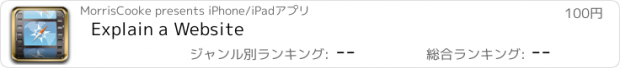Explain a Website |
| この情報はストアのものより古い可能性がございます。 | ||||
| 価格 | 100円 | ダウンロード |
||
|---|---|---|---|---|
| ジャンル | 仕事効率化 | |||
サイズ | 13.0MB | |||
| 開発者 | MorrisCooke | |||
| 順位 |
| |||
| リリース日 | 2012-08-04 08:55:46 | 評価 | 評価が取得できませんでした。 | |
| 互換性 | iOS 5.1以降が必要です。 iPad 対応。 | |||
Explain a Website is an iPad screencasting tool that allows to record interaction with a website within the iOS web browser. This enables users to explain how a certain website works or how to use a specific webpage - or test the design of a website.
How does it work? There's a large browser on the screen and annotate & record buttons on the toolbar at the bottom. You enter the name of a website in the address bar and tap "Go" on the keyboard. The browser will display the chosen website. You can then draw on various elements of the website or highlight them, while talking. If you press "record", all your actions will be recorded as an EAW project. It can be then played back or exported as a movie.
You can export the project and video to Dropbox, Evernote, your photo library or publish on YouTube.
Features a marker, draw tool and laser pointer. You can mark and draw in 3 different colors and use two different styles for the laser pointer. All the annotations stick to the web page (and scroll with it).
Your projects export as MP4 video files and can be uploaded directly to YouTube.
Please note that Explain a Website will not record video content from websites such as YouTube or Vimeo and will show an empty image in place of the video content.
更新履歴
Bugfixes
How does it work? There's a large browser on the screen and annotate & record buttons on the toolbar at the bottom. You enter the name of a website in the address bar and tap "Go" on the keyboard. The browser will display the chosen website. You can then draw on various elements of the website or highlight them, while talking. If you press "record", all your actions will be recorded as an EAW project. It can be then played back or exported as a movie.
You can export the project and video to Dropbox, Evernote, your photo library or publish on YouTube.
Features a marker, draw tool and laser pointer. You can mark and draw in 3 different colors and use two different styles for the laser pointer. All the annotations stick to the web page (and scroll with it).
Your projects export as MP4 video files and can be uploaded directly to YouTube.
Please note that Explain a Website will not record video content from websites such as YouTube or Vimeo and will show an empty image in place of the video content.
更新履歴
Bugfixes
ブログパーツ第二弾を公開しました!ホームページでアプリの順位・価格・周辺ランキングをご紹介頂けます。
ブログパーツ第2弾!
アプリの周辺ランキングを表示するブログパーツです。価格・順位共に自動で最新情報に更新されるのでアプリの状態チェックにも最適です。
ランキング圏外の場合でも周辺ランキングの代わりに説明文を表示にするので安心です。
サンプルが気に入りましたら、下に表示されたHTMLタグをそのままページに貼り付けることでご利用頂けます。ただし、一般公開されているページでご使用頂かないと表示されませんのでご注意ください。
幅200px版
幅320px版
Now Loading...

「iPhone & iPad アプリランキング」は、最新かつ詳細なアプリ情報をご紹介しているサイトです。
お探しのアプリに出会えるように様々な切り口でページをご用意しております。
「メニュー」よりぜひアプリ探しにお役立て下さい。
Presents by $$308413110 スマホからのアクセスにはQRコードをご活用ください。 →
Now loading...