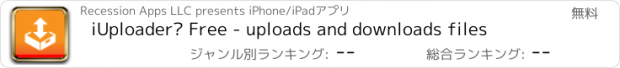iUploader™ Free - uploads and downloads files |
| この情報はストアのものより古い可能性がございます。 | ||||
| 価格 | 無料 | ダウンロード |
||
|---|---|---|---|---|
| ジャンル | ユーティリティ | |||
サイズ | 4.0MB | |||
| 開発者 | Recession Apps LLC | |||
| 順位 |
| |||
| リリース日 | 2012-08-22 10:16:54 | 評価 | 評価が取得できませんでした。 | |
| 互換性 | iOS 5.0以降が必要です。 iPhone、iPad および iPod touch 対応。 | |||
** Watch http://youtu.be/DL1lSga5nvA
** Added support for more websites
** Easy uploading! Just tap on the enabled Browse... button to pick the file to upload, just like on a desktop/laptop.
** Easy downloading! App automatically scans for downloadable links.
You may have to let the video play first, skipping any ads. Then close the video.
"The iUploader app is the only way I know of to load files such as resumes and cover letters to sites such as Monster and CareerBuilder (those having the "Browse for File" links intended for desktop use) from an iOS device. If there is another way to do it, then I'm just not aware of it. I asked for this on the Apple discussion forum months ago and now here it is! Thank you app devs for this!" - (5 stars *****) user review
"It's great that you finally can use the browse button to upload something, a photo, a resume, just add an attachment. You must do this in the browser / address bar in the app, it does not always directly from safari. So just copy the url from safari to the app. And there on the browse button Button...." - (4 stars ****) Dutch user review
** NOTE: You must use the built-in web browser in the app to upload your files.
Uploading tested and verified with the following websites:
* LiveLink based websites. * New **
* moodle (.org) based curriculum school and college websites (available in the paid iUploader or iUploader Pro versions only)
* LinkedIn
* Microsoft Office Outlook® Web Access 2003.
* Microsoft Office Outlook® Web Access 2010.
* Monster® (.com and .co.uk)
* CareerBuilder®
* Craigslist®
* Dropbox®
* Flickr®
* FloridaTechOnline® (.com)
* CX® (.com)
* Toodledo® (.com)
* Redmine based portals
* Petsfinder (.com)
* D-Link DIR-505 Mobile SmartPort router
* SoundCloud® (.com)
* ©filecloud (.io)
* Taleo (talentexchange .com)
* submitbox.org (Teacher has to turn off AJAX support for the assignments)
* And more...
* Uploads PDFs, Microsoft Word®, Microsoft Excel®, Microsoft PowerPoint® files, Apple Pages®, Apple Numbers®, Apple Keynote®, pngs, zips, photos or any file.
* Open any web page in Safari® in the app by changing the http:// prefix to up://
* Open any web page in Safari® in the app by changing the https:// prefix to ups://
* Open files in mail attachments in the app.
* Downloads Videos, MP3s, PDFs, Microsoft Word®, Microsoft Excel®, Microsoft PowerPoint® files, Apple Pages®, Apple Numbers®, Apple Keynote®, zips, PDFs and any document not usually downloadable, to the app.
* Use iTunes File Sharing to copy files from your computer into the app.
* Multiple web tabs
* Bookmarks
* Change browser User-Agents
* Passcode lock
* Clear cookies and history
* Downloads and unzips zip files.
* Add your own file extensions for the app to recognize to download files.
This Pro version adds more features than the non-Pro version of iUploader, including:
* Batch play of video files
* Batch play of music files
* External display (TV-out) support
* Remembers last position of videos played
Please contact us at support@recessionapps.com to support additional websites.
* The web site must support forms based HTML file uploads using input type=file.
DISCLAIMER
Recession Apps is not affiliated, associated, authorized, endorsed by, or in any way officially connected with any company whose trademarks appear in the descriptions and help for the iUploader app. Supported websites must implement the standard HTML file upload with standard form post method and input type="file".
Before downloading content, verify that you comply with all legal rights and ownerships and terms of service of the respective websites and content owners.
All trademark names are either registered trademark or trademarks of their respective owners in the United States and/or other countries.
Please see http://www.recessionapps.com/iUploader/Legal.html for other trademarks, disclosures and disclaimers.
更新履歴
Added support for LiveLink based websites.
** Added support for more websites
** Easy uploading! Just tap on the enabled Browse... button to pick the file to upload, just like on a desktop/laptop.
** Easy downloading! App automatically scans for downloadable links.
You may have to let the video play first, skipping any ads. Then close the video.
"The iUploader app is the only way I know of to load files such as resumes and cover letters to sites such as Monster and CareerBuilder (those having the "Browse for File" links intended for desktop use) from an iOS device. If there is another way to do it, then I'm just not aware of it. I asked for this on the Apple discussion forum months ago and now here it is! Thank you app devs for this!" - (5 stars *****) user review
"It's great that you finally can use the browse button to upload something, a photo, a resume, just add an attachment. You must do this in the browser / address bar in the app, it does not always directly from safari. So just copy the url from safari to the app. And there on the browse button Button...." - (4 stars ****) Dutch user review
** NOTE: You must use the built-in web browser in the app to upload your files.
Uploading tested and verified with the following websites:
* LiveLink based websites. * New **
* moodle (.org) based curriculum school and college websites (available in the paid iUploader or iUploader Pro versions only)
* Microsoft Office Outlook® Web Access 2003.
* Microsoft Office Outlook® Web Access 2010.
* Monster® (.com and .co.uk)
* CareerBuilder®
* Craigslist®
* Dropbox®
* Flickr®
* FloridaTechOnline® (.com)
* CX® (.com)
* Toodledo® (.com)
* Redmine based portals
* Petsfinder (.com)
* D-Link DIR-505 Mobile SmartPort router
* SoundCloud® (.com)
* ©filecloud (.io)
* Taleo (talentexchange .com)
* submitbox.org (Teacher has to turn off AJAX support for the assignments)
* And more...
* Uploads PDFs, Microsoft Word®, Microsoft Excel®, Microsoft PowerPoint® files, Apple Pages®, Apple Numbers®, Apple Keynote®, pngs, zips, photos or any file.
* Open any web page in Safari® in the app by changing the http:// prefix to up://
* Open any web page in Safari® in the app by changing the https:// prefix to ups://
* Open files in mail attachments in the app.
* Downloads Videos, MP3s, PDFs, Microsoft Word®, Microsoft Excel®, Microsoft PowerPoint® files, Apple Pages®, Apple Numbers®, Apple Keynote®, zips, PDFs and any document not usually downloadable, to the app.
* Use iTunes File Sharing to copy files from your computer into the app.
* Multiple web tabs
* Bookmarks
* Change browser User-Agents
* Passcode lock
* Clear cookies and history
* Downloads and unzips zip files.
* Add your own file extensions for the app to recognize to download files.
This Pro version adds more features than the non-Pro version of iUploader, including:
* Batch play of video files
* Batch play of music files
* External display (TV-out) support
* Remembers last position of videos played
Please contact us at support@recessionapps.com to support additional websites.
* The web site must support forms based HTML file uploads using input type=file.
DISCLAIMER
Recession Apps is not affiliated, associated, authorized, endorsed by, or in any way officially connected with any company whose trademarks appear in the descriptions and help for the iUploader app. Supported websites must implement the standard HTML file upload with standard form post method and input type="file".
Before downloading content, verify that you comply with all legal rights and ownerships and terms of service of the respective websites and content owners.
All trademark names are either registered trademark or trademarks of their respective owners in the United States and/or other countries.
Please see http://www.recessionapps.com/iUploader/Legal.html for other trademarks, disclosures and disclaimers.
更新履歴
Added support for LiveLink based websites.
ブログパーツ第二弾を公開しました!ホームページでアプリの順位・価格・周辺ランキングをご紹介頂けます。
ブログパーツ第2弾!
アプリの周辺ランキングを表示するブログパーツです。価格・順位共に自動で最新情報に更新されるのでアプリの状態チェックにも最適です。
ランキング圏外の場合でも周辺ランキングの代わりに説明文を表示にするので安心です。
サンプルが気に入りましたら、下に表示されたHTMLタグをそのままページに貼り付けることでご利用頂けます。ただし、一般公開されているページでご使用頂かないと表示されませんのでご注意ください。
幅200px版
幅320px版
Now Loading...

「iPhone & iPad アプリランキング」は、最新かつ詳細なアプリ情報をご紹介しているサイトです。
お探しのアプリに出会えるように様々な切り口でページをご用意しております。
「メニュー」よりぜひアプリ探しにお役立て下さい。
Presents by $$308413110 スマホからのアクセスにはQRコードをご活用ください。 →
Now loading...