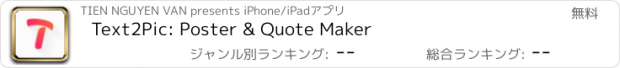Text2Pic: Poster & Quote Maker |
| 価格 | 無料 | ダウンロード |
||
|---|---|---|---|---|
| ジャンル | 写真/ビデオ | |||
サイズ | 48.2MB | |||
| 開発者 | TIEN NGUYEN VAN | |||
| 順位 |
| |||
| リリース日 | 2012-07-15 00:48:05 | 評価 |
|
|
| 互換性 | iOS 15.0以降が必要です。 iPhone、iPad および iPod touch 対応。 | |||
To create a beautiful text design, it’s not just about which fonts are used. It’s about how fonts are combined and how text is structured so that they can perfectly fit together. It’s called typography.
Threads - Poster & Quote Maker App is a powerful typography generator that magically turns your text into amazing typographic designs with zero design skills needed. This would normally take minutes or even hours if you were using Photoshop or a similar photo editor.
USE QUOTE MAKER - POSTER MAKER TO
Design a greeting card — Quote famous people — Express your feelings — Promote an event — Market your real estate — Sell stuff on craigslist — Joke around — Caption your photos — Share your love — Celebrate a victory! — Encourage a friend — Create Threads, Instagram posts
HOW THE QUOTE MAKER - POSTER MAKER WORKS
The app automatically generates a fresh design each time you tap on a style
• Select a STYLE. Then just tap, tap and tap again on this style to find your favorite random design.
• Generated styles are stored in a list of numbers (1 - 4). You can get back to a style by simply tapping on its referenced number.
• Want to manually rearrange text position? Just open Layer mode (the button next to the number list 1-4) for detailed editing
Main features:
STYLES
• 50 different text styles (more being added all the times!)
• Endless randomization for each style
• Layer Mode to manually edit text color, layout, font.
• Ability to add and remove art word
TEXT EFFECTS
• Stunning distorted 3D text rendering
• Gold foil, watercolor and gradient text effects
• Invert mode
• Eraser tool to gradually delete parts of text - useful for placing the text designs behind other elements in your photo.
IMAGES
• Thousands of completely free stock photography from Pixabay
• Professional photo filters
• Support background blur in 3 modes: all, radial and linear
• Tint your photo with color or make a solid color background
• Add your own logo/watermark
• Support native resolution output
◉ QUOTE MAKER - POSTER MAKER PRO
Quote Maker - Poster Maker Pro offers two subscription options:
$4.99 Monthly
$29.99 Yearly
Prices may vary by location.
Should you choose to upgrade to a Pro subscription, payment will be charged to your iTunes account at confirmation of purchase. Subscription automatically renews unless auto-renew is turned off at least 24-hours before the end of the current period. Account will be charged for renewal within 24-hours prior to the end of the current period.
You may cancel automatic renewal and manage your subscription by selecting Manage App Subscriptions in your iTunes Account settings and selecting the subscription you want to modify. Any unused portion of a free trial period, if offered, will be forfeited when you purchase a Pro subscription, where applicable.
Read more our terms of use at: http://typimage.com/text2pic-terms.html
◉ CONNECT WITH US
Instagram: @text2pic, #text2pic
Facebook: text2pic
Twitter: text2pic
Pinterest: text2pic
Tumblr: text2pic
***************************
Please visit our support website to experience the app’s gallery. Any feedback, suggestion will be welcome.
If you like the app, please give your honest rate and comments to help us improve the app.
Thanks for your support!
更新履歴
- Minor bugs fix and other improvements.
Threads - Poster & Quote Maker App is a powerful typography generator that magically turns your text into amazing typographic designs with zero design skills needed. This would normally take minutes or even hours if you were using Photoshop or a similar photo editor.
USE QUOTE MAKER - POSTER MAKER TO
Design a greeting card — Quote famous people — Express your feelings — Promote an event — Market your real estate — Sell stuff on craigslist — Joke around — Caption your photos — Share your love — Celebrate a victory! — Encourage a friend — Create Threads, Instagram posts
HOW THE QUOTE MAKER - POSTER MAKER WORKS
The app automatically generates a fresh design each time you tap on a style
• Select a STYLE. Then just tap, tap and tap again on this style to find your favorite random design.
• Generated styles are stored in a list of numbers (1 - 4). You can get back to a style by simply tapping on its referenced number.
• Want to manually rearrange text position? Just open Layer mode (the button next to the number list 1-4) for detailed editing
Main features:
STYLES
• 50 different text styles (more being added all the times!)
• Endless randomization for each style
• Layer Mode to manually edit text color, layout, font.
• Ability to add and remove art word
TEXT EFFECTS
• Stunning distorted 3D text rendering
• Gold foil, watercolor and gradient text effects
• Invert mode
• Eraser tool to gradually delete parts of text - useful for placing the text designs behind other elements in your photo.
IMAGES
• Thousands of completely free stock photography from Pixabay
• Professional photo filters
• Support background blur in 3 modes: all, radial and linear
• Tint your photo with color or make a solid color background
• Add your own logo/watermark
• Support native resolution output
◉ QUOTE MAKER - POSTER MAKER PRO
Quote Maker - Poster Maker Pro offers two subscription options:
$4.99 Monthly
$29.99 Yearly
Prices may vary by location.
Should you choose to upgrade to a Pro subscription, payment will be charged to your iTunes account at confirmation of purchase. Subscription automatically renews unless auto-renew is turned off at least 24-hours before the end of the current period. Account will be charged for renewal within 24-hours prior to the end of the current period.
You may cancel automatic renewal and manage your subscription by selecting Manage App Subscriptions in your iTunes Account settings and selecting the subscription you want to modify. Any unused portion of a free trial period, if offered, will be forfeited when you purchase a Pro subscription, where applicable.
Read more our terms of use at: http://typimage.com/text2pic-terms.html
◉ CONNECT WITH US
Instagram: @text2pic, #text2pic
Facebook: text2pic
Twitter: text2pic
Pinterest: text2pic
Tumblr: text2pic
***************************
Please visit our support website to experience the app’s gallery. Any feedback, suggestion will be welcome.
If you like the app, please give your honest rate and comments to help us improve the app.
Thanks for your support!
更新履歴
- Minor bugs fix and other improvements.
ブログパーツ第二弾を公開しました!ホームページでアプリの順位・価格・周辺ランキングをご紹介頂けます。
ブログパーツ第2弾!
アプリの周辺ランキングを表示するブログパーツです。価格・順位共に自動で最新情報に更新されるのでアプリの状態チェックにも最適です。
ランキング圏外の場合でも周辺ランキングの代わりに説明文を表示にするので安心です。
サンプルが気に入りましたら、下に表示されたHTMLタグをそのままページに貼り付けることでご利用頂けます。ただし、一般公開されているページでご使用頂かないと表示されませんのでご注意ください。
幅200px版
幅320px版
Now Loading...

「iPhone & iPad アプリランキング」は、最新かつ詳細なアプリ情報をご紹介しているサイトです。
お探しのアプリに出会えるように様々な切り口でページをご用意しております。
「メニュー」よりぜひアプリ探しにお役立て下さい。
Presents by $$308413110 スマホからのアクセスにはQRコードをご活用ください。 →
Now loading...






 (28人)
(28人)