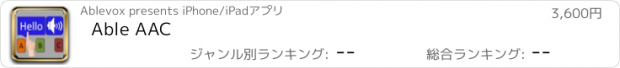Able AAC |
| この情報はストアのものより古い可能性がございます。 | ||||
| 価格 | 3600円 | ダウンロード |
||
|---|---|---|---|---|
| ジャンル | 教育 | |||
サイズ | 75.3MB | |||
| 開発者 | Ablevox | |||
| 順位 |
| |||
| リリース日 | 2012-09-14 16:00:00 | 評価 | 評価が取得できませんでした。 | |
| 互換性 | iOS 6.1以降が必要です。 iPhone、iPad および iPod touch 対応。 | |||
########## On Sale for a limited time #############
+ 20 languages & 83 in app voice engines (US $9.99 each) added +
For the Able AAC manual, voice engine testing, click below
http://www.ablevox.com/support/manuals/
The language packs for Able AAC are for
English Arabic Catalan Czech Danish Dutch Finish French German Greek Italian Japanese Mandarin Chinese Norwegian Polish Portuguese Russian Spanish Swedish Turkish.
Able AAC is a value priced, easy to use Augmentative and Alternative Communication (AAC) solution designed specifically for individuals who have difficulty speaking or are nonverbal. Also built into the application is a configurable home/school daily schedule list, reminder list, checkable task list,reward/motivational system, video and audio learning system.
Able AAC Features
Application comes with 3 RECORDED voices. Ryan (male), Heather (Female), Kenny (child)) plus 800 beautifully illustrated pictures.
Simple interface
Over 48 canned sentences like "I feel disappointed" or "I want lunch". One touch explains your needs and its completely configurable.
Advanced Interface
It has the 150 core words recommended by most speech pathologist and another 620 fringe words to help with meaningful sentence construction. Form a sentence by touching the appropriate pictures. Over 770 pictures in this section alone which are organized in 26 categories like action words, family and friends, food, shapes etc to name a few. All pictures/text are placed alphabetically in each category. We also made it convenient to learn day, month, year, shape and colors. For example, a teacher or parent can sit down with the device and ask what day it is. The individual will go to the Day category and touch the "Today is" picture then "Monday". We also have "Yesterday was" and "Tomorrow will be" pic. At each learning session, present,future and past situations should be discussed.
If you don't want to pick pictures to form a sentence, no problem,you can type. First buy a high quality voice engine powered by Acapela. There are over 79 HQ voice engines to choose from. Check out some samples in My Audios. We also included some fun voice engines like Queen Elizabeth, Will (little creatures), Will(scary guy), Saul (hip hop ), Micah (Texas cowboy) and Will (upclose). Pick a engine, type a sentence and press the green speak button. You can modify voice speed and voice shaping. Voice engines say the darndest things sometimes so we also included a pronunciation word replacement system.
If English is not your native language, you can completely customize text and voice in any language supported by your apple device. The latest iPhone/iPad supports 57 different types of keyboards (From Cherokee to Vietnamese). Enter any language text and record a voice and now you have a complete AAC solution in your language.
My Tasks
This section has 5 categories. School, Home, Notes, My points, Reward Center. Home and school has a itemized daily schedule to help the individual stay on task and motivated. When a entry is check, points are added to the weekly total. When a threshold is reached the individual can get a reward.
Notes is a communication tool between the teacher and parent. If there are any new notes, a counter with the number of new notes will be shown.
My Points shows the number of points accumulated so far and lets the user know whether the reward threshold is reached.
The Reward center allows the parent or guardian to raise or lower the threshold and change the gift. There is also 2 reports generated each week. The goal is to see the points rise every week when unacceptable behavior is taken out of their repertoire.
My Videos and My Audios
These two categories are used to help view or listen to unique content generated by you. Like tying a shoe lace, buttoning/unbuttoning a shirt or holding a pencil properly.
Other unique features
Medical/contact info shown with one button.
更新履歴
Mainly iPhone changes. Changed view to Portrait instead of Landscape.
Completely redesigned the user interface to make it easy to use.
User will now be able to hold iPhone in one hand and use his or her thumb to select the buttons.
iPhone pictures can now be arrranged in 4, 3, 2, 1 columns like the iPad.
New text communication category added
Core words with 4 types of word prediction.
Over 1200 phrases in 24 categories like work , home Hospital, Starbucks,Mcdonalds and even Chinese take out.
Special Word prediction blue bar above keyboard
available for 20 languages
Email, alert alarm, history, favorites, repeat buttons available
Picture side
Can get new pictures from the INTERNET using Bing Safe search.
Assign a border color around a picture, thick, thin, just the top or color the entire picture.
New easy navigate Category button
NOTE: When starting the App for the first time it will take 5 minutes to install the app on your ipad or iphone. Please DO NOT interupt and leave the loading screen. If it takes longer than 5 minutes and there is no music. Please delete the app and reinstall the app from the app store.
+ 20 languages & 83 in app voice engines (US $9.99 each) added +
For the Able AAC manual, voice engine testing, click below
http://www.ablevox.com/support/manuals/
The language packs for Able AAC are for
English Arabic Catalan Czech Danish Dutch Finish French German Greek Italian Japanese Mandarin Chinese Norwegian Polish Portuguese Russian Spanish Swedish Turkish.
Able AAC is a value priced, easy to use Augmentative and Alternative Communication (AAC) solution designed specifically for individuals who have difficulty speaking or are nonverbal. Also built into the application is a configurable home/school daily schedule list, reminder list, checkable task list,reward/motivational system, video and audio learning system.
Able AAC Features
Application comes with 3 RECORDED voices. Ryan (male), Heather (Female), Kenny (child)) plus 800 beautifully illustrated pictures.
Simple interface
Over 48 canned sentences like "I feel disappointed" or "I want lunch". One touch explains your needs and its completely configurable.
Advanced Interface
It has the 150 core words recommended by most speech pathologist and another 620 fringe words to help with meaningful sentence construction. Form a sentence by touching the appropriate pictures. Over 770 pictures in this section alone which are organized in 26 categories like action words, family and friends, food, shapes etc to name a few. All pictures/text are placed alphabetically in each category. We also made it convenient to learn day, month, year, shape and colors. For example, a teacher or parent can sit down with the device and ask what day it is. The individual will go to the Day category and touch the "Today is" picture then "Monday". We also have "Yesterday was" and "Tomorrow will be" pic. At each learning session, present,future and past situations should be discussed.
If you don't want to pick pictures to form a sentence, no problem,you can type. First buy a high quality voice engine powered by Acapela. There are over 79 HQ voice engines to choose from. Check out some samples in My Audios. We also included some fun voice engines like Queen Elizabeth, Will (little creatures), Will(scary guy), Saul (hip hop ), Micah (Texas cowboy) and Will (upclose). Pick a engine, type a sentence and press the green speak button. You can modify voice speed and voice shaping. Voice engines say the darndest things sometimes so we also included a pronunciation word replacement system.
If English is not your native language, you can completely customize text and voice in any language supported by your apple device. The latest iPhone/iPad supports 57 different types of keyboards (From Cherokee to Vietnamese). Enter any language text and record a voice and now you have a complete AAC solution in your language.
My Tasks
This section has 5 categories. School, Home, Notes, My points, Reward Center. Home and school has a itemized daily schedule to help the individual stay on task and motivated. When a entry is check, points are added to the weekly total. When a threshold is reached the individual can get a reward.
Notes is a communication tool between the teacher and parent. If there are any new notes, a counter with the number of new notes will be shown.
My Points shows the number of points accumulated so far and lets the user know whether the reward threshold is reached.
The Reward center allows the parent or guardian to raise or lower the threshold and change the gift. There is also 2 reports generated each week. The goal is to see the points rise every week when unacceptable behavior is taken out of their repertoire.
My Videos and My Audios
These two categories are used to help view or listen to unique content generated by you. Like tying a shoe lace, buttoning/unbuttoning a shirt or holding a pencil properly.
Other unique features
Medical/contact info shown with one button.
更新履歴
Mainly iPhone changes. Changed view to Portrait instead of Landscape.
Completely redesigned the user interface to make it easy to use.
User will now be able to hold iPhone in one hand and use his or her thumb to select the buttons.
iPhone pictures can now be arrranged in 4, 3, 2, 1 columns like the iPad.
New text communication category added
Core words with 4 types of word prediction.
Over 1200 phrases in 24 categories like work , home Hospital, Starbucks,Mcdonalds and even Chinese take out.
Special Word prediction blue bar above keyboard
available for 20 languages
Email, alert alarm, history, favorites, repeat buttons available
Picture side
Can get new pictures from the INTERNET using Bing Safe search.
Assign a border color around a picture, thick, thin, just the top or color the entire picture.
New easy navigate Category button
NOTE: When starting the App for the first time it will take 5 minutes to install the app on your ipad or iphone. Please DO NOT interupt and leave the loading screen. If it takes longer than 5 minutes and there is no music. Please delete the app and reinstall the app from the app store.
ブログパーツ第二弾を公開しました!ホームページでアプリの順位・価格・周辺ランキングをご紹介頂けます。
ブログパーツ第2弾!
アプリの周辺ランキングを表示するブログパーツです。価格・順位共に自動で最新情報に更新されるのでアプリの状態チェックにも最適です。
ランキング圏外の場合でも周辺ランキングの代わりに説明文を表示にするので安心です。
サンプルが気に入りましたら、下に表示されたHTMLタグをそのままページに貼り付けることでご利用頂けます。ただし、一般公開されているページでご使用頂かないと表示されませんのでご注意ください。
幅200px版
幅320px版
Now Loading...

「iPhone & iPad アプリランキング」は、最新かつ詳細なアプリ情報をご紹介しているサイトです。
お探しのアプリに出会えるように様々な切り口でページをご用意しております。
「メニュー」よりぜひアプリ探しにお役立て下さい。
Presents by $$308413110 スマホからのアクセスにはQRコードをご活用ください。 →
Now loading...