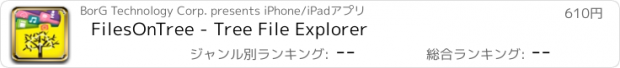FilesOnTree - Tree File Explorer |
| この情報はストアのものより古い可能性がございます。 | ||||
| 価格 | 610円 | ダウンロード |
||
|---|---|---|---|---|
| ジャンル | ビジネス | |||
サイズ | 14.7MB | |||
| 開発者 | BorG Technology Corp. | |||
| 順位 |
| |||
| リリース日 | 2012-08-01 19:00:09 | 評価 |
|
|
| 互換性 | iOS 6.0以降が必要です。 iPhone、iPad および iPod touch 対応。 | |||
FilesOnTree - Tree File Explorer
You can manage Box, Dropbox, Google Drive and Microsoft OneDrive cloud files in tree structure.
You can manage document, eBook, music, voice memo, photo, video, text note and zip files in tree structure!
FilesOnTree is a file manager for iOS and it is similar to Windows Explorer.
You can carry over your Windows Explorer experience into iOS with FilesOnTree easily.
The app provides a Tree File Explorer which allows for expanding and showing all sub-folder files in the same view.
With intuitional design, you can find or create files quickly in FilesOnTree just like picking apples from apple trees.
Note:
The app could not access other app's existing files. To manage files in tree structure, please add files to the app first.
Useful Features
1. Tree File Explorer.
2. Speak aloud 100+ voices (Pro).
3. iCloud Drive import & export support.
4. Speak aloud documents offline.
5. Copy and Paste to copy and upload files and folders.
6. New design UI with 25 themes.
7. Select multiple files and folders to Zip & Email.
8. Document (including eBook) viewer. View images, videos and play music in the same folder.
9. Show funny bear and human face animations while playing music. Display lever meters while playing music.
10. Add Tree and Voice Memo.
Features
● Tree File Explorer
Expanding and showing sub folders and files in the same view.
Search for files and folders.
Add, Delete, and Rename files and folders.
Copy and Paste to copy and upload files and folders.
Drag & Drop to move files and folders.
Select multiple files and folders to Zip, Zip & Email, Email or Delete.
Scrollable menu.
Pull down to refresh the tree list.
● Speak aloud 100+ voices (Pro)
● Optional 70+ enhanced voices (In-App Purchases)
● Add Trees
● Add music, voice memo, photo, video and note files
● Zip & Unzip
● Show funny bear and human face animations while playing music
● Music player
● Image & Video viewer
● Document viewer
View, Print, Zip, Zip & Email, Email, Delete, Import and Export (Open In...) documents.
● Three ways to import documents
1. Open In...
2. Apple iTunes
3. The cloud services
● New design UI with 25 themes and font size support
● This app is designed for both iPhone and iPad
更新履歴
This app has been updated by Apple to display the Apple Watch app icon.
● 64-bit architecture
● Speaks aloud 100+ voices (upgrade to the system Text-to-Speech voices)
● remove WiFi file transfer, cloud files upload/download functions
● In-App Purchases updates
- upgrade to the system enhanced voices
- Enhanced English Voices: up to 14 enhanced English voices
- Enhanced British English Voices: up to 6 enhanced British English voices
- Enhanced Spanish Voices: up to 6 enhanced Spanish voices
- Enhanced Chinese Voices: up to 5 enhanced Chinese voices
- Enhanced Japanese Voices: up to 4 enhanced Japanese voices
- Enhanced Korean Voices: up to 2 enhanced Korean voices
- All Enhanced Voices (New): up to 70+ enhanced voices
You can manage Box, Dropbox, Google Drive and Microsoft OneDrive cloud files in tree structure.
You can manage document, eBook, music, voice memo, photo, video, text note and zip files in tree structure!
FilesOnTree is a file manager for iOS and it is similar to Windows Explorer.
You can carry over your Windows Explorer experience into iOS with FilesOnTree easily.
The app provides a Tree File Explorer which allows for expanding and showing all sub-folder files in the same view.
With intuitional design, you can find or create files quickly in FilesOnTree just like picking apples from apple trees.
Note:
The app could not access other app's existing files. To manage files in tree structure, please add files to the app first.
Useful Features
1. Tree File Explorer.
2. Speak aloud 100+ voices (Pro).
3. iCloud Drive import & export support.
4. Speak aloud documents offline.
5. Copy and Paste to copy and upload files and folders.
6. New design UI with 25 themes.
7. Select multiple files and folders to Zip & Email.
8. Document (including eBook) viewer. View images, videos and play music in the same folder.
9. Show funny bear and human face animations while playing music. Display lever meters while playing music.
10. Add Tree and Voice Memo.
Features
● Tree File Explorer
Expanding and showing sub folders and files in the same view.
Search for files and folders.
Add, Delete, and Rename files and folders.
Copy and Paste to copy and upload files and folders.
Drag & Drop to move files and folders.
Select multiple files and folders to Zip, Zip & Email, Email or Delete.
Scrollable menu.
Pull down to refresh the tree list.
● Speak aloud 100+ voices (Pro)
● Optional 70+ enhanced voices (In-App Purchases)
● Add Trees
● Add music, voice memo, photo, video and note files
● Zip & Unzip
● Show funny bear and human face animations while playing music
● Music player
● Image & Video viewer
● Document viewer
View, Print, Zip, Zip & Email, Email, Delete, Import and Export (Open In...) documents.
● Three ways to import documents
1. Open In...
2. Apple iTunes
3. The cloud services
● New design UI with 25 themes and font size support
● This app is designed for both iPhone and iPad
更新履歴
This app has been updated by Apple to display the Apple Watch app icon.
● 64-bit architecture
● Speaks aloud 100+ voices (upgrade to the system Text-to-Speech voices)
● remove WiFi file transfer, cloud files upload/download functions
● In-App Purchases updates
- upgrade to the system enhanced voices
- Enhanced English Voices: up to 14 enhanced English voices
- Enhanced British English Voices: up to 6 enhanced British English voices
- Enhanced Spanish Voices: up to 6 enhanced Spanish voices
- Enhanced Chinese Voices: up to 5 enhanced Chinese voices
- Enhanced Japanese Voices: up to 4 enhanced Japanese voices
- Enhanced Korean Voices: up to 2 enhanced Korean voices
- All Enhanced Voices (New): up to 70+ enhanced voices
ブログパーツ第二弾を公開しました!ホームページでアプリの順位・価格・周辺ランキングをご紹介頂けます。
ブログパーツ第2弾!
アプリの周辺ランキングを表示するブログパーツです。価格・順位共に自動で最新情報に更新されるのでアプリの状態チェックにも最適です。
ランキング圏外の場合でも周辺ランキングの代わりに説明文を表示にするので安心です。
サンプルが気に入りましたら、下に表示されたHTMLタグをそのままページに貼り付けることでご利用頂けます。ただし、一般公開されているページでご使用頂かないと表示されませんのでご注意ください。
幅200px版
幅320px版
Now Loading...

「iPhone & iPad アプリランキング」は、最新かつ詳細なアプリ情報をご紹介しているサイトです。
お探しのアプリに出会えるように様々な切り口でページをご用意しております。
「メニュー」よりぜひアプリ探しにお役立て下さい。
Presents by $$308413110 スマホからのアクセスにはQRコードをご活用ください。 →
Now loading...





 (3人)
(3人)