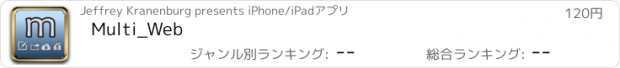Multi_Web |
| この情報はストアのものより古い可能性がございます。 | ||||
| 価格 | 120円 | ダウンロード |
||
|---|---|---|---|---|
| ジャンル | ユーティリティ | |||
サイズ | 1.9MB | |||
| 開発者 | Jeffrey Kranenburg | |||
| 順位 |
| |||
| リリース日 | 2012-06-12 09:20:10 | 評価 | 評価が取得できませんでした。 | |
| 互換性 | iOS 6.0以降が必要です。 iPhone、iPad および iPod touch 対応。 | |||
Multi Web!!
Multi web is a web browser for your iPhone which….
What really another web browser?? (you may think)
Multi Web is a web browser for your iPhone that allows you to quickly access your 4 favorite sites.
It is like having 4 home pages ready when you launch the app.
This is easy when you regularly check out multiple sites in the morning or whenever.
Instead of having to open an application, then go to your bookmarks, tap in the website and then open another tab or worse you only have the choice of viewing one page at a time.
So you can have access to 4 sites and switch easily between them with the press of one button.
Press the menu button and you will see the most common browser controls.
In the settings there are also a few lines where you can just type anything for easy access. Like to store your email address there or username, so that in the future you can just easily copy and paste it in the fields.
Any information set in the app will stay in the app (web pages are not included). No one can get to them unless they access the app on your phone.
Initially this app idea/design came about when I realized the amount of app switching I did just to get the news/information I require from the same sites everyday.
Go to http://jwk.kiwi.nz/multiweb to see more information.
Follow @jkranenburg on Twitter
Enjoy Multi Web!!
更新履歴
New in Version 3.0
- There is now the option to set a Passcode for your app
Since you can store precious information in the app, the option is there to give it some protection.
The Settings menu has had a big change.
*Each Tab has now got it's own subsection in the app.
*Custom fields are also in their own section - 2 lots of 5.
*Passcode can be set and changed
*Your notes are now viewable in each WebView and in the settings it has instructions on how to save your old notes in the new way.
*When you switch tabs you now will see a home menu that slides down. You can change the length in the Settings menu.
*Pocket sign in has been removed from the settings and will prompt you if required.
Updated the Graphics to proper Retina - the numbers at the bottom lacked this quality.
Thank you for your interest in Multi web and I will keep adding features.
Multi web is a web browser for your iPhone which….
What really another web browser?? (you may think)
Multi Web is a web browser for your iPhone that allows you to quickly access your 4 favorite sites.
It is like having 4 home pages ready when you launch the app.
This is easy when you regularly check out multiple sites in the morning or whenever.
Instead of having to open an application, then go to your bookmarks, tap in the website and then open another tab or worse you only have the choice of viewing one page at a time.
So you can have access to 4 sites and switch easily between them with the press of one button.
Press the menu button and you will see the most common browser controls.
In the settings there are also a few lines where you can just type anything for easy access. Like to store your email address there or username, so that in the future you can just easily copy and paste it in the fields.
Any information set in the app will stay in the app (web pages are not included). No one can get to them unless they access the app on your phone.
Initially this app idea/design came about when I realized the amount of app switching I did just to get the news/information I require from the same sites everyday.
Go to http://jwk.kiwi.nz/multiweb to see more information.
Follow @jkranenburg on Twitter
Enjoy Multi Web!!
更新履歴
New in Version 3.0
- There is now the option to set a Passcode for your app
Since you can store precious information in the app, the option is there to give it some protection.
The Settings menu has had a big change.
*Each Tab has now got it's own subsection in the app.
*Custom fields are also in their own section - 2 lots of 5.
*Passcode can be set and changed
*Your notes are now viewable in each WebView and in the settings it has instructions on how to save your old notes in the new way.
*When you switch tabs you now will see a home menu that slides down. You can change the length in the Settings menu.
*Pocket sign in has been removed from the settings and will prompt you if required.
Updated the Graphics to proper Retina - the numbers at the bottom lacked this quality.
Thank you for your interest in Multi web and I will keep adding features.
ブログパーツ第二弾を公開しました!ホームページでアプリの順位・価格・周辺ランキングをご紹介頂けます。
ブログパーツ第2弾!
アプリの周辺ランキングを表示するブログパーツです。価格・順位共に自動で最新情報に更新されるのでアプリの状態チェックにも最適です。
ランキング圏外の場合でも周辺ランキングの代わりに説明文を表示にするので安心です。
サンプルが気に入りましたら、下に表示されたHTMLタグをそのままページに貼り付けることでご利用頂けます。ただし、一般公開されているページでご使用頂かないと表示されませんのでご注意ください。
幅200px版
幅320px版
Now Loading...

「iPhone & iPad アプリランキング」は、最新かつ詳細なアプリ情報をご紹介しているサイトです。
お探しのアプリに出会えるように様々な切り口でページをご用意しております。
「メニュー」よりぜひアプリ探しにお役立て下さい。
Presents by $$308413110 スマホからのアクセスにはQRコードをご活用ください。 →
Now loading...