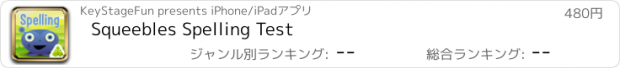Squeebles Spelling Test |
| この情報はストアのものより古い可能性がございます。 | ||||
| 価格 | 480円 | ダウンロード |
||
|---|---|---|---|---|
| ジャンル | 教育 | |||
サイズ | 12.4MB | |||
| 開発者 | KeyStageFun | |||
| 順位 |
| |||
| リリース日 | 2012-06-02 09:34:33 | 評価 | 評価が取得できませんでした。 | |
| 互換性 | iOS 6.0以降が必要です。 iPhone、iPad および iPod touch 対応。 | |||
PLEASE READ: if you are having issues recording words on iOS 7 or above then please do the following: On your device, go to Settings > Privacy > Microphone and ensure SqueeblesSP is set to ON. iOS blocks apps from accessing the microphone by default, so you need to do the above for any app that requires access to the microphone.
-----
Perfect for 5 to 11 year olds, Squeebles Spelling Test allows you to set up completely personalised spelling tests for your children, giving them the opportunity to practise in a fun, interactive way. You input the exact words your children need to learn, recording them in your own voice.
"After evaluating many spelling apps, I was so pleasantly surprised while testing out Squeebles Spelling – it’s a winner!" - TeachersWithApps.com
Complete customisation of spelling tests for your children, three test modes and an engaging mini game children can play as a reward for doing well in their spellings, make this app a fun and effective way of helping children with their weekly spelling lists or general spelling practice. Can also be used for practising languages.
- Parents & Teachers - Quickly and easily set up personalised spelling tests for your children, using the words you want them to learn. The app allows you to set up tests, enter words and then record audio versions of those words for your children to listen back to before they spell them. Stats on each child let you see how they're doing and which words they're struggling with.
- Children - rescue Squeebles and earn turns on the squeeberang game by doing well in your spelling tests. Win stars to trade for better squeeberangs to use in the game by spelling words correctly.
- Features (from a parents' point of view)...
> No in-app purchases, adverts or links to the internet.
> The fun mini-game and reward system is set up so that your child will want to keep coming back to do more and more spelling tests so they can progress through the game.
> Unlimited players can be registered, making this ideal for home or classroom use.
> "Parents' Zone" allows you set up and manage tests, add and edit players and view stats from each player.
> Unlimited, completely personalised tests can be set up and assigned to different players, meaning weekly spelling lists from school can be entered as their own tests.
> Share tests between up to 5 devices with a KeyStageFun Spelling Share account.
> Unlimited words in each test.
> Words can be set as being case-sensitive or not.
> Audio record function within the app lets you quickly and easily record each word in your own voice.
> A personalised congratulations message can also be recorded for when your child scores full marks, meaning for example that your own rewards can be worked into the test... "Well done! You can go to the park with your friends now!"
> Players can be set so they see the words before being asked spell them as well as hear them.
> Tests can be assigned to multiple players.
> Instructions and other preset content can be displayed in UK or US English.
> Lower or upper case keyboard.
> Full stats, including a list of tricky words that each child is struggling with.
- Features (from a child's point of view)...
> Help Gumbo rescue the Squeebles from the nasty Spelling Snake, who has taken them prisoner. There are 15 to rescue. Ssssssss.
> Answer spellings correctly to win time on the squeeberang game (a fun game the Squeebles love to play where you throw a squeeberang as far as you can with a Squeeble sitting on it!!!)
> Earn stars to trade for squeeberangs by doing well in spelling tests. Each squeeberang has a different theme. There are 100 to collect in total.
> See your top squeeberang scores.
> See the Squeebles you've rescued, including their personalities.
> See all the squeeberangs you've collected.
Our other apps have been featured on BBC Radio as well as in the Daily Telegraph, The Guardian and many online app review sites specialising in children's educational apps.
更新履歴
Text updates to provide clearer instruction to parents & teachers on setting up & sharing tests.
-----
Perfect for 5 to 11 year olds, Squeebles Spelling Test allows you to set up completely personalised spelling tests for your children, giving them the opportunity to practise in a fun, interactive way. You input the exact words your children need to learn, recording them in your own voice.
"After evaluating many spelling apps, I was so pleasantly surprised while testing out Squeebles Spelling – it’s a winner!" - TeachersWithApps.com
Complete customisation of spelling tests for your children, three test modes and an engaging mini game children can play as a reward for doing well in their spellings, make this app a fun and effective way of helping children with their weekly spelling lists or general spelling practice. Can also be used for practising languages.
- Parents & Teachers - Quickly and easily set up personalised spelling tests for your children, using the words you want them to learn. The app allows you to set up tests, enter words and then record audio versions of those words for your children to listen back to before they spell them. Stats on each child let you see how they're doing and which words they're struggling with.
- Children - rescue Squeebles and earn turns on the squeeberang game by doing well in your spelling tests. Win stars to trade for better squeeberangs to use in the game by spelling words correctly.
- Features (from a parents' point of view)...
> No in-app purchases, adverts or links to the internet.
> The fun mini-game and reward system is set up so that your child will want to keep coming back to do more and more spelling tests so they can progress through the game.
> Unlimited players can be registered, making this ideal for home or classroom use.
> "Parents' Zone" allows you set up and manage tests, add and edit players and view stats from each player.
> Unlimited, completely personalised tests can be set up and assigned to different players, meaning weekly spelling lists from school can be entered as their own tests.
> Share tests between up to 5 devices with a KeyStageFun Spelling Share account.
> Unlimited words in each test.
> Words can be set as being case-sensitive or not.
> Audio record function within the app lets you quickly and easily record each word in your own voice.
> A personalised congratulations message can also be recorded for when your child scores full marks, meaning for example that your own rewards can be worked into the test... "Well done! You can go to the park with your friends now!"
> Players can be set so they see the words before being asked spell them as well as hear them.
> Tests can be assigned to multiple players.
> Instructions and other preset content can be displayed in UK or US English.
> Lower or upper case keyboard.
> Full stats, including a list of tricky words that each child is struggling with.
- Features (from a child's point of view)...
> Help Gumbo rescue the Squeebles from the nasty Spelling Snake, who has taken them prisoner. There are 15 to rescue. Ssssssss.
> Answer spellings correctly to win time on the squeeberang game (a fun game the Squeebles love to play where you throw a squeeberang as far as you can with a Squeeble sitting on it!!!)
> Earn stars to trade for squeeberangs by doing well in spelling tests. Each squeeberang has a different theme. There are 100 to collect in total.
> See your top squeeberang scores.
> See the Squeebles you've rescued, including their personalities.
> See all the squeeberangs you've collected.
Our other apps have been featured on BBC Radio as well as in the Daily Telegraph, The Guardian and many online app review sites specialising in children's educational apps.
更新履歴
Text updates to provide clearer instruction to parents & teachers on setting up & sharing tests.
ブログパーツ第二弾を公開しました!ホームページでアプリの順位・価格・周辺ランキングをご紹介頂けます。
ブログパーツ第2弾!
アプリの周辺ランキングを表示するブログパーツです。価格・順位共に自動で最新情報に更新されるのでアプリの状態チェックにも最適です。
ランキング圏外の場合でも周辺ランキングの代わりに説明文を表示にするので安心です。
サンプルが気に入りましたら、下に表示されたHTMLタグをそのままページに貼り付けることでご利用頂けます。ただし、一般公開されているページでご使用頂かないと表示されませんのでご注意ください。
幅200px版
幅320px版
Now Loading...

「iPhone & iPad アプリランキング」は、最新かつ詳細なアプリ情報をご紹介しているサイトです。
お探しのアプリに出会えるように様々な切り口でページをご用意しております。
「メニュー」よりぜひアプリ探しにお役立て下さい。
Presents by $$308413110 スマホからのアクセスにはQRコードをご活用ください。 →
Now loading...