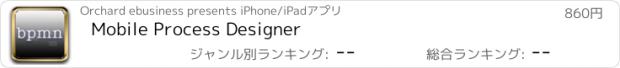Mobile Process Designer |
| この情報はストアのものより古い可能性がございます。 | ||||
| 価格 | 860円 | ダウンロード |
||
|---|---|---|---|---|
| ジャンル | ビジネス | |||
サイズ | 62.3MB | |||
| 開発者 | Orchard ebusiness | |||
| 順位 |
| |||
| リリース日 | 2012-05-26 05:05:18 | |||
| 評価 |
|
|||
| 互換性 | iOS 7.0以降が必要です。 iPhone、iPad および iPod touch 対応。 | |||
Orchard Mobile Process Designer helps you diagram your business processes quickly and effectively. By combining an easy to use designer with BPMN notation you get the benefits of consistent, easy process design wherever it needs to be done.
Key features of the Orchard Mobile Process Designer:
* Easy to use designer surface that lets you setup processes quickly
* Crisp, clear vector graphics that always provide a good, smooth appearance
* Support for the main BPMN 2.0 objects
* Save process designs to your photo library
* Copy the process to the clipboard to paste in your word processor documents
Some of the best ways to use the Process Designer include:
* Documenting how a process or operation works
* Communicating a new workflow or operation
* Save the process to your library and paste it into a Pages document for your pages or documentation project
* Outline a process to explain how tasks link together in a project
For quick support assistance, please contact us directly at http://orchardprocess.mobi/support.html or email us at info@orchardebusiness.com
* Feedback from Users*
From the UK App Store: "This app has huge potential. It is the first app I have used for swim lane processes. It is able to produce them on the iPad effectively. I provided some feedback to the developers and had immediate response and update. Really impressed and the development team are great. "
From Twitter: "Just created my first process model on Orchard Mobile Process Designer on my iPhone - a bit quirky, but cool"
**
A tutorial on how to use the tools features is available at http://orchardprocess.mobi/tutorial
更新履歴
This app has been updated by Apple to use the latest Apple signing certificate.
This version includes compatibility with Apple Pencil. You can now of by allowing drawing parts of the diagram with the Apple Pencil.
When drawing with the Apple Pencil:
* Draw a circle to create an event,
* Draw a rectangle to create a task,
* Draw a diamond to create a gateway,
* Draw a left bracket to create an annotation, or
* Draw a line between items to create the connecting arrow
In addition, we've fixed some bugs that affected opening the samples and for opening processes that were created in different locales/regions.
And of course if you have feedback, reach out to at info@orchardebusiness.com.
Key features of the Orchard Mobile Process Designer:
* Easy to use designer surface that lets you setup processes quickly
* Crisp, clear vector graphics that always provide a good, smooth appearance
* Support for the main BPMN 2.0 objects
* Save process designs to your photo library
* Copy the process to the clipboard to paste in your word processor documents
Some of the best ways to use the Process Designer include:
* Documenting how a process or operation works
* Communicating a new workflow or operation
* Save the process to your library and paste it into a Pages document for your pages or documentation project
* Outline a process to explain how tasks link together in a project
For quick support assistance, please contact us directly at http://orchardprocess.mobi/support.html or email us at info@orchardebusiness.com
* Feedback from Users*
From the UK App Store: "This app has huge potential. It is the first app I have used for swim lane processes. It is able to produce them on the iPad effectively. I provided some feedback to the developers and had immediate response and update. Really impressed and the development team are great. "
From Twitter: "Just created my first process model on Orchard Mobile Process Designer on my iPhone - a bit quirky, but cool"
**
A tutorial on how to use the tools features is available at http://orchardprocess.mobi/tutorial
更新履歴
This app has been updated by Apple to use the latest Apple signing certificate.
This version includes compatibility with Apple Pencil. You can now of by allowing drawing parts of the diagram with the Apple Pencil.
When drawing with the Apple Pencil:
* Draw a circle to create an event,
* Draw a rectangle to create a task,
* Draw a diamond to create a gateway,
* Draw a left bracket to create an annotation, or
* Draw a line between items to create the connecting arrow
In addition, we've fixed some bugs that affected opening the samples and for opening processes that were created in different locales/regions.
And of course if you have feedback, reach out to at info@orchardebusiness.com.
Now Loading...

「iPhone & iPad アプリランキング」は、最新かつ詳細なアプリ情報をご紹介しているサイトです。
お探しのアプリに出会えるように様々な切り口でページをご用意しております。
「メニュー」よりぜひアプリ探しにお役立て下さい。
Presents by $$308413110 スマホからのアクセスにはQRコードをご活用ください。 →
Now loading...






 (1人)
(1人)