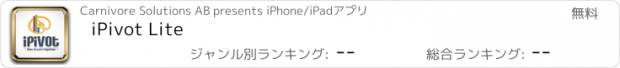iPivot Lite |
| この情報はストアのものより古い可能性がございます。 | ||||
| 価格 | 無料 | ダウンロード |
||
|---|---|---|---|---|
| ジャンル | 仕事効率化 | |||
サイズ | 3.0MB | |||
| 開発者 | Carnivore Solutions AB | |||
| 順位 |
| |||
| リリース日 | 2012-06-06 13:53:32 | 評価 | 評価が取得できませんでした。 | |
| 互換性 | iOS 以降が必要です。 iPad 対応。 | |||
iPivot unlocks the power to work with Excel spreadsheets on your iPad! It's the only app that lets you import a spreadsheet, create a pivot table and slice and dice the raw data on the fly. With pivot table functionality and convenient iOS drag and drop controls, iPivot literally puts all the data you need at your fingertips!
Your iPad has quickly become one of the most important tools in your business toolbox. You take it everywhere you go, working on the train, at lunch, at home; being more productive than you ever thought possible. If only it would allow you to work with spread sheets. Now it does! With iPivot you can finally work with Excel spreadsheets on the fly, without powering up a bulky laptop!
iPivot Features include
• Import only selected data (just select the columns you need)
• Intuitive drag and drop user interface
• Slice and dice your data in multiple rows and or multiple columns
• Calculate over multiple data fields
• Sum, Average, Count, Min and Max calculations possible
• Create subtotals and multiple filters
• View your data as bar graph or pie charts
• E-mail your charts or tables to colleagues*
• Save your pivots for later use*
*Features only available in the full version of iPivot, not available in iPivot lite
Why do you need iPivot? A client or colleague sends you a spreadsheet filled with sales figures or other important data. They need your input right away, but you're away from the office. Maybe you're at lunch or running some errands; or maybe you're away on vacation. Do you make them wait until you can get to a computer or fire up your laptop?
Use iPivot to quickly import Excel spreadsheet data to your device and analyze the numbers on the go! Just open your file in Mail, Dropbox, FileApp or another, similar app and import your data. Don't want to use the whole spreadsheet? That's where iPivot outperforms your computer! Instead of sorting through the entire file, just tap the columns you want to include in your pivot.
Once you've set up your pivot, you can view the raw data, or put it into a bar graph or pie chart for easier analysis. When you're done, simply email the file back with suggestions, comments or questions attached, and all without your computer!
If you're a pivot table junkie, you'll love this app! If you've always thought pivot tables were too complicated, iPivot will change your mind. The app has all of the powerful features you're already used to working with on your PC, but now you can slice and dice the data much more efficiently with simple drag and drop operations. Download iPivot now and step away from your laptop!
更新履歴
Fixed iOS 6 issues
Your iPad has quickly become one of the most important tools in your business toolbox. You take it everywhere you go, working on the train, at lunch, at home; being more productive than you ever thought possible. If only it would allow you to work with spread sheets. Now it does! With iPivot you can finally work with Excel spreadsheets on the fly, without powering up a bulky laptop!
iPivot Features include
• Import only selected data (just select the columns you need)
• Intuitive drag and drop user interface
• Slice and dice your data in multiple rows and or multiple columns
• Calculate over multiple data fields
• Sum, Average, Count, Min and Max calculations possible
• Create subtotals and multiple filters
• View your data as bar graph or pie charts
• E-mail your charts or tables to colleagues*
• Save your pivots for later use*
*Features only available in the full version of iPivot, not available in iPivot lite
Why do you need iPivot? A client or colleague sends you a spreadsheet filled with sales figures or other important data. They need your input right away, but you're away from the office. Maybe you're at lunch or running some errands; or maybe you're away on vacation. Do you make them wait until you can get to a computer or fire up your laptop?
Use iPivot to quickly import Excel spreadsheet data to your device and analyze the numbers on the go! Just open your file in Mail, Dropbox, FileApp or another, similar app and import your data. Don't want to use the whole spreadsheet? That's where iPivot outperforms your computer! Instead of sorting through the entire file, just tap the columns you want to include in your pivot.
Once you've set up your pivot, you can view the raw data, or put it into a bar graph or pie chart for easier analysis. When you're done, simply email the file back with suggestions, comments or questions attached, and all without your computer!
If you're a pivot table junkie, you'll love this app! If you've always thought pivot tables were too complicated, iPivot will change your mind. The app has all of the powerful features you're already used to working with on your PC, but now you can slice and dice the data much more efficiently with simple drag and drop operations. Download iPivot now and step away from your laptop!
更新履歴
Fixed iOS 6 issues
ブログパーツ第二弾を公開しました!ホームページでアプリの順位・価格・周辺ランキングをご紹介頂けます。
ブログパーツ第2弾!
アプリの周辺ランキングを表示するブログパーツです。価格・順位共に自動で最新情報に更新されるのでアプリの状態チェックにも最適です。
ランキング圏外の場合でも周辺ランキングの代わりに説明文を表示にするので安心です。
サンプルが気に入りましたら、下に表示されたHTMLタグをそのままページに貼り付けることでご利用頂けます。ただし、一般公開されているページでご使用頂かないと表示されませんのでご注意ください。
幅200px版
幅320px版
Now Loading...

「iPhone & iPad アプリランキング」は、最新かつ詳細なアプリ情報をご紹介しているサイトです。
お探しのアプリに出会えるように様々な切り口でページをご用意しております。
「メニュー」よりぜひアプリ探しにお役立て下さい。
Presents by $$308413110 スマホからのアクセスにはQRコードをご活用ください。 →
Now loading...