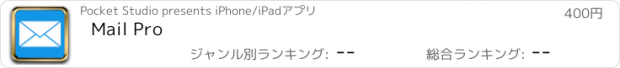Mail Pro |
| この情報はストアのものより古い可能性がございます。 | ||||
| 価格 | 400円 | ダウンロード |
||
|---|---|---|---|---|
| ジャンル | ビジネス | |||
サイズ | 3.8MB | |||
| 開発者 | Pocket Studio | |||
| 順位 |
| |||
| リリース日 | 2012-06-01 03:08:27 | 評価 | 評価が取得できませんでした。 | |
| 互換性 | iOS 7.0以降が必要です。 iPhone、iPad および iPod touch 対応。 | |||
Mail Pro Application an e-mail client focused on streamlining e-mail searches, which allow you to keep all your mail on your device and it focused on full-text searches to find any message or word in seconds.
Mail Pro downloads all your emails to your device and offers powerful full-text email search. Compared to the iPhone's Mail client search facilities, it's faster, cheaper, and works offline.
Mail Pro saves you money as you don't have to keep download message, and having all your email on your iPhone will save your substantial money, for example when you are roaming.
1)Works Offline
iMail stores all your email on your iPhone, you can search and read all your email even when you have no WiFi or cellular reception.
2)Open attachement in App
iMail support open attachments in app, you needn't to download it to your computer, it support almost of the file types(Microsoft office files, text, image, zip, etc. )
3)Multiple mail account support
iMail support add multiple mail account for you and easy to configure for a lot of mail servers(Gmail, Yahoo, AOL, iCloud, MobileMe, 163 ,Racespace and all of IMAP support servers)
4)Full text searching
Support full text search not only the account, but also the header, subject and context.
5)Landscape Support
iMail has landscape support for viewing all screen, like messages, folds, search results and main page.
6)Reminders
iMail will reminder once a day you to download your newest emails if you like set it.
7)Download all attachments by default
You can set download attachment by default in your iPhone setting app. this will show up in iPhone-> Setting->iMail, and set the download switch as "ON"
8)Auto-Competes
iMail auto-competes name of your contacts for faster search, remembers pass searches, and marks up text matches.
9)Password/Lock Screen
You should always have a PIN lock on your phone.adding a lock screen to iMail will protect you from a thief reading your mail,iMail will be the least of your worries since a thief can impersonate you, read your notes, and steal other personal info.
10)AirPrint
Many WiFi-capable printers are detected automatically and used to send the email or attachments to printer (Only available on iOS 4.2 and later)
Notes:
POP3 is NOT Supported :POP3 does NOT support cloud based email folders. Without that, your email folders cannot be shared. If you file a POP3 email into a folder on your computer, there is no way to access it on your phone (and vice versa). When confronted with this issue, most users convert to a free gmail account and uses gmail's POP fetching capabilities to periodically import their POP email.
Mail Pro stores all of your emails and account information on your phone. All email related communication is performed between your phone and your email account. Please send us your feedback via our email support: pocketsupport@yeah.net. we are looking foreword to read your comments and will welcome your email.
Any questions or suggestions, please contact us feel free! :)
更新履歴
1) Fixed crash issue on iOS 8
2) UI update
Mail Pro downloads all your emails to your device and offers powerful full-text email search. Compared to the iPhone's Mail client search facilities, it's faster, cheaper, and works offline.
Mail Pro saves you money as you don't have to keep download message, and having all your email on your iPhone will save your substantial money, for example when you are roaming.
1)Works Offline
iMail stores all your email on your iPhone, you can search and read all your email even when you have no WiFi or cellular reception.
2)Open attachement in App
iMail support open attachments in app, you needn't to download it to your computer, it support almost of the file types(Microsoft office files, text, image, zip, etc. )
3)Multiple mail account support
iMail support add multiple mail account for you and easy to configure for a lot of mail servers(Gmail, Yahoo, AOL, iCloud, MobileMe, 163 ,Racespace and all of IMAP support servers)
4)Full text searching
Support full text search not only the account, but also the header, subject and context.
5)Landscape Support
iMail has landscape support for viewing all screen, like messages, folds, search results and main page.
6)Reminders
iMail will reminder once a day you to download your newest emails if you like set it.
7)Download all attachments by default
You can set download attachment by default in your iPhone setting app. this will show up in iPhone-> Setting->iMail, and set the download switch as "ON"
8)Auto-Competes
iMail auto-competes name of your contacts for faster search, remembers pass searches, and marks up text matches.
9)Password/Lock Screen
You should always have a PIN lock on your phone.adding a lock screen to iMail will protect you from a thief reading your mail,iMail will be the least of your worries since a thief can impersonate you, read your notes, and steal other personal info.
10)AirPrint
Many WiFi-capable printers are detected automatically and used to send the email or attachments to printer (Only available on iOS 4.2 and later)
Notes:
POP3 is NOT Supported :POP3 does NOT support cloud based email folders. Without that, your email folders cannot be shared. If you file a POP3 email into a folder on your computer, there is no way to access it on your phone (and vice versa). When confronted with this issue, most users convert to a free gmail account and uses gmail's POP fetching capabilities to periodically import their POP email.
Mail Pro stores all of your emails and account information on your phone. All email related communication is performed between your phone and your email account. Please send us your feedback via our email support: pocketsupport@yeah.net. we are looking foreword to read your comments and will welcome your email.
Any questions or suggestions, please contact us feel free! :)
更新履歴
1) Fixed crash issue on iOS 8
2) UI update
ブログパーツ第二弾を公開しました!ホームページでアプリの順位・価格・周辺ランキングをご紹介頂けます。
ブログパーツ第2弾!
アプリの周辺ランキングを表示するブログパーツです。価格・順位共に自動で最新情報に更新されるのでアプリの状態チェックにも最適です。
ランキング圏外の場合でも周辺ランキングの代わりに説明文を表示にするので安心です。
サンプルが気に入りましたら、下に表示されたHTMLタグをそのままページに貼り付けることでご利用頂けます。ただし、一般公開されているページでご使用頂かないと表示されませんのでご注意ください。
幅200px版
幅320px版
Now Loading...

「iPhone & iPad アプリランキング」は、最新かつ詳細なアプリ情報をご紹介しているサイトです。
お探しのアプリに出会えるように様々な切り口でページをご用意しております。
「メニュー」よりぜひアプリ探しにお役立て下さい。
Presents by $$308413110 スマホからのアクセスにはQRコードをご活用ください。 →
Now loading...