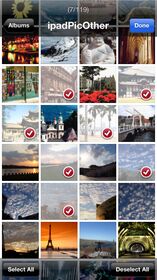Resize Me |
| この情報はストアのものより古い可能性がございます。 | ||||
| 価格 | 120円 | ダウンロード |
||
|---|---|---|---|---|
| ジャンル | 仕事効率化 | |||
サイズ | 11.5MB | |||
| 開発者 | chiu ting lin | |||
| 順位 |
| |||
| リリース日 | 2012-05-30 09:31:21 | 評価 | 評価が取得できませんでした。 | |
| 互換性 | iOS 5.0以降が必要です。 iPhone、iPad および iPod touch 対応。 | |||
[Resize Me] has the most useful and simplest function: Change the size of a large number of photo.
If you need to change the size of photos at the same time quickly, definitely, [Resize Me] will be your best choice ever.
No matter what photos' size or straight type or horizontal type you have, all you need to do is set ONE number up, and [Resize Me] will modify all photo's longest side into the number you set, also the other side will enlarge up or narrow down proportionally. For example, the photo's size is 1200 x 800,and you enter 480, so the size will become 480 x 320. Therefore, the number you set will be the maximum side of all photos.
When changing the size of lots of photos, the number you set will be the maximum size of all photos as well. For instance, you have two photos' sizes are 800 x 1200 and 960 x 440, and you set 500 up, they will become 334 x 500 and 500 x 229.
If you set a number is bigger than the photo's longest side, then the photo will be enlarged up. Otherwise, it will be narrowed down.
All photos after changing are saved in app file sharing of iTunes.
[Resize Me] also allows you to border the photos in batch
Attention:
* The maximum number could be use is 1999.
* Enter the lower number, the processing speed will be faster, and more photos can be used.
更新履歴
*New User interface
*Bug Fixed
In-app purchase-Filter kit
Allows you to change the filter of a large number of photo.
Filter : Brightness,Saturation,Contrast, 9 Style filter effects
If you need to change the size of photos at the same time quickly, definitely, [Resize Me] will be your best choice ever.
No matter what photos' size or straight type or horizontal type you have, all you need to do is set ONE number up, and [Resize Me] will modify all photo's longest side into the number you set, also the other side will enlarge up or narrow down proportionally. For example, the photo's size is 1200 x 800,and you enter 480, so the size will become 480 x 320. Therefore, the number you set will be the maximum side of all photos.
When changing the size of lots of photos, the number you set will be the maximum size of all photos as well. For instance, you have two photos' sizes are 800 x 1200 and 960 x 440, and you set 500 up, they will become 334 x 500 and 500 x 229.
If you set a number is bigger than the photo's longest side, then the photo will be enlarged up. Otherwise, it will be narrowed down.
All photos after changing are saved in app file sharing of iTunes.
[Resize Me] also allows you to border the photos in batch
Attention:
* The maximum number could be use is 1999.
* Enter the lower number, the processing speed will be faster, and more photos can be used.
更新履歴
*New User interface
*Bug Fixed
In-app purchase-Filter kit
Allows you to change the filter of a large number of photo.
Filter : Brightness,Saturation,Contrast, 9 Style filter effects
ブログパーツ第二弾を公開しました!ホームページでアプリの順位・価格・周辺ランキングをご紹介頂けます。
ブログパーツ第2弾!
アプリの周辺ランキングを表示するブログパーツです。価格・順位共に自動で最新情報に更新されるのでアプリの状態チェックにも最適です。
ランキング圏外の場合でも周辺ランキングの代わりに説明文を表示にするので安心です。
サンプルが気に入りましたら、下に表示されたHTMLタグをそのままページに貼り付けることでご利用頂けます。ただし、一般公開されているページでご使用頂かないと表示されませんのでご注意ください。
幅200px版
幅320px版
Now Loading...

「iPhone & iPad アプリランキング」は、最新かつ詳細なアプリ情報をご紹介しているサイトです。
お探しのアプリに出会えるように様々な切り口でページをご用意しております。
「メニュー」よりぜひアプリ探しにお役立て下さい。
Presents by $$308413110 スマホからのアクセスにはQRコードをご活用ください。 →
Now loading...