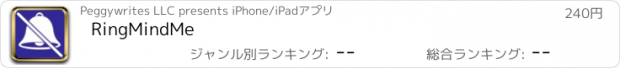RingMindMe |
| このアプリは現在ストアで閲覧することができません。 | ||||
| 価格 | 240円 | ダウンロード |
||
|---|---|---|---|---|
| ジャンル | ユーティリティ | |||
サイズ | 645.7KB | |||
| 開発者 | Peggywrites LLC | |||
| 順位 |
| |||
| リリース日 | 2012-05-10 10:36:24 | 評価 | 評価が取得できませんでした。 | |
| 互換性 | iOS 4.0以降が必要です。 iPhone、iPad および iPod touch 対応。 | |||
|
||||
You turn off your iPhone ringer for a meeting or a movie (that’s a good thing). Later, you miss calls because you forgot to turn your ringer back on (that’s a problem). RingMindMe is the solution.
RingMindMe is a “set it and forget it” ringer manager. You set a time-of-day schedule or choose your current location, turn off the ringer and RingMindMe alerts you when it’s time to turn the ringer back on.
With RingMindMe, you won’t be embarrassed during a concert, class, or meeting and you won’t be frustrated by missed calls after the event is over, or after you leave the event’s location.
EASY TO USE
You can choose to manage your ringer by time-of-day or your current location. By time-of-day, set the ringer "Off” and ringer "On” times using a selection wheel and press Start. By location, just tap Start and choose the desired “Ringer-Off Zone” size. That’s it. RingMindMe does the rest. No account set-up required. RingMindMe does not override your ringer/silence switch. It just reminds you to change your ringer/silence switch based on the time-of-day or your current location.
BATTERY USAGE
RingMindMe implements a battery savings technique so it can monitor your ringer for over 24-hours on a single battery charge. Because RingMindMe leverages iPhone’s multitasking capability, you can put your phone to sleep and save your battery, or use your phone to make calls, send and receive text and email messages, or use any other apps. When it’s time to turn your ringer switch back on, RingMindMe alerts you every minute until you respond and put the ringer switch into the right position. Additionally, if RingMindMe detects a low-battery level (20%), it stops running in the background to save your battery.
REQUIREMENTS
RingMindMe requires an iPhone 3GS or iPhone 4 or 4S running iOS 4.0 or above.
Note: With iOS 5.0 or later, you may need to enable Notifications for RingMindMe. If you are not getting notifications, Go to Settings>Notifications>RingMindMe and set “Alert Style” to “Banners” or “Alerts”.
FEATURE SUMMARY
» Manage ringer by time-of-day
» Easy to extend time by 15 minutes
» Manage ringer by location
» Easy to expand location size
» Repeats alert until you respond
» Battery charge lasts 24+ hours
» Low-battery detection and auto shut-off
» No account required
» No push notifications
» No hardware overrides
» Not dependant on detecting ringer switch
BATTERY DISCLAIMER
Although RingMindMe implements a battery savings technique, continued use of GPS running in the background can dramatically decrease battery life.
RingMindMe is a “set it and forget it” ringer manager. You set a time-of-day schedule or choose your current location, turn off the ringer and RingMindMe alerts you when it’s time to turn the ringer back on.
With RingMindMe, you won’t be embarrassed during a concert, class, or meeting and you won’t be frustrated by missed calls after the event is over, or after you leave the event’s location.
EASY TO USE
You can choose to manage your ringer by time-of-day or your current location. By time-of-day, set the ringer "Off” and ringer "On” times using a selection wheel and press Start. By location, just tap Start and choose the desired “Ringer-Off Zone” size. That’s it. RingMindMe does the rest. No account set-up required. RingMindMe does not override your ringer/silence switch. It just reminds you to change your ringer/silence switch based on the time-of-day or your current location.
BATTERY USAGE
RingMindMe implements a battery savings technique so it can monitor your ringer for over 24-hours on a single battery charge. Because RingMindMe leverages iPhone’s multitasking capability, you can put your phone to sleep and save your battery, or use your phone to make calls, send and receive text and email messages, or use any other apps. When it’s time to turn your ringer switch back on, RingMindMe alerts you every minute until you respond and put the ringer switch into the right position. Additionally, if RingMindMe detects a low-battery level (20%), it stops running in the background to save your battery.
REQUIREMENTS
RingMindMe requires an iPhone 3GS or iPhone 4 or 4S running iOS 4.0 or above.
Note: With iOS 5.0 or later, you may need to enable Notifications for RingMindMe. If you are not getting notifications, Go to Settings>Notifications>RingMindMe and set “Alert Style” to “Banners” or “Alerts”.
FEATURE SUMMARY
» Manage ringer by time-of-day
» Easy to extend time by 15 minutes
» Manage ringer by location
» Easy to expand location size
» Repeats alert until you respond
» Battery charge lasts 24+ hours
» Low-battery detection and auto shut-off
» No account required
» No push notifications
» No hardware overrides
» Not dependant on detecting ringer switch
BATTERY DISCLAIMER
Although RingMindMe implements a battery savings technique, continued use of GPS running in the background can dramatically decrease battery life.
ブログパーツ第二弾を公開しました!ホームページでアプリの順位・価格・周辺ランキングをご紹介頂けます。
ブログパーツ第2弾!
アプリの周辺ランキングを表示するブログパーツです。価格・順位共に自動で最新情報に更新されるのでアプリの状態チェックにも最適です。
ランキング圏外の場合でも周辺ランキングの代わりに説明文を表示にするので安心です。
サンプルが気に入りましたら、下に表示されたHTMLタグをそのままページに貼り付けることでご利用頂けます。ただし、一般公開されているページでご使用頂かないと表示されませんのでご注意ください。
幅200px版
幅320px版
Now Loading...

「iPhone & iPad アプリランキング」は、最新かつ詳細なアプリ情報をご紹介しているサイトです。
お探しのアプリに出会えるように様々な切り口でページをご用意しております。
「メニュー」よりぜひアプリ探しにお役立て下さい。
Presents by $$308413110 スマホからのアクセスにはQRコードをご活用ください。 →
Now loading...