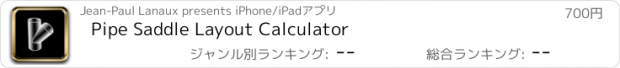Pipe Saddle Layout Calculator |
| 価格 | 700円 | ダウンロード |
||
|---|---|---|---|---|
| ジャンル | 仕事効率化 | |||
サイズ | 773.0KB | |||
| 開発者 | Jean-Paul Lanaux | |||
| 順位 |
| |||
| リリース日 | 2012-05-15 13:56:25 | 評価 | 評価が取得できませんでした。 | |
| 互換性 | iOS 12.0以降が必要です。 iPhone、iPad および iPod touch 対応。 | |||
Pipe Saddle Layout Calculator is a iPhone app that provides the fitter with the points to make an accurate cut (fish mouth, cope, etc) for piping (cylinder to cylinder) intersections. This app is intended to be used by fitters, welders, fabricators, or anyone who needs to join two metal cylinders at any angle.
Are you still carrying that blue book around? Pipe Saddle Layout Calculator is the modern piping blue book. Confused about how to layout cut lines for joining two pieces of pipe? If you are a pipe fabricator, welder, or fitter who needs to make perfect saddle cuts, then this app is for you. Forget books, calculators, compasses, ancient saddle layout procedures, laptops, expensive CAD programs, mathematics or internet access to figure out how to make that perfect saddle joint.
Pipe Saddle Layout Calculator is easy. Pipe Saddle Layout Calculator provides the offset layout dimensions for that perfect pipe joint. This calculator works with any size pipe, any angle of intersection, and any wall thickness of pipe. User enters: main pipe, branch pipe, wall thickness (this app considers wall thickness, you don't want to leave too much metal, or take too much off) and branch angle. The calculator does the rest.
This calculator produces an on the fly ordinate table of the offsets. The beauty of this app is that it also produces full size pattern templates, so you don't have to measure and layout all of the work points. Now you can print out your pipe pattern templates for any size and any angle intersection. This version outputs patterns configured for an 8.5 X 11 (everyone has access to one of these), 11 X 17, and 24 X 36 printer sizes. So with this app and a 8.5 X 11 printer, the user can still produce any size pipe coping pattern.
The calculator is very versatile. Presently input and output is US based imperial and/or metric. Output is feet, or feet and inches, decimal or fractions (to 1/32"). This app has been updated to support metric solutions.
User can control how much cut line accuracy he/she wants by setting how many control points are desired (infinite amount, user can get 8 control points, i.e. every 45 degrees or 360 control points, i.e every degree, or more). Most books only give 8 or 16 control points. This app allows an infinite amount. For example, a 2" pipe needs fewer control points than a 48".
更新履歴
Shifted fields for new iPhone12 Max
Are you still carrying that blue book around? Pipe Saddle Layout Calculator is the modern piping blue book. Confused about how to layout cut lines for joining two pieces of pipe? If you are a pipe fabricator, welder, or fitter who needs to make perfect saddle cuts, then this app is for you. Forget books, calculators, compasses, ancient saddle layout procedures, laptops, expensive CAD programs, mathematics or internet access to figure out how to make that perfect saddle joint.
Pipe Saddle Layout Calculator is easy. Pipe Saddle Layout Calculator provides the offset layout dimensions for that perfect pipe joint. This calculator works with any size pipe, any angle of intersection, and any wall thickness of pipe. User enters: main pipe, branch pipe, wall thickness (this app considers wall thickness, you don't want to leave too much metal, or take too much off) and branch angle. The calculator does the rest.
This calculator produces an on the fly ordinate table of the offsets. The beauty of this app is that it also produces full size pattern templates, so you don't have to measure and layout all of the work points. Now you can print out your pipe pattern templates for any size and any angle intersection. This version outputs patterns configured for an 8.5 X 11 (everyone has access to one of these), 11 X 17, and 24 X 36 printer sizes. So with this app and a 8.5 X 11 printer, the user can still produce any size pipe coping pattern.
The calculator is very versatile. Presently input and output is US based imperial and/or metric. Output is feet, or feet and inches, decimal or fractions (to 1/32"). This app has been updated to support metric solutions.
User can control how much cut line accuracy he/she wants by setting how many control points are desired (infinite amount, user can get 8 control points, i.e. every 45 degrees or 360 control points, i.e every degree, or more). Most books only give 8 or 16 control points. This app allows an infinite amount. For example, a 2" pipe needs fewer control points than a 48".
更新履歴
Shifted fields for new iPhone12 Max
ブログパーツ第二弾を公開しました!ホームページでアプリの順位・価格・周辺ランキングをご紹介頂けます。
ブログパーツ第2弾!
アプリの周辺ランキングを表示するブログパーツです。価格・順位共に自動で最新情報に更新されるのでアプリの状態チェックにも最適です。
ランキング圏外の場合でも周辺ランキングの代わりに説明文を表示にするので安心です。
サンプルが気に入りましたら、下に表示されたHTMLタグをそのままページに貼り付けることでご利用頂けます。ただし、一般公開されているページでご使用頂かないと表示されませんのでご注意ください。
幅200px版
幅320px版
Now Loading...

「iPhone & iPad アプリランキング」は、最新かつ詳細なアプリ情報をご紹介しているサイトです。
お探しのアプリに出会えるように様々な切り口でページをご用意しております。
「メニュー」よりぜひアプリ探しにお役立て下さい。
Presents by $$308413110 スマホからのアクセスにはQRコードをご活用ください。 →
Now loading...