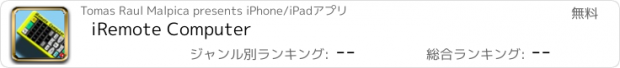iRemote Computer |
| この情報はストアのものより古い可能性がございます。 | ||||
| 価格 | 無料 | ダウンロード |
||
|---|---|---|---|---|
| ジャンル | ユーティリティ | |||
サイズ | 11.1MB | |||
| 開発者 | Tomas Raul Malpica | |||
| 順位 |
| |||
| リリース日 | 2012-05-22 07:53:35 | 評価 | 評価が取得できませんでした。 | |
| 互換性 | iOS 6.0以降が必要です。 iPhone、iPad および iPod touch 対応。 | |||
Would you like to control your computer with the iPhone / iPhone / iPod from the sofa without moving?
Do you want to pause or increase the volume of the video you're watching or the song you're listening to without having to get up from where you are?
Now you can with iRemote Computer!
iRemote Computer is a complete application that lets you control your PC with either Windows OS, Linux or MacOSX. Just need to download the server application and have a WiFi connection.
Do not want to download the application server? Well, no problem, you can run the server from a web browser as a Java applet and go.
Features :
- You can move your mouse and click right / left buttons like you're sitting in front of the screen.
- Mouse movement in absolute coordinates or relative coordinates (for accuracy).
- You will have at your disposal a great "remote control" with common buttons such as pause, continue, next video, fast forward, volume control, etc. supporting the most used media player applications. Do you use a little-known application that is not supported? Tell us which one is and we will include
- Take control of your browser by pressing the most used while sailing. Do not use Internet Explorer, Firefox, Chrome, Opera or Safari? Let us know which one is because we don't know it and we will include it so you can handle it!
- Write directly to your PC from your device. You can write most characters depending on the keyboard localization.
- Launch your favorite applications by clicking the icon on your iPhone / iPhone / iPod. There are many applications included, but if yours is not supported let us know it and we will add it!
- Visualize what happens on your PC with Remote Desktop, taking screenshots and can navigate around the desktop.
- Set automatic reconnection when connection is lost or when only one server is found.
- Auto-discovery of servers without having to specify IP addresses or ports.
- Supports remote PCs with operating systems Windows, Linux and MacOSX.
Connection with password so only devices you want will connect to server.
- Support for multiple remote PCs.
- Server application developed in Java so you need to have installed JRE (Java Runtime Environment).
- Get a more complete app than its competitors at half the price.
Do not forget you need the server application (executable or web) and WiFi, for though this app is marvellous but it do not do miracles.
更新履歴
- iOS 8 support.
- By clicking on the banner advertising you can get a full version of the app.
Do you want to pause or increase the volume of the video you're watching or the song you're listening to without having to get up from where you are?
Now you can with iRemote Computer!
iRemote Computer is a complete application that lets you control your PC with either Windows OS, Linux or MacOSX. Just need to download the server application and have a WiFi connection.
Do not want to download the application server? Well, no problem, you can run the server from a web browser as a Java applet and go.
Features :
- You can move your mouse and click right / left buttons like you're sitting in front of the screen.
- Mouse movement in absolute coordinates or relative coordinates (for accuracy).
- You will have at your disposal a great "remote control" with common buttons such as pause, continue, next video, fast forward, volume control, etc. supporting the most used media player applications. Do you use a little-known application that is not supported? Tell us which one is and we will include
- Take control of your browser by pressing the most used while sailing. Do not use Internet Explorer, Firefox, Chrome, Opera or Safari? Let us know which one is because we don't know it and we will include it so you can handle it!
- Write directly to your PC from your device. You can write most characters depending on the keyboard localization.
- Launch your favorite applications by clicking the icon on your iPhone / iPhone / iPod. There are many applications included, but if yours is not supported let us know it and we will add it!
- Visualize what happens on your PC with Remote Desktop, taking screenshots and can navigate around the desktop.
- Set automatic reconnection when connection is lost or when only one server is found.
- Auto-discovery of servers without having to specify IP addresses or ports.
- Supports remote PCs with operating systems Windows, Linux and MacOSX.
Connection with password so only devices you want will connect to server.
- Support for multiple remote PCs.
- Server application developed in Java so you need to have installed JRE (Java Runtime Environment).
- Get a more complete app than its competitors at half the price.
Do not forget you need the server application (executable or web) and WiFi, for though this app is marvellous but it do not do miracles.
更新履歴
- iOS 8 support.
- By clicking on the banner advertising you can get a full version of the app.
ブログパーツ第二弾を公開しました!ホームページでアプリの順位・価格・周辺ランキングをご紹介頂けます。
ブログパーツ第2弾!
アプリの周辺ランキングを表示するブログパーツです。価格・順位共に自動で最新情報に更新されるのでアプリの状態チェックにも最適です。
ランキング圏外の場合でも周辺ランキングの代わりに説明文を表示にするので安心です。
サンプルが気に入りましたら、下に表示されたHTMLタグをそのままページに貼り付けることでご利用頂けます。ただし、一般公開されているページでご使用頂かないと表示されませんのでご注意ください。
幅200px版
幅320px版
Now Loading...

「iPhone & iPad アプリランキング」は、最新かつ詳細なアプリ情報をご紹介しているサイトです。
お探しのアプリに出会えるように様々な切り口でページをご用意しております。
「メニュー」よりぜひアプリ探しにお役立て下さい。
Presents by $$308413110 スマホからのアクセスにはQRコードをご活用ください。 →
Now loading...