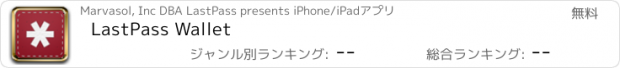LastPass Wallet |
| この情報はストアのものより古い可能性がございます。 | ||||
| 価格 | 無料 | ダウンロード |
||
|---|---|---|---|---|
| ジャンル | 仕事効率化 | |||
サイズ | 12.0MB | |||
| 開発者 | Marvasol, Inc DBA LastPass | |||
| 順位 |
| |||
| リリース日 | 2012-05-17 02:01:35 | 評価 |
|
|
| 互換性 | iOS 5.1.1以降が必要です。 iPhone、iPad および iPod touch 対応。 | |||
Wallet is an easy-to-use, free app that helps you store the data you carry in your physical wallet, so you can securely backup and sync your most valuable personal information. Simplify the process of replacing a lost wallet, stay organized, and improve your security. Wallet helps you better manage the cards and data that give access to our lives, online and off. Add notes, capture photos, and record voice clips, and make your data accessible whether you’re at home, at work, or on the go - for free.
Wallet is the latest app offered by LastPass, the cross-browser, cross-platform password and data manager. Recommended by security experts and tech enthusiasts, LastPass is the best - and most secure - option for storing and syncing your confidential information.
**When you download Wallet and create an account, you’ll be able to access your account on any iOS device with Wallet. You can also access your account on LastPass - for free!**
Wallet makes it easy to get started, so you can:
- Download the app for free on your iPhone, iPad, or iPod Touch
- Create an account via the app, or login with an existing LastPass account
- Add “Notes” for credit cards, PINs, memberships, and more
- Attach photos, audio clips, and text to Notes
- Choose groups and subgroups for easy look-up
- Use Favorites for quick reference of your most-used Notes
- Copy/paste data from Wallet to other apps
- Search functionality to find what you need
- Enjoy big, beautiful graphics and a clean UI
- Utilize 50 MBs of storage for free
Wallet protects your data with:
- Secure cloud storage with LastPass
- Local-only encryption & decryption of sensitive data, with a key that is never sent to LastPass
- Regular polling to automatically sync with LastPass to backup your info
- Active “logoff on close” and “PIN code prompt” features to restrict access to Wallet
Existing LastPass users can simply install the app from the App Store on their iOS device and login with their usual account information. Any existing Secure Notes will automatically sync to Wallet, where they can be viewed, edited, and synced back to other locations.
Secure your most valuable personal information.
Access your data where you need it, when you need it.
Feel confident with a data and password manager from a company you can trust.
Download Wallet and get started today.
更新履歴
Fixed a bug that could cause the in-app PIN screen to be dismissed incorrectly.
Fixed a bug that caused the app to "forget" the random identifier used for mobile restriction and multifactor trust.
Wallet is the latest app offered by LastPass, the cross-browser, cross-platform password and data manager. Recommended by security experts and tech enthusiasts, LastPass is the best - and most secure - option for storing and syncing your confidential information.
**When you download Wallet and create an account, you’ll be able to access your account on any iOS device with Wallet. You can also access your account on LastPass - for free!**
Wallet makes it easy to get started, so you can:
- Download the app for free on your iPhone, iPad, or iPod Touch
- Create an account via the app, or login with an existing LastPass account
- Add “Notes” for credit cards, PINs, memberships, and more
- Attach photos, audio clips, and text to Notes
- Choose groups and subgroups for easy look-up
- Use Favorites for quick reference of your most-used Notes
- Copy/paste data from Wallet to other apps
- Search functionality to find what you need
- Enjoy big, beautiful graphics and a clean UI
- Utilize 50 MBs of storage for free
Wallet protects your data with:
- Secure cloud storage with LastPass
- Local-only encryption & decryption of sensitive data, with a key that is never sent to LastPass
- Regular polling to automatically sync with LastPass to backup your info
- Active “logoff on close” and “PIN code prompt” features to restrict access to Wallet
Existing LastPass users can simply install the app from the App Store on their iOS device and login with their usual account information. Any existing Secure Notes will automatically sync to Wallet, where they can be viewed, edited, and synced back to other locations.
Secure your most valuable personal information.
Access your data where you need it, when you need it.
Feel confident with a data and password manager from a company you can trust.
Download Wallet and get started today.
更新履歴
Fixed a bug that could cause the in-app PIN screen to be dismissed incorrectly.
Fixed a bug that caused the app to "forget" the random identifier used for mobile restriction and multifactor trust.
ブログパーツ第二弾を公開しました!ホームページでアプリの順位・価格・周辺ランキングをご紹介頂けます。
ブログパーツ第2弾!
アプリの周辺ランキングを表示するブログパーツです。価格・順位共に自動で最新情報に更新されるのでアプリの状態チェックにも最適です。
ランキング圏外の場合でも周辺ランキングの代わりに説明文を表示にするので安心です。
サンプルが気に入りましたら、下に表示されたHTMLタグをそのままページに貼り付けることでご利用頂けます。ただし、一般公開されているページでご使用頂かないと表示されませんのでご注意ください。
幅200px版
幅320px版
Now Loading...

「iPhone & iPad アプリランキング」は、最新かつ詳細なアプリ情報をご紹介しているサイトです。
お探しのアプリに出会えるように様々な切り口でページをご用意しております。
「メニュー」よりぜひアプリ探しにお役立て下さい。
Presents by $$308413110 スマホからのアクセスにはQRコードをご活用ください。 →
Now loading...






 (1人)
(1人) (7人)
(7人)