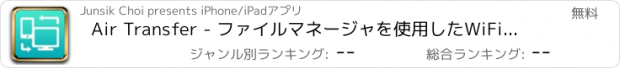Air Transfer - ファイルマネージャを使用したWiFiドライブ |
| この情報はストアのものより古い可能性がございます。 | ||||
| 価格 | 無料 | ダウンロード |
||
|---|---|---|---|---|
| ジャンル | ユーティリティ | |||
サイズ | 18.6MB | |||
| 開発者 | Junsik Choi | |||
| 順位 |
| |||
| リリース日 | 2012-05-10 09:40:24 | 評価 |
|
|
| 互換性 | iOS 8.0以降が必要です。 iPhone、iPad および iPod touch 対応。 | |||
* The easiest way to transfer files to PC and backup data from iPhone to PC.
* Wirelessly Transfer Media from iPhone to Computer without using iTunes.
* Just Drag & Drop your contents and Play: Text, Bookmark, Image and Photo, Music, Movie, Documents and more through wireless connection !
Air Transfer moves what you're seeing or playing on Mac/PC to your iPhone/iPad with just single drag&drop! It moves whatever you want; text memo, website address, photo, music, movie, document and so on.
The transferred items are auto-classified into 7-categories according to their type.
You can also see or play the items in Air Transfer right away!
Air Transfer works even in background mode, you can switch to other apps without stopping current transfer.
* Reviews
"Witness This App Pull Off Its Automatic Magic Tricks" - AppAdvice.com
* Supports both iPhone and iPad.
* Built-in Music Player
1) Manage playlist.
2) Playback in background mode.
3) Remote control from control center.
4) Supports MP3, WAV, CAF and other music file formats.
* Classification Categories
1) Text Memo, 2) Website, 3) Images, 4) Music, 5) Movies, 6) Documents, 7) Etc...
* Show photos and share them directly to SNS.
1) JPEG, PNG, GIF, ...
2) Camera Roll, eMail, SMS, Instagram, Facebook, Twitter.
* Play videos directly
Air Transfer supports QuickTime Movie(.MOV, .MP4) formats.
* Built-in Document Reader(viewer).
4) PDF Docs(.pdf), Text(.txt), RTF(.rtf), MS Word(.doc, .docx), MS Excel (.xls, .xlsx), MS PowerPoint(.ppt, .pptx), Pages(.pages), Numbers(.numbers), Keynote(.keynote), HTML(.html, .htm) and more.
* Supported Web Browsers.
1) Safari
2) FireFox
3) Chrome
4) Internet Explorer (File upload is limited in IE).
* How to use
1) Make sure that the Desktop and iDevice are connected to the same local area network or the same WiFi network when using Air Transfer. Otherwise, Air Transfer cannot connect to the Desktop.
2) Click WiFi button and input the Device URL in Web Browser on your Desktop.
3) Drop contents on drop areas on the left side in Web Browser.
* Air Transfer is also an excellent choice to backup your photos or videos stored Camera Roll.
1) First import photos and videos from Camera Roll to Air Transfer.
2) Backup those imported files to your Desktop PC via Web Browser.
* Contact
If you have any questions or suggestions, please let us know !
email: master@darinsoft.com
更新履歴
このAppはApple Watchアプリのアイコンを表示するようAppleにより更新されました。
*ユーザーのフィードバックに基づいて修正されたマイナーバグ。
* Wirelessly Transfer Media from iPhone to Computer without using iTunes.
* Just Drag & Drop your contents and Play: Text, Bookmark, Image and Photo, Music, Movie, Documents and more through wireless connection !
Air Transfer moves what you're seeing or playing on Mac/PC to your iPhone/iPad with just single drag&drop! It moves whatever you want; text memo, website address, photo, music, movie, document and so on.
The transferred items are auto-classified into 7-categories according to their type.
You can also see or play the items in Air Transfer right away!
Air Transfer works even in background mode, you can switch to other apps without stopping current transfer.
* Reviews
"Witness This App Pull Off Its Automatic Magic Tricks" - AppAdvice.com
* Supports both iPhone and iPad.
* Built-in Music Player
1) Manage playlist.
2) Playback in background mode.
3) Remote control from control center.
4) Supports MP3, WAV, CAF and other music file formats.
* Classification Categories
1) Text Memo, 2) Website, 3) Images, 4) Music, 5) Movies, 6) Documents, 7) Etc...
* Show photos and share them directly to SNS.
1) JPEG, PNG, GIF, ...
2) Camera Roll, eMail, SMS, Instagram, Facebook, Twitter.
* Play videos directly
Air Transfer supports QuickTime Movie(.MOV, .MP4) formats.
* Built-in Document Reader(viewer).
4) PDF Docs(.pdf), Text(.txt), RTF(.rtf), MS Word(.doc, .docx), MS Excel (.xls, .xlsx), MS PowerPoint(.ppt, .pptx), Pages(.pages), Numbers(.numbers), Keynote(.keynote), HTML(.html, .htm) and more.
* Supported Web Browsers.
1) Safari
2) FireFox
3) Chrome
4) Internet Explorer (File upload is limited in IE).
* How to use
1) Make sure that the Desktop and iDevice are connected to the same local area network or the same WiFi network when using Air Transfer. Otherwise, Air Transfer cannot connect to the Desktop.
2) Click WiFi button and input the Device URL in Web Browser on your Desktop.
3) Drop contents on drop areas on the left side in Web Browser.
* Air Transfer is also an excellent choice to backup your photos or videos stored Camera Roll.
1) First import photos and videos from Camera Roll to Air Transfer.
2) Backup those imported files to your Desktop PC via Web Browser.
* Contact
If you have any questions or suggestions, please let us know !
email: master@darinsoft.com
更新履歴
このAppはApple Watchアプリのアイコンを表示するようAppleにより更新されました。
*ユーザーのフィードバックに基づいて修正されたマイナーバグ。
ブログパーツ第二弾を公開しました!ホームページでアプリの順位・価格・周辺ランキングをご紹介頂けます。
ブログパーツ第2弾!
アプリの周辺ランキングを表示するブログパーツです。価格・順位共に自動で最新情報に更新されるのでアプリの状態チェックにも最適です。
ランキング圏外の場合でも周辺ランキングの代わりに説明文を表示にするので安心です。
サンプルが気に入りましたら、下に表示されたHTMLタグをそのままページに貼り付けることでご利用頂けます。ただし、一般公開されているページでご使用頂かないと表示されませんのでご注意ください。
幅200px版
幅320px版
Now Loading...

「iPhone & iPad アプリランキング」は、最新かつ詳細なアプリ情報をご紹介しているサイトです。
お探しのアプリに出会えるように様々な切り口でページをご用意しております。
「メニュー」よりぜひアプリ探しにお役立て下さい。
Presents by $$308413110 スマホからのアクセスにはQRコードをご活用ください。 →
Now loading...






 (30人)
(30人)