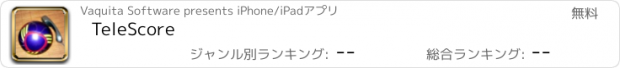TeleScore |
| この情報はストアのものより古い可能性がございます。 | ||||
| 価格 | 無料 | ダウンロード |
||
|---|---|---|---|---|
| ジャンル | スポーツ | |||
サイズ | 812.2KB | |||
| 開発者 | Vaquita Software | |||
| 順位 |
| |||
| リリース日 | 2012-05-10 10:03:45 | 評価 | 評価が取得できませんでした。 | |
| 互換性 | iOS 4.3以降が必要です。 iPhone、iPad および iPod touch 対応。 | |||
Keep your best friend up to date with the match you're watching, without missing the action while you type.
▪Automated messages at the touch of each button
▪Simple single-user chat interface
▪Jabber/XMPP protocol
▪Adjustable message period
▪Customizable teams names and colors
▪Simple timer/score interface,
▪Swipe to undo feature on all buttons
▪Extra Comments text input window
▪Displays incoming messages, in case your contact needs more news (or a photo...)
-----------------------------
Setup Chat
You must have an existing Jabber/XMPP account before you can use TeleScore. Enter your full Jabber account ID (eg bobjones@jabber.org bob.jones@gmail.com) and password, and after a few moments you should go online (make sure the connect switch is ON) and your normal list of contacts will appear.
Tap on the contact you want to send messages to. You can only select one (no multi-user chat yet...).
You can prevent TeleScore from sending messages too often by setting the minimum time between messages. It always waits at least 3 seconds after you press a button, to give you time to correct in case you make mistake.
-----------------------------
Team Settings
Double tap the team score to change the team name and color. Keep the team name short !
-----------------------------
Scoreboard page
Press Start to start the match clock from zero. This also sets the scores to zero. Press pause for a break in play, and End when the match finishes. Press Goal to add one point for the corresponding team.
If you make a mistake pressing any of the buttons, swipe the button (from right to left) to undo it. If the message was sent already - no problem - TeleScore even apologizes for you !
Chat messages (both yours and your friend's) appear in the window towards the top of the screen. Above this is the "online/offline" status. Messages only appear if you are online. You can always go offline by switching the switch on the right to "OFF".
Each time you press a button, TeleScore prepares to send a message. There's a minimum delay of 3 seconds first (in case you make a mistake) or whatever minimum time you set in the Chat Setup. After this, a message is sent, which reflects the current status.
When you type in the "Extra comments" section the text is sent with the next message (if the minimum time between texts has not passed yet, your text is shown in italics).
▪Automated messages at the touch of each button
▪Simple single-user chat interface
▪Jabber/XMPP protocol
▪Adjustable message period
▪Customizable teams names and colors
▪Simple timer/score interface,
▪Swipe to undo feature on all buttons
▪Extra Comments text input window
▪Displays incoming messages, in case your contact needs more news (or a photo...)
-----------------------------
Setup Chat
You must have an existing Jabber/XMPP account before you can use TeleScore. Enter your full Jabber account ID (eg bobjones@jabber.org bob.jones@gmail.com) and password, and after a few moments you should go online (make sure the connect switch is ON) and your normal list of contacts will appear.
Tap on the contact you want to send messages to. You can only select one (no multi-user chat yet...).
You can prevent TeleScore from sending messages too often by setting the minimum time between messages. It always waits at least 3 seconds after you press a button, to give you time to correct in case you make mistake.
-----------------------------
Team Settings
Double tap the team score to change the team name and color. Keep the team name short !
-----------------------------
Scoreboard page
Press Start to start the match clock from zero. This also sets the scores to zero. Press pause for a break in play, and End when the match finishes. Press Goal to add one point for the corresponding team.
If you make a mistake pressing any of the buttons, swipe the button (from right to left) to undo it. If the message was sent already - no problem - TeleScore even apologizes for you !
Chat messages (both yours and your friend's) appear in the window towards the top of the screen. Above this is the "online/offline" status. Messages only appear if you are online. You can always go offline by switching the switch on the right to "OFF".
Each time you press a button, TeleScore prepares to send a message. There's a minimum delay of 3 seconds first (in case you make a mistake) or whatever minimum time you set in the Chat Setup. After this, a message is sent, which reflects the current status.
When you type in the "Extra comments" section the text is sent with the next message (if the minimum time between texts has not passed yet, your text is shown in italics).
ブログパーツ第二弾を公開しました!ホームページでアプリの順位・価格・周辺ランキングをご紹介頂けます。
ブログパーツ第2弾!
アプリの周辺ランキングを表示するブログパーツです。価格・順位共に自動で最新情報に更新されるのでアプリの状態チェックにも最適です。
ランキング圏外の場合でも周辺ランキングの代わりに説明文を表示にするので安心です。
サンプルが気に入りましたら、下に表示されたHTMLタグをそのままページに貼り付けることでご利用頂けます。ただし、一般公開されているページでご使用頂かないと表示されませんのでご注意ください。
幅200px版
幅320px版
Now Loading...

「iPhone & iPad アプリランキング」は、最新かつ詳細なアプリ情報をご紹介しているサイトです。
お探しのアプリに出会えるように様々な切り口でページをご用意しております。
「メニュー」よりぜひアプリ探しにお役立て下さい。
Presents by $$308413110 スマホからのアクセスにはQRコードをご活用ください。 →
Now loading...