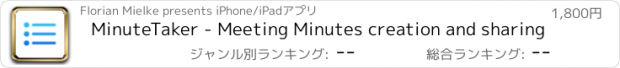MinuteTaker - Meeting Minutes creation and sharing |
| この情報はストアのものより古い可能性がございます。 | ||||
| 価格 | 1800円 | ダウンロード |
||
|---|---|---|---|---|
| ジャンル | ビジネス | |||
サイズ | 8.8MB | |||
| 開発者 | Florian Mielke | |||
| 順位 |
| |||
| リリース日 | 2012-04-22 05:26:35 | 評価 |
|
|
| 互換性 | iOS 9.0以降が必要です。 iPhone、iPad および iPod touch 対応。 | |||
Create meeting minutes and acceptance protocols on your iPad and share them as clean and professional looking PDF-file to all attendees.
You can collect multiple meeting minutes within a "workbook", e.g. for projects or recurring meetings. With that you always get an overview of all previous meetings and their decisions and results.
Due to the multi-column layout you are able to edit an action item and search through previous meeting minutes at the same time.
Assign a responsible person and a due date to an action item to track the status of all open, done and overdue items in your project. Categorize action items via tags and with the iPad camera you can take a picture of a flip-chart oder whiteboard and assign it directly to the appropriate item. In addition you can attach and view pictures and documents (Word, Excel, PDF, …) from your media library and your Dropbox.
Create Meeting Minutes
• Create and edit your meeting minutes with the display keyboard or a wireless Bluetooth keyboard either in portrait or landscape view.
• Search, filter and sort existing meetings minutes and action items.
• Attach documents and pictures from your Dropbox, media library or the integrated camera.
• MinuteTaker saves all changes automatically in the background.
• Use the "Undo" capability to undo your last changes.
Share Meeting Minutes
• Export multiple meeting minutes as PDF-files or as MinuteTaker raw format - save them to your Dropbox, iTunes or send them via email.
• Print your meeting minutes directly from your iPad to a wireless printer.
• Send single action items to the responsible person incl. a calendar event with the appropriate due date.
• Create calendar events to your calendar.
• Create To-Do's from action items for Reminders, Things or Omnifocus
更新履歴
• Improved: Various improvements
If you discover any issues during or after the update please contact me at feedback@systemweit.de.
You can collect multiple meeting minutes within a "workbook", e.g. for projects or recurring meetings. With that you always get an overview of all previous meetings and their decisions and results.
Due to the multi-column layout you are able to edit an action item and search through previous meeting minutes at the same time.
Assign a responsible person and a due date to an action item to track the status of all open, done and overdue items in your project. Categorize action items via tags and with the iPad camera you can take a picture of a flip-chart oder whiteboard and assign it directly to the appropriate item. In addition you can attach and view pictures and documents (Word, Excel, PDF, …) from your media library and your Dropbox.
Create Meeting Minutes
• Create and edit your meeting minutes with the display keyboard or a wireless Bluetooth keyboard either in portrait or landscape view.
• Search, filter and sort existing meetings minutes and action items.
• Attach documents and pictures from your Dropbox, media library or the integrated camera.
• MinuteTaker saves all changes automatically in the background.
• Use the "Undo" capability to undo your last changes.
Share Meeting Minutes
• Export multiple meeting minutes as PDF-files or as MinuteTaker raw format - save them to your Dropbox, iTunes or send them via email.
• Print your meeting minutes directly from your iPad to a wireless printer.
• Send single action items to the responsible person incl. a calendar event with the appropriate due date.
• Create calendar events to your calendar.
• Create To-Do's from action items for Reminders, Things or Omnifocus
更新履歴
• Improved: Various improvements
If you discover any issues during or after the update please contact me at feedback@systemweit.de.
ブログパーツ第二弾を公開しました!ホームページでアプリの順位・価格・周辺ランキングをご紹介頂けます。
ブログパーツ第2弾!
アプリの周辺ランキングを表示するブログパーツです。価格・順位共に自動で最新情報に更新されるのでアプリの状態チェックにも最適です。
ランキング圏外の場合でも周辺ランキングの代わりに説明文を表示にするので安心です。
サンプルが気に入りましたら、下に表示されたHTMLタグをそのままページに貼り付けることでご利用頂けます。ただし、一般公開されているページでご使用頂かないと表示されませんのでご注意ください。
幅200px版
幅320px版
Now Loading...

「iPhone & iPad アプリランキング」は、最新かつ詳細なアプリ情報をご紹介しているサイトです。
お探しのアプリに出会えるように様々な切り口でページをご用意しております。
「メニュー」よりぜひアプリ探しにお役立て下さい。
Presents by $$308413110 スマホからのアクセスにはQRコードをご活用ください。 →
Now loading...






 (22人)
(22人)