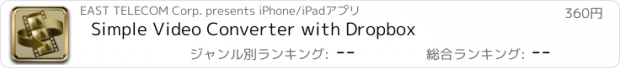Simple Video Converter with Dropbox |
| この情報はストアのものより古い可能性がございます。 | ||||
| 価格 | 360円 | ダウンロード |
||
|---|---|---|---|---|
| ジャンル | ユーティリティ | |||
サイズ | 4.4MB | |||
| 開発者 | EAST TELECOM Corp. | |||
| 順位 |
| |||
| リリース日 | 2012-04-21 08:25:43 | 評価 | 評価が取得できませんでした。 | |
| 互換性 | iOS 7.0以降が必要です。 iPhone、iPad および iPod touch 対応。 | |||
The "Simple Video Converter with DropBox backup" converts from/ into formats MP4, MOV, M4V, 3GP and allows to change bit rate and resolution of video.
Reducing bit rate and resolution while converting a video, you can considerably reduce its size.
The advantages are as followings:
- the time of the uploading of video to the Inet becomes several times shorter
- you cut down expenses while uploading video to the Inet
- you can store more videos with acceptable quality on your device
Regularly iPhone/iPad captures video with the parameters:
Video: MOV
Width : 1 280 pix
Height : 720 pix
Bit rate : 10.6 Mbps
Audio: AAC
Bit rate : 64.0 Kbps
Sampling rate : 44.1 KHz
The size of one-minute video fragment with such parameters is equal to 80Mb.
The time of the uploading of a video with using 3G can be 100-150 minutes.
With the Simple Video Converter bit rate and resolution can be reduced up to:
High for MOV:
Width : 1 280 pix
Height : 720 pix
Bit rate : 2.0 Mbps
Medium for MP4, MOV, M4V, 3GP:
Width : 420 pix
Height : 320 pix
Bit rate : 768 Kbps
Low for MOV, 3GP:
Width : 192 pix
Height : 144 pix
Bit rate : 128 Kbps
Also you can reduce the size of a video up to:
High: ~ 18 Mb
Medium: ~ 6 Mb
Low: ~ 1 Mb
How to use the Simple Video Converter:
1 Launch the application
2 Click on “+” and choose the source (Camera or Media library)
3 Confirm your choice by clicking on “Use\Choose”
4 Choose required quality of video and click on “Convert”
Initial video is not deleted automatically.
更新履歴
* iOS 7 Support
* Skydrive & Dropbox added
* Edit video mode
* Trim & Cut added
Reducing bit rate and resolution while converting a video, you can considerably reduce its size.
The advantages are as followings:
- the time of the uploading of video to the Inet becomes several times shorter
- you cut down expenses while uploading video to the Inet
- you can store more videos with acceptable quality on your device
Regularly iPhone/iPad captures video with the parameters:
Video: MOV
Width : 1 280 pix
Height : 720 pix
Bit rate : 10.6 Mbps
Audio: AAC
Bit rate : 64.0 Kbps
Sampling rate : 44.1 KHz
The size of one-minute video fragment with such parameters is equal to 80Mb.
The time of the uploading of a video with using 3G can be 100-150 minutes.
With the Simple Video Converter bit rate and resolution can be reduced up to:
High for MOV:
Width : 1 280 pix
Height : 720 pix
Bit rate : 2.0 Mbps
Medium for MP4, MOV, M4V, 3GP:
Width : 420 pix
Height : 320 pix
Bit rate : 768 Kbps
Low for MOV, 3GP:
Width : 192 pix
Height : 144 pix
Bit rate : 128 Kbps
Also you can reduce the size of a video up to:
High: ~ 18 Mb
Medium: ~ 6 Mb
Low: ~ 1 Mb
How to use the Simple Video Converter:
1 Launch the application
2 Click on “+” and choose the source (Camera or Media library)
3 Confirm your choice by clicking on “Use\Choose”
4 Choose required quality of video and click on “Convert”
Initial video is not deleted automatically.
更新履歴
* iOS 7 Support
* Skydrive & Dropbox added
* Edit video mode
* Trim & Cut added
ブログパーツ第二弾を公開しました!ホームページでアプリの順位・価格・周辺ランキングをご紹介頂けます。
ブログパーツ第2弾!
アプリの周辺ランキングを表示するブログパーツです。価格・順位共に自動で最新情報に更新されるのでアプリの状態チェックにも最適です。
ランキング圏外の場合でも周辺ランキングの代わりに説明文を表示にするので安心です。
サンプルが気に入りましたら、下に表示されたHTMLタグをそのままページに貼り付けることでご利用頂けます。ただし、一般公開されているページでご使用頂かないと表示されませんのでご注意ください。
幅200px版
幅320px版
Now Loading...

「iPhone & iPad アプリランキング」は、最新かつ詳細なアプリ情報をご紹介しているサイトです。
お探しのアプリに出会えるように様々な切り口でページをご用意しております。
「メニュー」よりぜひアプリ探しにお役立て下さい。
Presents by $$308413110 スマホからのアクセスにはQRコードをご活用ください。 →
Now loading...