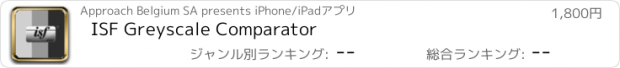ISF Greyscale Comparator |
| この情報はストアのものより古い可能性がございます。 | ||||
| 価格 | 1800円 | ダウンロード |
||
|---|---|---|---|---|
| ジャンル | ユーティリティ | |||
サイズ | 2.3MB | |||
| 開発者 | Approach Belgium SA | |||
| 順位 |
| |||
| リリース日 | 2012-05-03 08:39:33 | 評価 | 評価が取得できませんでした。 | |
| 互換性 | iOS 8.0以降が必要です。 iPhone、iPad および iPod touch 対応。 | |||
"Better HDTV Color Fidelity is a Remote Click Away - Simply compare the Grayscale on this App to the same one on your TV!"
Black and White color accuracy is the foundation of all color accuracy.
Using this application, compare the three step grayscale on your Apple device to the same grayscale viewed on your HDTV or to a similar grayscale from a generator. Use this tool for visual verification of your calibration.
A single tap toggles the display of the upper and lower bars. A double tap toggles between display of the grayscale and a single shade of gray.
If your Apple device allows it, connect it to your TV via an appropriate connection cable and the application will directly display the grayscale on the TV. In this case, the "Modes" button becomes enabled and allows selection of the external screen resolution.
If this option does not work for you, go to www.htdesigner.eu/ISFOpticalComparator.html where you can display an HTML page with the same pattern or download appropriately sized pictures of the pattern.
Although default values have been provided for colors of all 3 steps, you should periodically run the calibration procedure to ensure the best results.
Deploy approved colorimeters from the list below on Retina products only, and calibrate all three patterns to x = .313, y = .329. Recheck monthly.
Colorimeters that have passed testing on Retina displays to date, X-Rite i1 Pro Spectroradiometers, DataColor Spyder 4, X-Rite SpectraCal C6, Klein K10, and Photo Research and Konica Minolta Spectroradiometers.
Disclaimer: although this application has been tested on a variety of devices, we cannot guarantee the accuracy of all displays used in Apple devices.
更新履歴
Added 64bit support
Black and White color accuracy is the foundation of all color accuracy.
Using this application, compare the three step grayscale on your Apple device to the same grayscale viewed on your HDTV or to a similar grayscale from a generator. Use this tool for visual verification of your calibration.
A single tap toggles the display of the upper and lower bars. A double tap toggles between display of the grayscale and a single shade of gray.
If your Apple device allows it, connect it to your TV via an appropriate connection cable and the application will directly display the grayscale on the TV. In this case, the "Modes" button becomes enabled and allows selection of the external screen resolution.
If this option does not work for you, go to www.htdesigner.eu/ISFOpticalComparator.html where you can display an HTML page with the same pattern or download appropriately sized pictures of the pattern.
Although default values have been provided for colors of all 3 steps, you should periodically run the calibration procedure to ensure the best results.
Deploy approved colorimeters from the list below on Retina products only, and calibrate all three patterns to x = .313, y = .329. Recheck monthly.
Colorimeters that have passed testing on Retina displays to date, X-Rite i1 Pro Spectroradiometers, DataColor Spyder 4, X-Rite SpectraCal C6, Klein K10, and Photo Research and Konica Minolta Spectroradiometers.
Disclaimer: although this application has been tested on a variety of devices, we cannot guarantee the accuracy of all displays used in Apple devices.
更新履歴
Added 64bit support
ブログパーツ第二弾を公開しました!ホームページでアプリの順位・価格・周辺ランキングをご紹介頂けます。
ブログパーツ第2弾!
アプリの周辺ランキングを表示するブログパーツです。価格・順位共に自動で最新情報に更新されるのでアプリの状態チェックにも最適です。
ランキング圏外の場合でも周辺ランキングの代わりに説明文を表示にするので安心です。
サンプルが気に入りましたら、下に表示されたHTMLタグをそのままページに貼り付けることでご利用頂けます。ただし、一般公開されているページでご使用頂かないと表示されませんのでご注意ください。
幅200px版
幅320px版
Now Loading...

「iPhone & iPad アプリランキング」は、最新かつ詳細なアプリ情報をご紹介しているサイトです。
お探しのアプリに出会えるように様々な切り口でページをご用意しております。
「メニュー」よりぜひアプリ探しにお役立て下さい。
Presents by $$308413110 スマホからのアクセスにはQRコードをご活用ください。 →
Now loading...