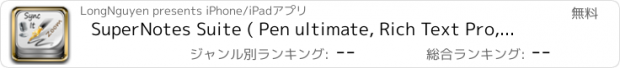SuperNotes Suite ( Pen ultimate, Rich Text Pro, Annotate everything, Audio sync plus, Super Notabilities ) for iPhone/iPad |
| このアプリは現在ストアで閲覧することができません。 | ||||
| 価格 | 無料 | ダウンロード |
||
|---|---|---|---|---|
| ジャンル | 仕事効率化 | |||
サイズ | 62.5MB | |||
| 開発者 | LongNguyen | |||
| 順位 |
| |||
| リリース日 | 2012-09-25 17:09:16 | 評価 |
|
|
| 互換性 | iOS 以降が必要です。 iPhone、iPad および iPod touch 対応。 | |||
|
||||
*****Support Website: http://www.evonotes.com/index.html
SuperNotes is a perfect note taker app, a innovative way for writing and organizing handwritten notes, RTF text, HTML/Word, diagrams, data sheet with video demo, etc., on the iPad/iPhone. It can also be used to annotate PDF files, to create interactive digital album book, ... . It can shrink your writing so you can easily fit a lot of text on a page. You can read the reduced-size "ink" as if you had written those letters with a very fine pen. Full rich text editor included.
In addition, the flexible sticky content enable to enter rich text, close-up handwriting, attach photo/audio/video files. A dedicate menu control for this allow to change border,color,opacity,crop, copy, paste,…. Zoomable/Resizable handwriting let you enter the whole page in small area screen then you can change the color, pen size of handwriting!!!
Documents are flexibly organized by tags, date/time last modified, favorites, sort/search, and more, with a scrolling list of thumbnail images of part of each page to help you find them later. You can email one or more pages as a single PDF file, "Open In" other apps.
You can either write directly on the page for large drawings, or have the "ink" you write shrunk down. You can write in large letters on the screen rather than trying to make tiny motions like a pencil. To quickly correct mistakes, it has multi-level undo and redo buttons as well as an eraser, fully cut/copy/move/duplicate/resize handwrite easily, & paste everywhere.
You can use "Open In" in other apps or iTunes to send PDF/DOC files to SuperNotes Suite for annotating, for making background paper.
NOTE TAKER PRO
SuperNotes allows to create notebook from 400 pattern paper, from website content, from PDF, Word,HTML,RTF,EXCEL,… files easily
NOTE SHELF MANAGER
Dot lock/ Pass code for each book.
Fully sort/search, touch to re-arrange, export, preview, …
AMAZING INK
Your handwriting and drawing looks spectacular in bold gel ink. Our writing technology is second to none. Use colors or stick with classic inky black
AMAZING PEN (ULTIMATE PEN STYLES)
Four pen style allow you to handwriting smoothly and naturally as on real paper. Only this app offer you four pen style for handwriting on full screen or on sticky content (See explaining below)
AMAZING SHAPES
Ten kinds of shapes, with grid drawing. Allowing to move/rotate/resize the shapes easily
AMAZING PAPER
23 different photo realistic paper styles and 500+ pattern are included, Custom line draw, along with a magically effective eraser tool that's always the right size. Want a special paper style? Import any image, or PDF file to create and share your own attractive template.
CLOSE-UP HANDWRITING
Hand write comfortably with your big finger, your text will show up as fine as with pen and paper. Auto-advance feature let you write even with your eyes closed. Advanced stroke smoothing algorithm makes your writing look as good as ever;
VOICE RECORDING & AUDIO SYNC
Let you record audio while jotting down the note. Perfect for meetings, classes, or conferences. Recordings are linked with pages to provide easy playback, audio compressed AAC at 11k/22k/44k. Sync between handwriting & text box with audio supported in view mode.
NOTE MIXING WITH MULTIMEDIA
Built-in file manager allow you to import multiple photo/music/video files to the editing note easily, then view it as real interactive digital book
PHOTO COLLAGE & EDIT
Crop/Filter/Zoom/Rotate,… attach multiple photo from Camera Roll
BUILT-IN File MANAGER
Allow to manage exported PDF/JPEGs/HTML file, sync with Dropbox
SHARING
With open-in features, you can share the whole note in PDF, Images, HTML file with Dropbox, iCloud, FB, Tweet, … easily. Or compressing the notebook, the share to other user to edit on other devices
CONCLUSION
Only this app allow you to create note, album, book, annotation, … in dream & intuitively way
更新履歴
V1.7:
- Fix deleting the book bug
- Handwriting more smoothly, antiliasing
- Close up handwriting more friendly to use, super hardboard to handwriting
- Better performance for the whole app, include time to start, to process, to save data, to keep handwriting small size.
- Audio sync 10x performance better, all bug fixed
- Add list view for note shelf manager
- Share notebook between device by compressing the raw book
- PDF export and Air Print,
- Page size dynamically, auto grow when entering text
- Import pages from PDF,Word,HTML,Excel,RTF, ....
- Pages all to insert to before, after current page, and page from file allowed to import to one page (with height is total of all page), or to multipage
- New Notebook from PDF/Word/HTML/... files, from Website content by browse and accept view, from built-in pattern paper, from compressed book exported from this app.
- Bookmark, history pages, add extra page height
- Share screen view to Facebook,twitter, instagram, email, ...
- Sharing more friendly and universal when you want
- Rich text entering re designed with standard menu option to be easy to use (for both Audio notepad & Supernotes suite. Now text can be entered to page as long as you like, without limiting in screen size. (great feature)
- Audio recorder manager redesigned to be easier to record, to manage, to sync with handwriting & sticky (super sync)
- And much more improvement to make this app is No.1. Please visit support web site to see detail user guide & video demo for each function of the app.
***** The number 1 note taker app
SuperNotes is a perfect note taker app, a innovative way for writing and organizing handwritten notes, RTF text, HTML/Word, diagrams, data sheet with video demo, etc., on the iPad/iPhone. It can also be used to annotate PDF files, to create interactive digital album book, ... . It can shrink your writing so you can easily fit a lot of text on a page. You can read the reduced-size "ink" as if you had written those letters with a very fine pen. Full rich text editor included.
In addition, the flexible sticky content enable to enter rich text, close-up handwriting, attach photo/audio/video files. A dedicate menu control for this allow to change border,color,opacity,crop, copy, paste,…. Zoomable/Resizable handwriting let you enter the whole page in small area screen then you can change the color, pen size of handwriting!!!
Documents are flexibly organized by tags, date/time last modified, favorites, sort/search, and more, with a scrolling list of thumbnail images of part of each page to help you find them later. You can email one or more pages as a single PDF file, "Open In" other apps.
You can either write directly on the page for large drawings, or have the "ink" you write shrunk down. You can write in large letters on the screen rather than trying to make tiny motions like a pencil. To quickly correct mistakes, it has multi-level undo and redo buttons as well as an eraser, fully cut/copy/move/duplicate/resize handwrite easily, & paste everywhere.
You can use "Open In" in other apps or iTunes to send PDF/DOC files to SuperNotes Suite for annotating, for making background paper.
NOTE TAKER PRO
SuperNotes allows to create notebook from 400 pattern paper, from website content, from PDF, Word,HTML,RTF,EXCEL,… files easily
NOTE SHELF MANAGER
Dot lock/ Pass code for each book.
Fully sort/search, touch to re-arrange, export, preview, …
AMAZING INK
Your handwriting and drawing looks spectacular in bold gel ink. Our writing technology is second to none. Use colors or stick with classic inky black
AMAZING PEN (ULTIMATE PEN STYLES)
Four pen style allow you to handwriting smoothly and naturally as on real paper. Only this app offer you four pen style for handwriting on full screen or on sticky content (See explaining below)
AMAZING SHAPES
Ten kinds of shapes, with grid drawing. Allowing to move/rotate/resize the shapes easily
AMAZING PAPER
23 different photo realistic paper styles and 500+ pattern are included, Custom line draw, along with a magically effective eraser tool that's always the right size. Want a special paper style? Import any image, or PDF file to create and share your own attractive template.
CLOSE-UP HANDWRITING
Hand write comfortably with your big finger, your text will show up as fine as with pen and paper. Auto-advance feature let you write even with your eyes closed. Advanced stroke smoothing algorithm makes your writing look as good as ever;
VOICE RECORDING & AUDIO SYNC
Let you record audio while jotting down the note. Perfect for meetings, classes, or conferences. Recordings are linked with pages to provide easy playback, audio compressed AAC at 11k/22k/44k. Sync between handwriting & text box with audio supported in view mode.
NOTE MIXING WITH MULTIMEDIA
Built-in file manager allow you to import multiple photo/music/video files to the editing note easily, then view it as real interactive digital book
PHOTO COLLAGE & EDIT
Crop/Filter/Zoom/Rotate,… attach multiple photo from Camera Roll
BUILT-IN File MANAGER
Allow to manage exported PDF/JPEGs/HTML file, sync with Dropbox
SHARING
With open-in features, you can share the whole note in PDF, Images, HTML file with Dropbox, iCloud, FB, Tweet, … easily. Or compressing the notebook, the share to other user to edit on other devices
CONCLUSION
Only this app allow you to create note, album, book, annotation, … in dream & intuitively way
更新履歴
V1.7:
- Fix deleting the book bug
- Handwriting more smoothly, antiliasing
- Close up handwriting more friendly to use, super hardboard to handwriting
- Better performance for the whole app, include time to start, to process, to save data, to keep handwriting small size.
- Audio sync 10x performance better, all bug fixed
- Add list view for note shelf manager
- Share notebook between device by compressing the raw book
- PDF export and Air Print,
- Page size dynamically, auto grow when entering text
- Import pages from PDF,Word,HTML,Excel,RTF, ....
- Pages all to insert to before, after current page, and page from file allowed to import to one page (with height is total of all page), or to multipage
- New Notebook from PDF/Word/HTML/... files, from Website content by browse and accept view, from built-in pattern paper, from compressed book exported from this app.
- Bookmark, history pages, add extra page height
- Share screen view to Facebook,twitter, instagram, email, ...
- Sharing more friendly and universal when you want
- Rich text entering re designed with standard menu option to be easy to use (for both Audio notepad & Supernotes suite. Now text can be entered to page as long as you like, without limiting in screen size. (great feature)
- Audio recorder manager redesigned to be easier to record, to manage, to sync with handwriting & sticky (super sync)
- And much more improvement to make this app is No.1. Please visit support web site to see detail user guide & video demo for each function of the app.
***** The number 1 note taker app
ブログパーツ第二弾を公開しました!ホームページでアプリの順位・価格・周辺ランキングをご紹介頂けます。
ブログパーツ第2弾!
アプリの周辺ランキングを表示するブログパーツです。価格・順位共に自動で最新情報に更新されるのでアプリの状態チェックにも最適です。
ランキング圏外の場合でも周辺ランキングの代わりに説明文を表示にするので安心です。
サンプルが気に入りましたら、下に表示されたHTMLタグをそのままページに貼り付けることでご利用頂けます。ただし、一般公開されているページでご使用頂かないと表示されませんのでご注意ください。
幅200px版
幅320px版
Now Loading...

「iPhone & iPad アプリランキング」は、最新かつ詳細なアプリ情報をご紹介しているサイトです。
お探しのアプリに出会えるように様々な切り口でページをご用意しております。
「メニュー」よりぜひアプリ探しにお役立て下さい。
Presents by $$308413110 スマホからのアクセスにはQRコードをご活用ください。 →
Now loading...






 (7人)
(7人)