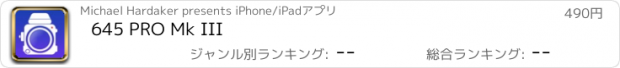645 PRO Mk III |
| この情報はストアのものより古い可能性がございます。 | ||||
| 価格 | 490円 | ダウンロード |
||
|---|---|---|---|---|
| ジャンル | 写真/ビデオ | |||
サイズ | 9.1MB | |||
| 開発者 | Michael Hardaker | |||
| 順位 |
| |||
| リリース日 | 2012-04-20 09:25:00 | 評価 |
|
|
| 互換性 | iOS 10.0以降が必要です。 iPhone、iPad および iPod touch 対応。 | |||
645 PRO Mk III has been designed, from the ground up, for professional and serious amateur photographers. So it works the way a camera works—and it’s the most powerful camera app we’ve ever seen!
You have instant access to everything that can be controlled on an iOS camera.
That means fully manual exposure control, as well as semi-automatic Shutter Priority and ISO Priority, together with fully automatic exposure with a choice of spot or matrix metering. Automatic and semi-automatic modes also include ±3 Ev. exposure compensation, while the on-screen meter lets you judge your manual exposures to perfection.
It means the choice of AWB or a selection of white balance presets—and even the ability to create and save a completely custom white balance.
And it means manual focus override—just swipe your finger up and down the viewfinder to control the lens position. And you even get focus-peaking to help you identify what will be in perfect focus!
And you have all the information you need, all the time, including real-time exposure metering, real-time ISO and shutter-speed readings, Ev, real-time GPS data and a choice of histograms. And many aspects of the interface can be customized, so you can—for example—configure the Shutter Release button to behave the way you want.
645 PRO Mk III—TOP-QUALITY OUTPUT
645 PRO Mk III combines the ultimate in lifelike "film look" output with the ability to save completely unprocessed image data at the highest quality possible—as Camera RAW.
Its gorgeous Film Modes are inspired by classic film stock as used by top photographers from the 1960s through to the present day—and if you want to edit them, and save custom, personalized films, you can. Meanwhile its unprocessed images are just that—ready for later post-processing or to be used "as is" for reportage.
Whether you shoot Film Mode, unprocessed or both, you have the choice to save in HI-Quality JPEG, MAX-Quality JPEG, or—for top image fidelity—TIFF.
And you have the option to shoot in one of seven formats, from square 6x6 to panoramic 6x17, all inspired by classic Medium Format cameras. Also inspired by film, you can add one of 21 Photo Filters, all with fully-adjustable densities.
You'll get photographs from your iPhone like you never imagined!
Drawing its inspiration from the obsession with quality embodied by top-end Medium Format film and digital cameras, 645 PRO Mk III exists purely to help you use your iPhone as a tool for composing, taking, saving and sharing the finest possible photographs.
------------------
PRAISE FOR EARLIER VERSIONS OF 645 PRO
"645 PRO takes the best iPhone photos you have ever seen"
-- Charlie Sorrel, Cult of Mac
"My number 1 camera replacement app"
-- Glyn Evans, iPhoneography.com
"If you’re looking for a camera app which leans toward a professional pallet of tools, then 645 PRO is certainly the best there is"
-- Ben Reid, Redmond Pie
"Not only do you get what is arguably the best, serious-shooter, camera for the iPhone but you also get a level of customer care, devotion and attention to detail that you will be hard pressed to find elsewhere on the App Store. In short: 645 PRO is a steal. Buy it today!"
-- Aaron Stanley, Appsolute Reviews
更新履歴
Release 5.14
------------
* Bug fix: User Guide works again...
Questions or problems? Please CONTACT US: we'll help you promptly!
You have instant access to everything that can be controlled on an iOS camera.
That means fully manual exposure control, as well as semi-automatic Shutter Priority and ISO Priority, together with fully automatic exposure with a choice of spot or matrix metering. Automatic and semi-automatic modes also include ±3 Ev. exposure compensation, while the on-screen meter lets you judge your manual exposures to perfection.
It means the choice of AWB or a selection of white balance presets—and even the ability to create and save a completely custom white balance.
And it means manual focus override—just swipe your finger up and down the viewfinder to control the lens position. And you even get focus-peaking to help you identify what will be in perfect focus!
And you have all the information you need, all the time, including real-time exposure metering, real-time ISO and shutter-speed readings, Ev, real-time GPS data and a choice of histograms. And many aspects of the interface can be customized, so you can—for example—configure the Shutter Release button to behave the way you want.
645 PRO Mk III—TOP-QUALITY OUTPUT
645 PRO Mk III combines the ultimate in lifelike "film look" output with the ability to save completely unprocessed image data at the highest quality possible—as Camera RAW.
Its gorgeous Film Modes are inspired by classic film stock as used by top photographers from the 1960s through to the present day—and if you want to edit them, and save custom, personalized films, you can. Meanwhile its unprocessed images are just that—ready for later post-processing or to be used "as is" for reportage.
Whether you shoot Film Mode, unprocessed or both, you have the choice to save in HI-Quality JPEG, MAX-Quality JPEG, or—for top image fidelity—TIFF.
And you have the option to shoot in one of seven formats, from square 6x6 to panoramic 6x17, all inspired by classic Medium Format cameras. Also inspired by film, you can add one of 21 Photo Filters, all with fully-adjustable densities.
You'll get photographs from your iPhone like you never imagined!
Drawing its inspiration from the obsession with quality embodied by top-end Medium Format film and digital cameras, 645 PRO Mk III exists purely to help you use your iPhone as a tool for composing, taking, saving and sharing the finest possible photographs.
------------------
PRAISE FOR EARLIER VERSIONS OF 645 PRO
"645 PRO takes the best iPhone photos you have ever seen"
-- Charlie Sorrel, Cult of Mac
"My number 1 camera replacement app"
-- Glyn Evans, iPhoneography.com
"If you’re looking for a camera app which leans toward a professional pallet of tools, then 645 PRO is certainly the best there is"
-- Ben Reid, Redmond Pie
"Not only do you get what is arguably the best, serious-shooter, camera for the iPhone but you also get a level of customer care, devotion and attention to detail that you will be hard pressed to find elsewhere on the App Store. In short: 645 PRO is a steal. Buy it today!"
-- Aaron Stanley, Appsolute Reviews
更新履歴
Release 5.14
------------
* Bug fix: User Guide works again...
Questions or problems? Please CONTACT US: we'll help you promptly!
ブログパーツ第二弾を公開しました!ホームページでアプリの順位・価格・周辺ランキングをご紹介頂けます。
ブログパーツ第2弾!
アプリの周辺ランキングを表示するブログパーツです。価格・順位共に自動で最新情報に更新されるのでアプリの状態チェックにも最適です。
ランキング圏外の場合でも周辺ランキングの代わりに説明文を表示にするので安心です。
サンプルが気に入りましたら、下に表示されたHTMLタグをそのままページに貼り付けることでご利用頂けます。ただし、一般公開されているページでご使用頂かないと表示されませんのでご注意ください。
幅200px版
幅320px版
Now Loading...

「iPhone & iPad アプリランキング」は、最新かつ詳細なアプリ情報をご紹介しているサイトです。
お探しのアプリに出会えるように様々な切り口でページをご用意しております。
「メニュー」よりぜひアプリ探しにお役立て下さい。
Presents by $$308413110 スマホからのアクセスにはQRコードをご活用ください。 →
Now loading...




 (4人)
(4人) (77人)
(77人)