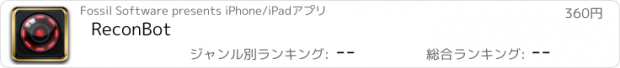ReconBot |
| この情報はストアのものより古い可能性がございます。 | ||||
| 価格 | 360円 | ダウンロード |
||
|---|---|---|---|---|
| ジャンル | 写真/ビデオ | |||
サイズ | 5.2MB | |||
| 開発者 | Fossil Software | |||
| 順位 |
| |||
| リリース日 | 2012-05-19 08:24:34 | 評価 |
|
|
| 互換性 | iOS 6.0以降が必要です。 iPhone、iPad および iPod touch 対応。 | |||
ReconBot turns your iPhone/iPod into a full-fledged spy device with powerful video, photo and audio capabilities.
With ReconBot you can record discreetly, schedule recordings to happen at a later date and time and even remotely view through ReconBot from a web browser using the "Remote View" feature (see below for instructions).
All captured video, photos and audio are stored in ReconBot's private media area and can be organized using the case file feature.
• • • ReconBot Highlights • • •
• Record immediately or schedule recordings to happen at a later time automatically
• ReconBot stores recordings into its private media library, NOT your Camera Roll
• ReconBot can lock your media and restrict access with it's built-in dot lock system
• Use the map feature to view EXACTLY where recordings took place via GPS tagging
• Use ReconBot's case file system to organize your recordings by your own subject matter
• Give meaningful notes to videos, photos and audio clips
• Crop photos, trim or compress videos
• iTunes File Sharing allows easy access to your recordings on a PC or Mac
• Import photos taken outside ReconBot using the Camera Roll import feature
• Adjustable recording quality
• Share recordings via email
• Print photos or export to PDF
REMOTE VIEW INSTRUCTIONS - Swipe to "Remote View" then tap "share viewing link". This will allow you to send yourself the link where the feed will appear. Next, tap ACTIVATE and hit the red button to start a remote viewing session. Then, simply visit the link in a web browser. If you get a 404 not found page error, that's because you have not actually started the feed by pressing ACTIVATE and hitting the red button. Please don't hesitate to contact us with any questions you may have.
IMPORTANT - Phone calls, text messages and emails cannot be suppressed by ANY app on the Apple App Store. ReconBot is no exception. Also, apple enforces the audio shutter sound to play when taking a covert photo due to various state privacy laws. If this is a concern for you, we recommend turning your volume all the way down or putting your phone into vibrate mode.
STORAGE SPACE - Recordings can take up large amounts of disk space. You can control this in a few ways. Most importantly, set the recording quality to a suitable setting. High quality will produce better recordings but require more storage space. After a video has been recorded, ReconBot can trim and/or compress it to save space and keep only what you need. ReconBot also has the ability to crop photos.
NEW FEATURES - We'd love to hear your ideas for ReconBot updates! Contact us at support@fossilsoftware.com
更新履歴
- Fixes for Remote View
- Fixes for iOS 6
With ReconBot you can record discreetly, schedule recordings to happen at a later date and time and even remotely view through ReconBot from a web browser using the "Remote View" feature (see below for instructions).
All captured video, photos and audio are stored in ReconBot's private media area and can be organized using the case file feature.
• • • ReconBot Highlights • • •
• Record immediately or schedule recordings to happen at a later time automatically
• ReconBot stores recordings into its private media library, NOT your Camera Roll
• ReconBot can lock your media and restrict access with it's built-in dot lock system
• Use the map feature to view EXACTLY where recordings took place via GPS tagging
• Use ReconBot's case file system to organize your recordings by your own subject matter
• Give meaningful notes to videos, photos and audio clips
• Crop photos, trim or compress videos
• iTunes File Sharing allows easy access to your recordings on a PC or Mac
• Import photos taken outside ReconBot using the Camera Roll import feature
• Adjustable recording quality
• Share recordings via email
• Print photos or export to PDF
REMOTE VIEW INSTRUCTIONS - Swipe to "Remote View" then tap "share viewing link". This will allow you to send yourself the link where the feed will appear. Next, tap ACTIVATE and hit the red button to start a remote viewing session. Then, simply visit the link in a web browser. If you get a 404 not found page error, that's because you have not actually started the feed by pressing ACTIVATE and hitting the red button. Please don't hesitate to contact us with any questions you may have.
IMPORTANT - Phone calls, text messages and emails cannot be suppressed by ANY app on the Apple App Store. ReconBot is no exception. Also, apple enforces the audio shutter sound to play when taking a covert photo due to various state privacy laws. If this is a concern for you, we recommend turning your volume all the way down or putting your phone into vibrate mode.
STORAGE SPACE - Recordings can take up large amounts of disk space. You can control this in a few ways. Most importantly, set the recording quality to a suitable setting. High quality will produce better recordings but require more storage space. After a video has been recorded, ReconBot can trim and/or compress it to save space and keep only what you need. ReconBot also has the ability to crop photos.
NEW FEATURES - We'd love to hear your ideas for ReconBot updates! Contact us at support@fossilsoftware.com
更新履歴
- Fixes for Remote View
- Fixes for iOS 6
ブログパーツ第二弾を公開しました!ホームページでアプリの順位・価格・周辺ランキングをご紹介頂けます。
ブログパーツ第2弾!
アプリの周辺ランキングを表示するブログパーツです。価格・順位共に自動で最新情報に更新されるのでアプリの状態チェックにも最適です。
ランキング圏外の場合でも周辺ランキングの代わりに説明文を表示にするので安心です。
サンプルが気に入りましたら、下に表示されたHTMLタグをそのままページに貼り付けることでご利用頂けます。ただし、一般公開されているページでご使用頂かないと表示されませんのでご注意ください。
幅200px版
幅320px版
Now Loading...

「iPhone & iPad アプリランキング」は、最新かつ詳細なアプリ情報をご紹介しているサイトです。
お探しのアプリに出会えるように様々な切り口でページをご用意しております。
「メニュー」よりぜひアプリ探しにお役立て下さい。
Presents by $$308413110 スマホからのアクセスにはQRコードをご活用ください。 →
Now loading...






 (4人)
(4人)